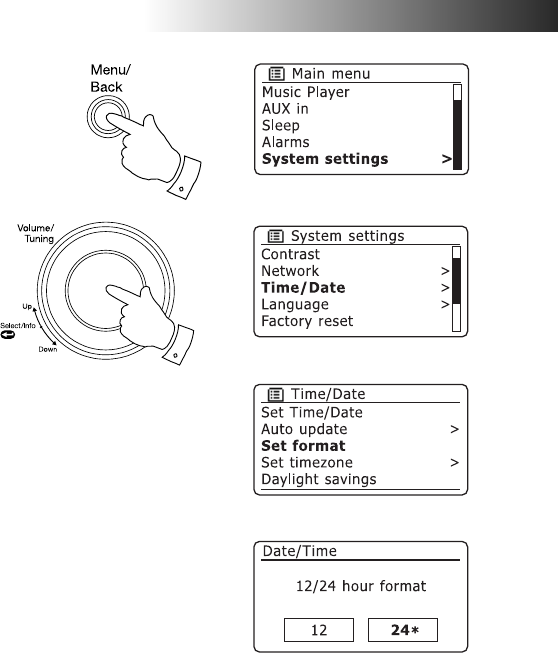
If you need any further advice, please call our Technical Helpline on 020 8758 0338 (Mon-Fri)
50
Clock and Alarms
Setting the clock format
The clock display used in standby mode and on the playing mode screens
can be set to 12 or 24 hour format. The selected format is then also used
when setting the alarms.
1. With your radio switched on, press and hold the Menu button to access
the menu for the current mode.
2. Rotate the Tuning/Select control until 'System settings' is highlighted
on the display. Press the control to enter the system settings menu.
3. Rotate the Tuning/Select control until 'Time/Date' is highlighted on
the display. Press the control to enter the time setup.
4. Rotate the Tuning/Select control until 'Set format' is highlighted on
the display. Press the control to enter the clock format menu.
The current clock display format is marked with an asterisk.
5. Rotate the Tuning/Select control to select either 12 or 24 hour format.
Press the control to confi rm your choice of clock format. The display
will then revert to the previous menu.
If the 12 hour clock format is chosen, the radio will then use the 12 hour
clock for the setting of alarms, and will display a 12 hour clock with an AM
or PM indicator when in standby mode.
1
2-5


















