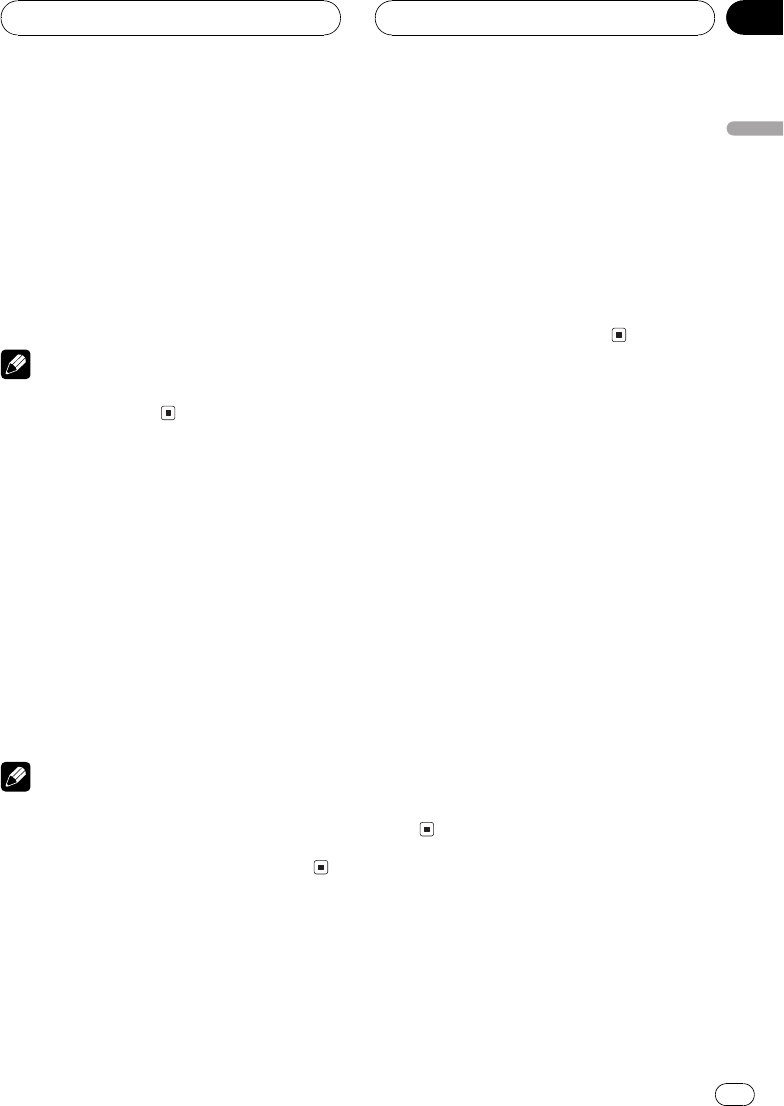
Turning the clock display
on or off
You can turn the clock display on or off.
% Press CLOCK to turn the clock display
on or off.
# The clock display disappears temporarily
when you perform other operations, but the clock
display appears again after 25 seconds.
Note
Even when the sources are off, the clock display
appears on the display.
Switching the illuminated
bar color
You can change the illuminated bar color.
% Press COLOR.
Each time you press COLOR the color
changes in the following order:
Mirage (default)WhiteBlueOceanBlue
DeepBlueAqua-ML.GreenP.Yellow
PaleOrngCyberRedActivePinkC.Vio-
letRainbow
Notes
! When you select Mirage, the color changes
from WhiteBlue to DeepBlue continuously.
! When you select Rainbow, the color changes
from WhiteBlue to C.Violet continuously.
Using different
entertainment displays
You can enjoy entertainment displays while lis-
tening to each sound source.
! These are different ways of displaying the
spectrum and do not affect sound output.
% Press ENTERTAINMENT.
Each time you press ENTERTAINMENT the
display changes in the following order:
Spectrum analyzer 1 (default)Spectrum ana-
lyzer 2Level indicator 1Level indicator 2
Entertainment mode 1Entertainment mode
2Entertainment mode 3Entertainment
mode 4Entertainment mode 5
Using the PGM button
You can operate the preprogrammed functions
for each source by using PGM.
% Press PGM to turn pause on when se-
lecting built-in CD player or multi-CD
player as the source.
# To turn pause off, press PGM again.
% Press PGM and hold to turn BSM on
when selecting tuner as the source.
Press PGM and hold until the BSM turns on.
# To cancel the storage process, press PGM
again.
% Press PGM and hold to turn BSSM on
when selecting television as the source.
Press PGM and hold until the BSSM turns on.
# To cancel the storage process, press PGM
again.
Other Functions
En
49
English
Section
12


















