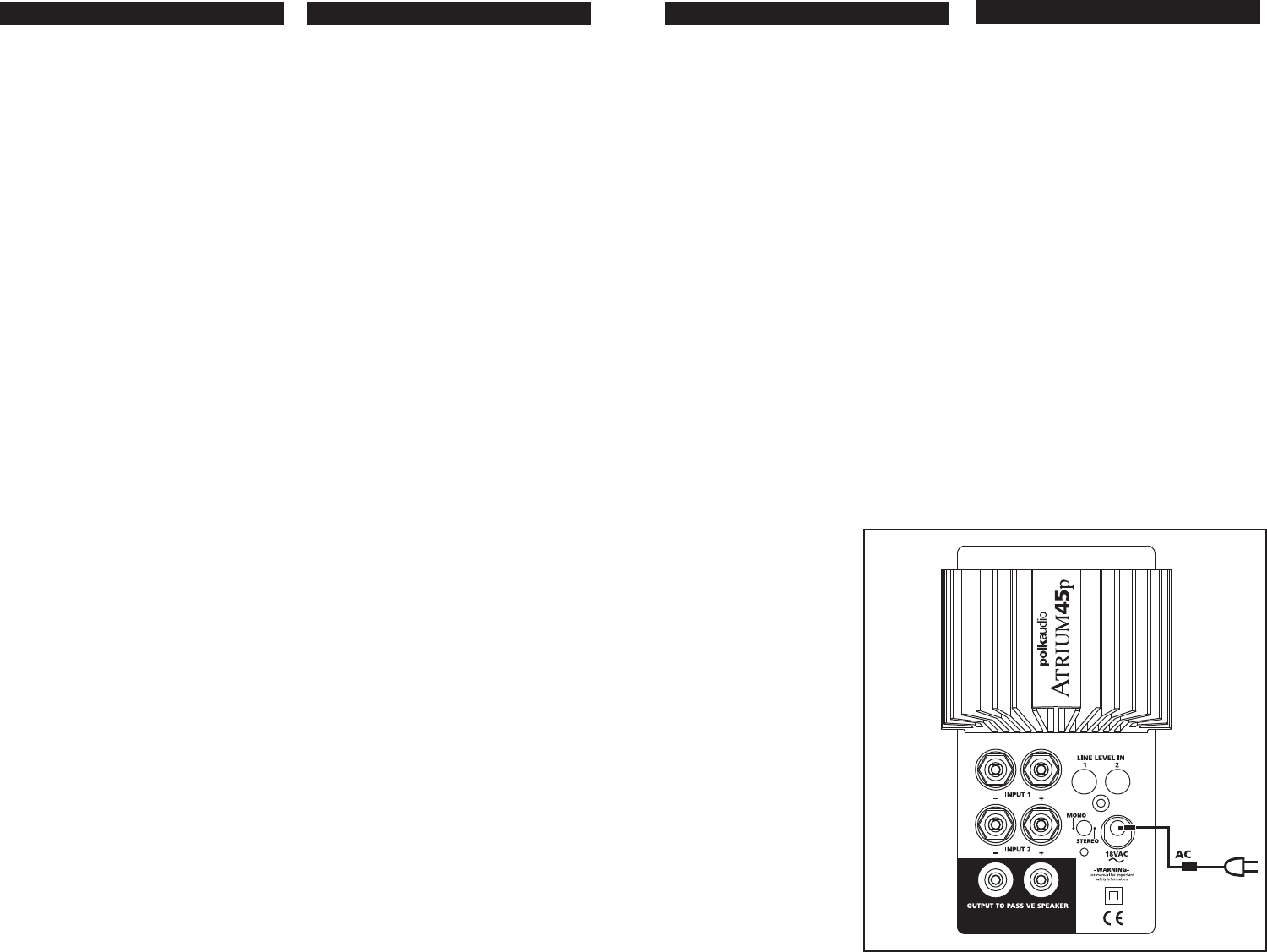
For Customer Service, call 800-377-7655
9
SELECTING AN ELECTRONIC SOURCE
If youturn on your systemand donot hearany sound,
check thesettings onyour electronics.
• Makesure the“Mute” optionis notselected.
• If yourreceiver has“Multi-Zone” controls,make sure
the correctoptions havebeen selected.
• If yourreceiver hasan “A” &“B” speakerselector for
“Multi-Room” use,make surethe correct optionis selected.
• If onlyone speakeris working,check thebalance control
setting on your receiveror amplifier.
MONO/STEREO SETTING
Use thisswitch [figure11] toselect eitherstereo
or monooperation.
• If yourspeakers aremore thaneight feet(2.4m) apart,
or positionedin separaterooms, choosethe “Mono”
setting to send thesame informationto both speakers.
DIAGNOSTIC D'ANOMALIES
Si vousallumez votresystème Atriumet n’obtenezaucun
son, vérifiezd’abord toutesvos connexions;vérifiez ensuite
le réglagede vos composants:
• Assurez-vous que lafonction «Mute» (sourdine)
n’est pas activée.
• Si votrerécepteur estmuni decontrôles «multi-zone»,
assurez-vous qu’ilssont bienréglés.
•
Si votrerécepteur estmuni d’unsélecteur «A/B»
multi-pièce, assurez-vousqu’il estbien réglé.
• Si une seuleenceinte fonctionne,vérifier lecontrôle
de «balance»de votrerécepteur/amplificateur.
RÉGLAGE MONO/STÉRÉO
Utilisez cecommutateur [figure 11]pour déterminer
le modestéréo oumono.
• Si vos enceintessont installéesà plusde 2,4m (8 pi) l’unede
l’autre, choisissezle mode«Mono» pour envoyer unsignal
combiné des deuxcanaux auxdeux enceintes.
8
Get more information and exclusive accessories, visit www.polkaudio.com
• YourAtrium PoweredSpeaker can beeither theleft orright
speaker ofa stereo pair,depending onconvenient placement
near astandard householdAC powersource. Usethe “bal-
ance” control of yourelectronics tosend the signalalternately
to theleft andthen to the right.If youfind s tereoimaging is
“backwards” afteryou’ve hookedup t heSpeaker Wireinputs,
simply switch theLeft &Right inputsto flip-flopthe Left&
Right images.Be sure tomaintain terminal color
consistency (polarity).
• Use speakerwire toattach thePowered Speakerto itsPassive
partner viaBinding Postconnections [figure s9 &10]. Be
sure tomaintain +to +polarity a syou didin hookingup the
powered speakerto yourreceiver.
• Only afteryou havemade yourspeaker connections,attach the
External AC PowerPack tothe PoweredSpeaker [figure11].
Plug thePower Packinto astandard household ACpower
source, andthen turnon yourelectronics.
• L’enceinteAtrium activepeut êtreutilisée pourle canalgauche
ou droitselon sadistance pratiqued’une prisede courant.
Utilisez lecontrôle de«balance» devotre composantélectron-
ique pourrégler l’équilibrede volumeentre lesdeux canaux.
Si vousdésirez invertirles canauxgauche etdroit, inversezles
fils deh.p. desbornes droite et gauchede l’enceinte active.
Assurez-vous demaintenir la polarité(+à+ /-à-).
•
Utilisez dufil de h.p. pour raccorder lesbornes del'enceinte
active auxbornes del’enceinte passive[figures 9et 10].Ass-
urez-vous demaintenir la polarité desfils (+à+/ -à-)comme
vous l’avezfait lorsdu raccordementdes fils des bornes
de l’enceinteactive auxbornes devotre ampli/récepteur.
• Après(et seulementaprès) avoirraccordé lesenceintes,
connectez lebloc d’alimentationCA externeà l’enceinte
active [figure 11].Branchez lebloc dansune prisede courant
CA standardpuis allumezvos composantsélectroniques.
FIGURE11
BackpanelofPoweredAtriumspeaker.
PanelposteriordelaltavozalimentadoAtrium.
Panneauarrièredel’enceinteAtriumamplifiée.
RückseitedesAtrium-Powered-Lautsprechers.












