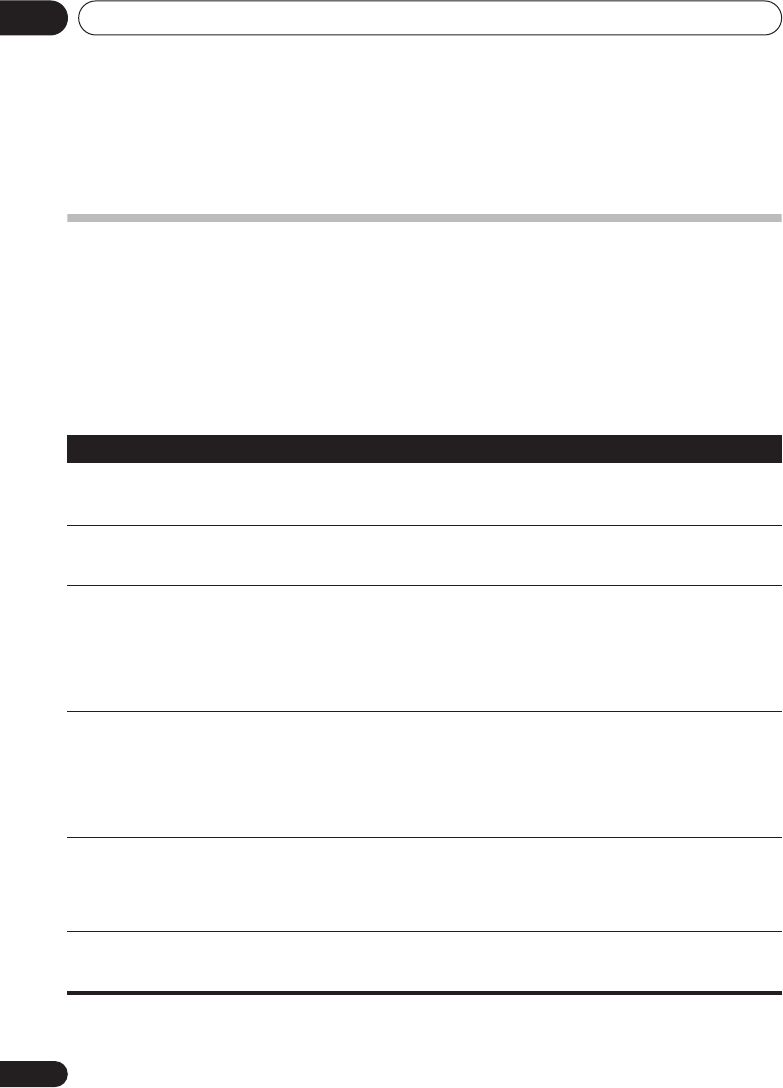
Additional information14
66
En
Chapter 14:
Additional information
Troubleshooting
Incorrect operations are often mistaken for trouble and malfunctions. If you think that there is
something wrong with this component, check the points below. Take a look at the other
components and electrical appliances being used, because sometimes the problem may lie there.
If the trouble isn’t sorted out even after going through the checks below, ask your nearest Pioneer
authorized independent service company to carry out repair work.
• If the unit does not operate normally due to external effects such as static electricity
disconnect the power plug from the outlet and insert again to return to normal operating
conditions.
Problem
Remedy
The power does not turn on. • Disconnect the power plug from the outlet, and insert again.
• Make sure there are no loose strands of speaker wire touching the rear panel. This
could cause the receiver to shut off automatically.
The receiver suddenly switches
off and the power indicator
blinks.
• After about a minute (you won't be able to switch the unit on during this time),
switch the receiver back on. If the message persists, call a Pioneer authorized
independent service company.
No sound is output when a
function is selected.
• Make sure the component is connected correctly (refer to
Connecting up
on
page 12).
• Press
MUTE
on the remote control to turn muting off.
• Press
SPEAKERS
to select the proper speaker set (see
Switching the speaker
system
on page 59).
• Press
SIGNAL SELECT
to select the proper input signal (see
Choosing the input
signal
on page 33).
No image is output when a
function is selected.
• Make sure the component is connected correctly (refer to
Connecting up
on
page 12).
• Select the correct component (use the input select buttons).
• Check
Assigning the component video inputs
on page 63 to make sure you’re
assigned the correct input.
• The video input selected on the TV monitor is incorrect. Refer to the instruction
manual supplied with the TV.
No sound from subwoofer. • Make sure the subwoofer is switched on.
• If the subwoofer has a volume knob, make sure it’s turned up.
• The Dolby Digital or DTS source you are listening to may not have an LFE channel.
• Switch the subwoofer setting in
Speaker Setting
on page 42 to
YES
or
PLUS
.
• Switch the
LFE Attenuator Setup
on page 65 to
LFEATT 0
or
LFEATT 10
.
No sound from surround or
center speakers.
• Connect the speakers properly (refer to page 19).
• Refer to
Speaker Setting
on page 42 to check the speaker settings.
• Refer to
Channel Level
on page 43 to check the speaker levels.
VSX_916.book.fm 66 ページ 2005年12月22日 木曜日 午後4時21分


















