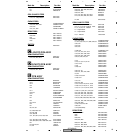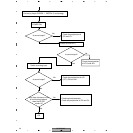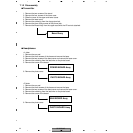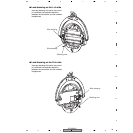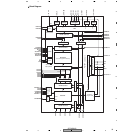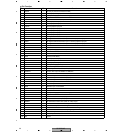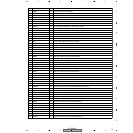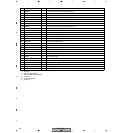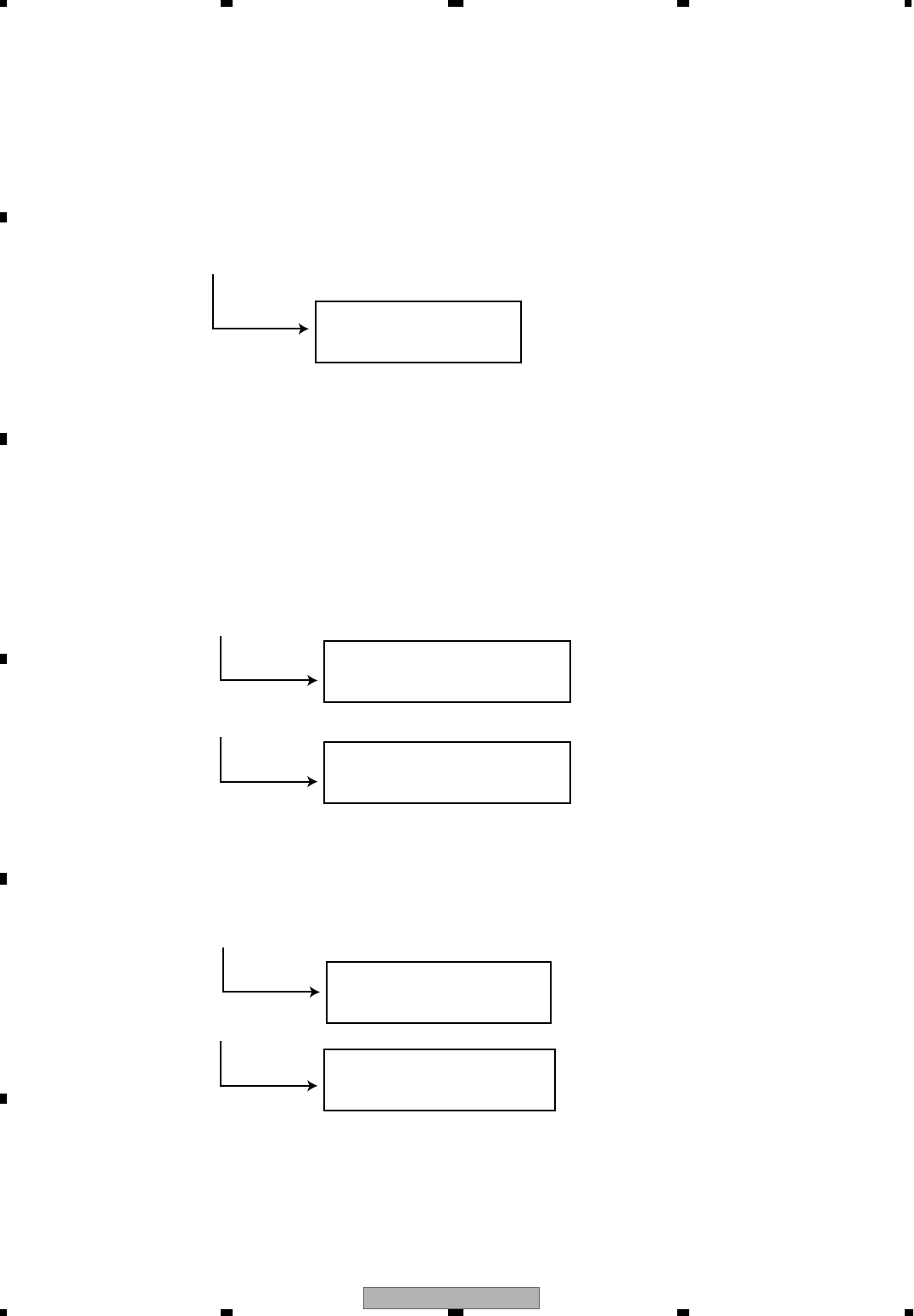
SE-DIR800C
32
1234
1234
C
D
F
A
B
E
7.1.2 Disassembly
1. Remove the two screws of the stand.
2. Remove the four screws of the lower case.
3. Slide the cover of the upper and lower cases.
4. Remove the lower case.
5. Remove the soldering from the charge terminal.
6. Remove the three fixing screws of the phono jack.
7. Remove the Board Assy from the upper case with the VR control attached.
7 Transmitter
7 Headphones
Board Assy
POWER BOARD Assy
PHOTO BOARD Assy
MAIN BOARD Assy
PHOTO BOARD Assy
<L side>
1. Remove the ear pad.
2. Remove the three screws of the base and remove the base.
3. Remove the two screws of the base cover and remove the base cover.
4. Remove the soldering from the lead wire on the photo board.
5. Remove the screw of the board.
6. Remove the photo cover.
6. Remove the photo cover.
<R side>
1. Remove the ear pad.
2. Remove the three screws of the base and remove the base.
3. Remove the two screws of the base cover and remove the base cover.
4. Remove the soldering from the lead wire on the photo board.
5. Remove the screw of the board.