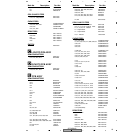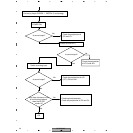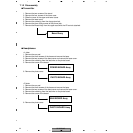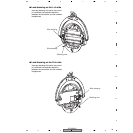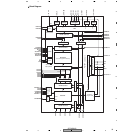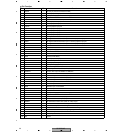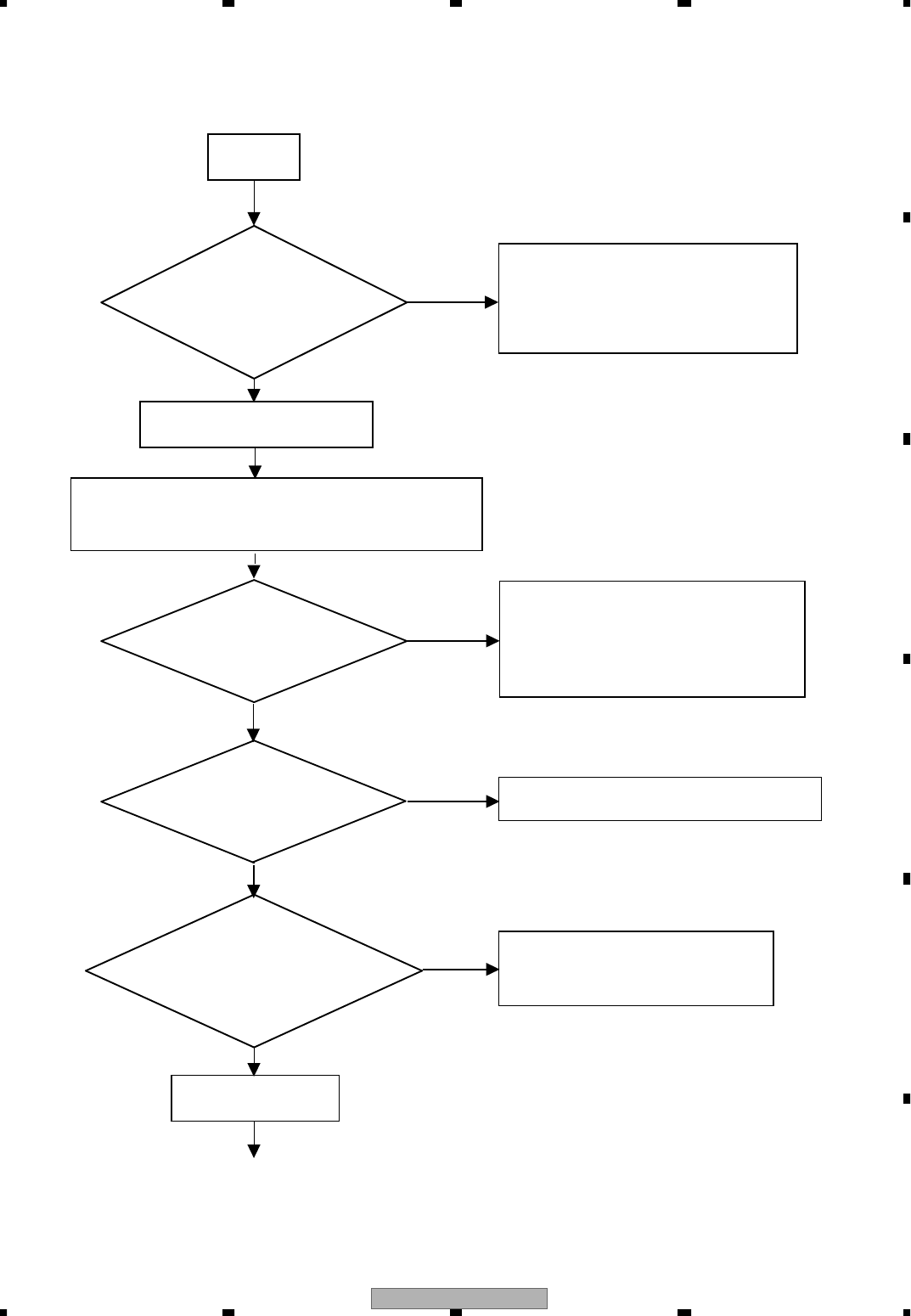
SE-DIR800C
29
5678
56
7
8
C
D
F
A
B
E
Symptoms: Failure in sound and indication of the transmitter (Checking the transmitter)
Connect the AC adaptor while holding the POWER switch
and the INPUT switch of the transmitter pressed.
Check the power source (AVCC).
Check the peripheries of the LED
drive TR and of microcomputer (IC4).
Check the peripheries of the following:
headphone output (IC10), filter (IC9),
DSP (IC2), DECODER (IC1), and
D/A (IC8).
Check the peripheries of IC11 and IC12.
Check the peripheries of IC3,
and of the IR-LED-drive TR.
START
Did all the LEDs light up
in order?
Disconnect the AC adaptor.
Connect the AC adaptor while holding the POWER
switch and the ProLogic II switch of the transmitter
pressed.
Is noise output from
the headphone terminal?
Is the VCOT circuit
oscillating? (TP9)
Is the IR-LED-drive waveform
normal? (TP11-TP13)
POWER-OFF
Yes
Yes
Yes
Yes
No
No
No
No