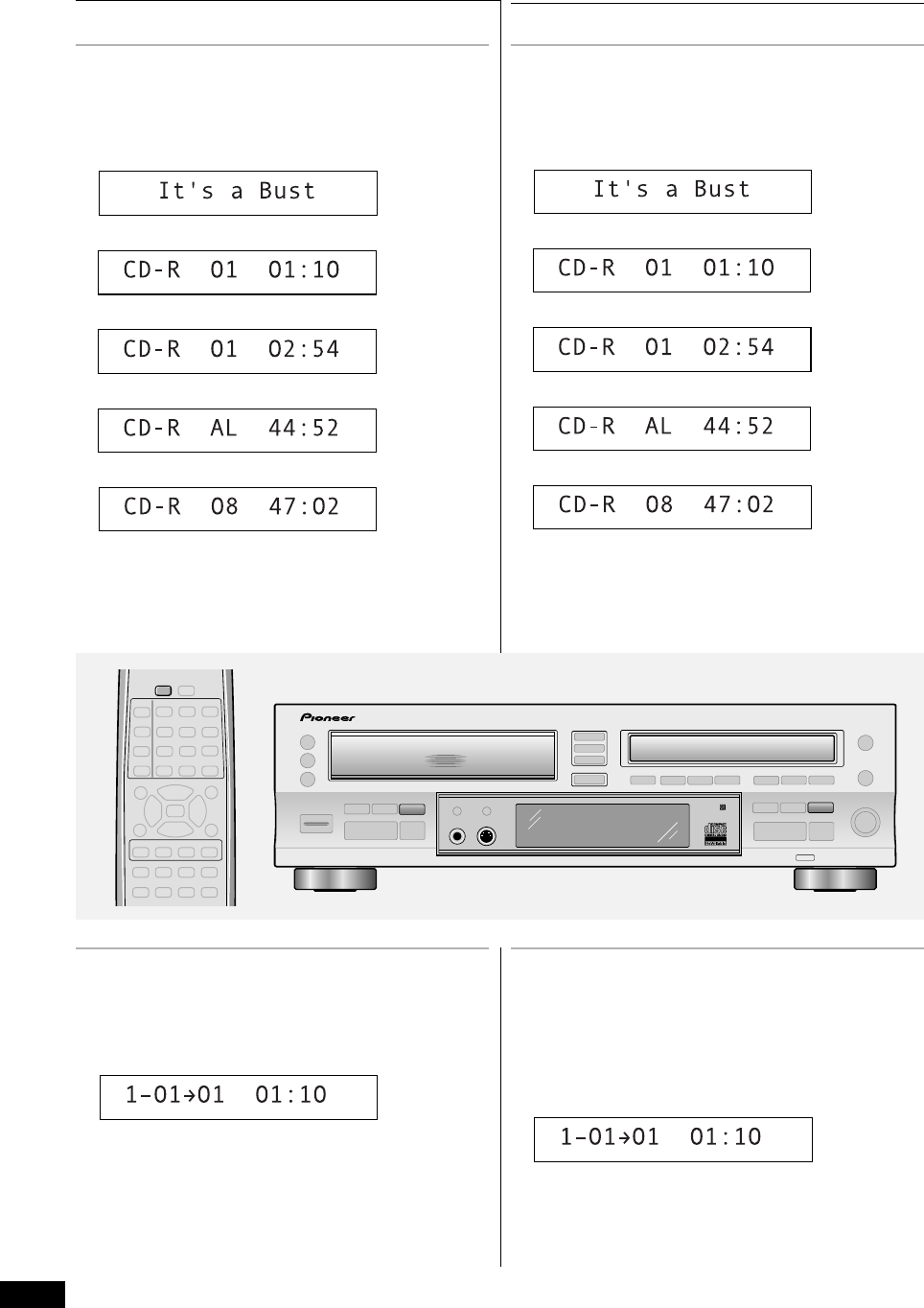
30
En/Fr
4 Getting Started
4 Démarrage
During playback or play-pause, press DISPLAY
to switch the display mode.
There are five different displays. Press DISPLAY repeatedly to
switch between them:
• Track name
TRACK
CD TEXT
• Track number / time elapsed
TRK MIN SEC
• Track number / time remaining
REMAIN
TRK MIN SEC
• Disc time remaining
REMAIN
TRK MIN SEC
• Number of tracks / total disc time
TOTAL
TRK MIN SEC
Note: If the CD contains no text information, only the time
displays are shown.
Pendant la lecture ou la pause de lecture, appuyez
sur DISPLAY pour commuter le mode d’affichage.
Il existe cinq affichages différents. Appuyez de façon répétée sur
DISPLAY pour commuter entre eux:
• Nom de plage
TRACK
CD TEXT
• Numéro de plage/temps écoulé
TRK MIN SEC
• Numéro de plage/temps restant
REMAIN
TRK MIN SEC
• Temps restant du disque
REMAIN
TRK MIN SEC
• Nombre de plages/temps total du disque
TOTAL
TRK MIN SEC
Remarque: Si le CD ne contient pas d’information de texte,
seules les indications horaires apparaissent.
During recording from the CD changer, press
DISPLAY to switch the display mode.
There are five different displays. Press DISPLAY (same for both
CD changer and CD-R sides) repeatedly to switch between them:
• Track number / elapsed track recording time
DISC TRK
REMAIN
TRK MIN SEC
Pendant l’enregistrement depuis le changeur CD,
appuyez sur DISPLAY pour changer le mode
d’affichage.
Il existe cinq affichages différents. Appuyez de façon répétée sur
DISPLAY (la même pour les côtés changeur CD et CD-R) pour
commuter entre eux:
• Numéro de plage/temps d’enregistrement écoulé de la plage
DISC TRK
REMAIN
TRK MIN SEC
TIME
DISPLAY
/CHARA
3
- COMPACT DISC MULTI CHANGER
COMPACT DISC DIGITAL RECORDER
◊ÛB¿ˆ˘≤/
COMPACT DISC RECORDER / MULTI-CD CHANGER
Legato Link Conversion
CD TEXT
DISPLAY
DISPLAY
CHARACTER


















