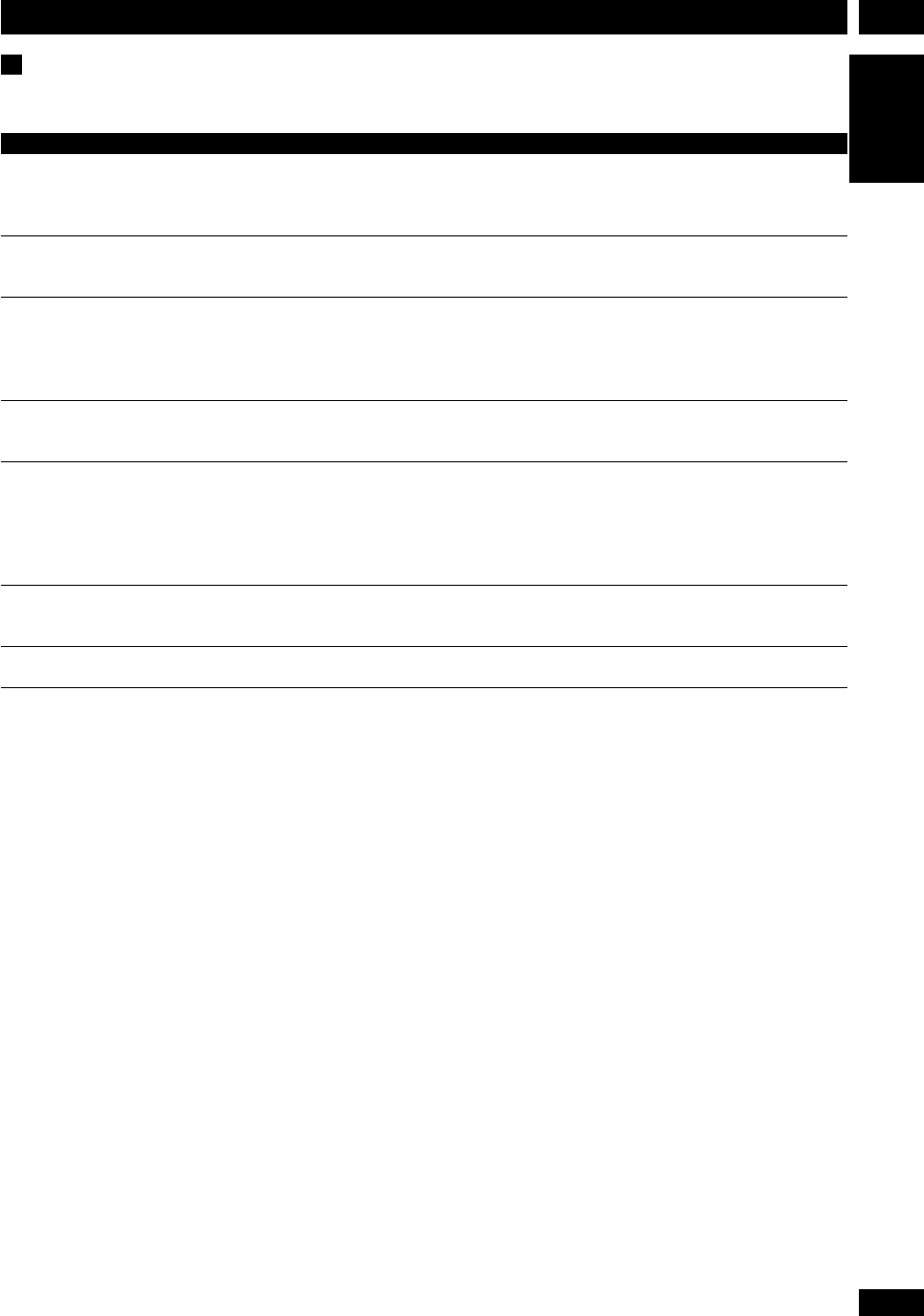
61
En
Additional information
8
English
Message
Can’t COPY
NOT AUDIO
UTOC ER W
UTOC ER*
DIN UNLOCK
TOC ERR*
SIO ERROR
Description
An attempt is made to record copy-prohibited material.
The disc contains non-audio material.
The UTOC data can’t be written properly due to physical shock or
disc damage.
The recorded UTOC data doesn’t conform to MD standard or is
otherwise unreadable.
The signal at the digital input isn’t recognized by the recorder.
The signal coming from the
VIDEO
1 or 2 of the DVD unit is analog.
The TOC data can’t be read, the MD is out of standard, or the disc
is damaged.
Internal communication in the unit has broken down.
Action
• Use a copy-permitted source
(an ordinary CD, etc.).
• Record via the analog input.
• Use another track.
• Use another MD.
• Turn power off then on again,
then retry UTOC writing. Make
sure the unit isn’t moved during
UTOC writing.
• Erase the disc or use another
recordable MD.
• Check the connections, and
the output mode of the source
component.
• Switch the
VIDEO
1 or 2 input
select to digital.
• Use another MD.
• Turn power off then on again.
Understanding error messages cont.
Note: Error messages marked with an asterisk are followed by a number or other symbol.


















