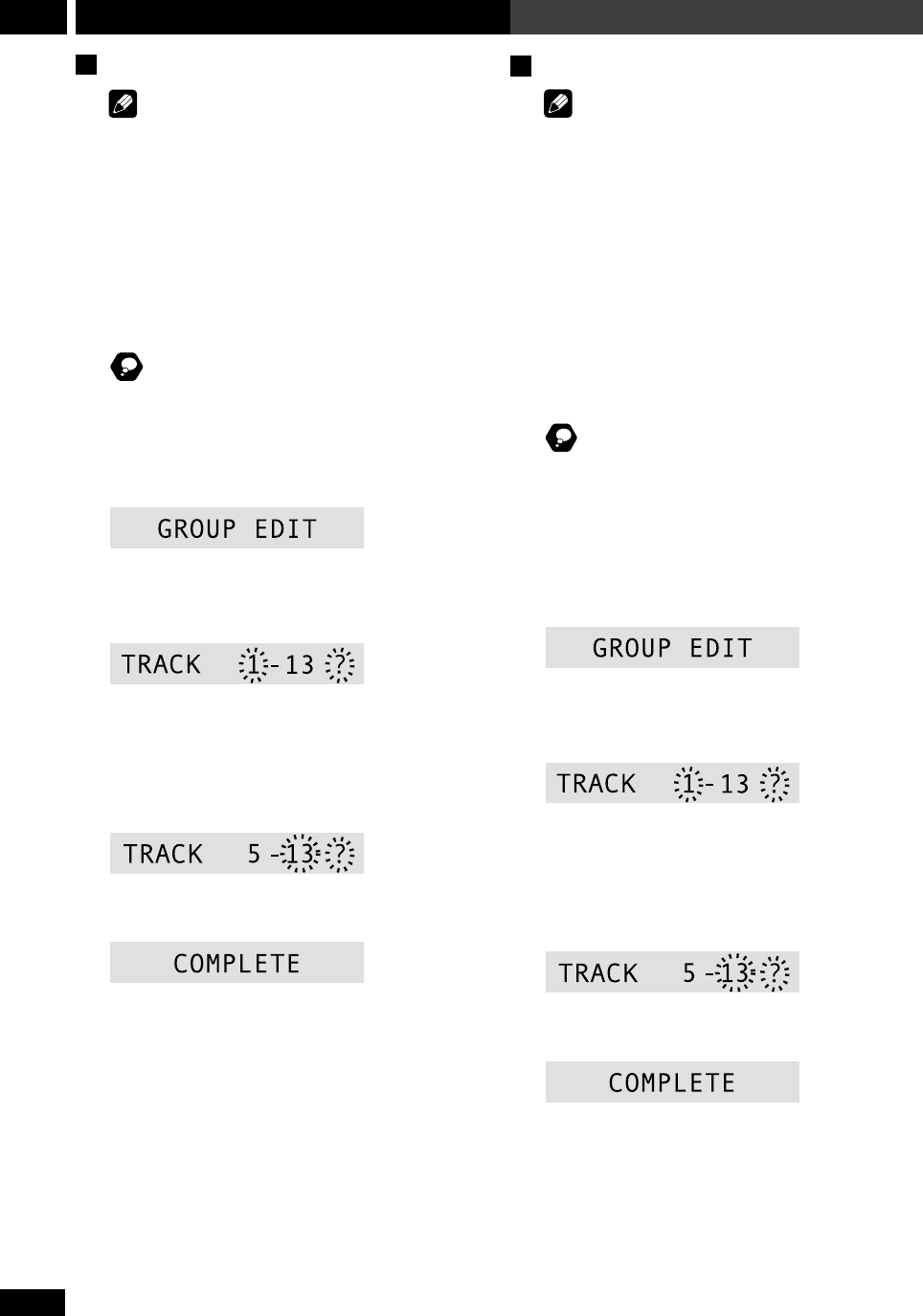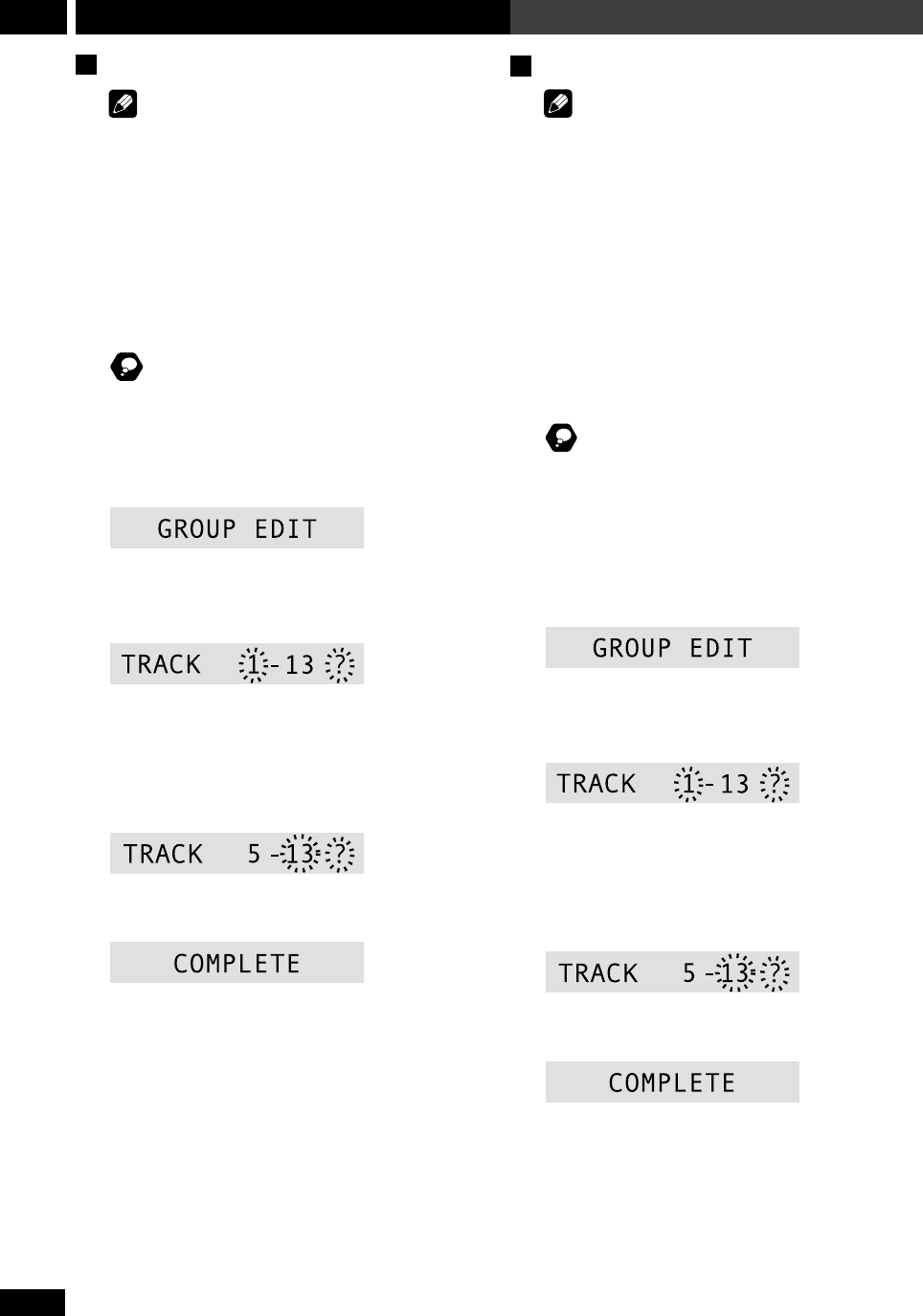
32
En/Fr
More playback features
Autres fonctions de lecture5
Editing a group
Note
Songs can’t belong to more than one group. If you try to assign
a track to two groups, the later group will take the song.
1 Select the group on the disc you want to edit.
If the disc is stopped, the group must still be selected—use
– FOLDER/GROUP + (GROUP +/–) to select groups
while stopped.
2 Press SYSTEM MENU (MENU) and select MD
MENU.
Remember
Use the 2 and 3 (4 and ¢) buttons to change the
currently displayed option in the menu. Press ENTER (SET)
to select. Press 7 anytime to cancel and exit the menu.
3 Select GROUP EDIT from the MD menu.
4 Use 2 and 3 (4 and ¢) to change the
track marking the beginning of the group then
press ENTER (SET).
If it isn’t necessary to change the starting track, you can just
press ENTER (SET).
5 Use 2 and 3 (4 and ¢) to change the
track marking the end of the group then press
ENTER (SET).
If it isn’t necessary to change the ending track, you can just
press ENTER (SET).
The display shows COMPLETE once the group edit has been
made.
Edition d’un groupe
Les chansons ne peuvent pas appartenir à plus d’un groupe. Si
vous essayez d’assigner la même plage à deux groupes, c’est le
dernier groupe qui va inclure la chanson.
1 Sélectionnez le groupe que vous souhaitez
éditer.
Si le disque n’est pas en cours de lecture, il est toujours
possible de sélectionner le groupe; utilisez la touche
– FOLDER/GROUP + (GROUP +/–) pour sélectionner
les groupes lorsque l’appareil n’est pas en cours de lecture.
2 Appuyez sur la touche SYSTEM MENU
(MENU) et sélectionnez MD MENU.
Rappel
Utilisez les touches 2 et 3 (4 et ¢) pour changer
l’option actuellement affichée dans le menu. Appuyez sur la
touche ENTER (SET) pour sélectionner l’option. Appuyez
n’importe quand sur la touche 7 pour annuler et quitter le
menu.
3 Sélectionnez GROUP EDIT, dans le menu MD.
4 Utilisez les touches 2 et 3 (4 et ¢) pour
choisir la plage de début du groupe, puis
appuyez sur la touche ENTER (SET).
S’il n’est pas nécessaire de changer la première plage, vous
pouvez simplement appuyer sur la touche ENTER (SET).
5 Utilisez les touches 2 et 3 (4 et ¢) pour
choisir la plage de fin du groupe, puis appuyez
sur la touche ENTER (SET).
S’il n’est pas nécessaire de changer la dernière plage, vous
pouvez simplement appuyer sur la touche ENTER (SET).
La fenêtre d’affichage indique COMPLETE (terminé) lorsque
l’édition du groupe est terminée.