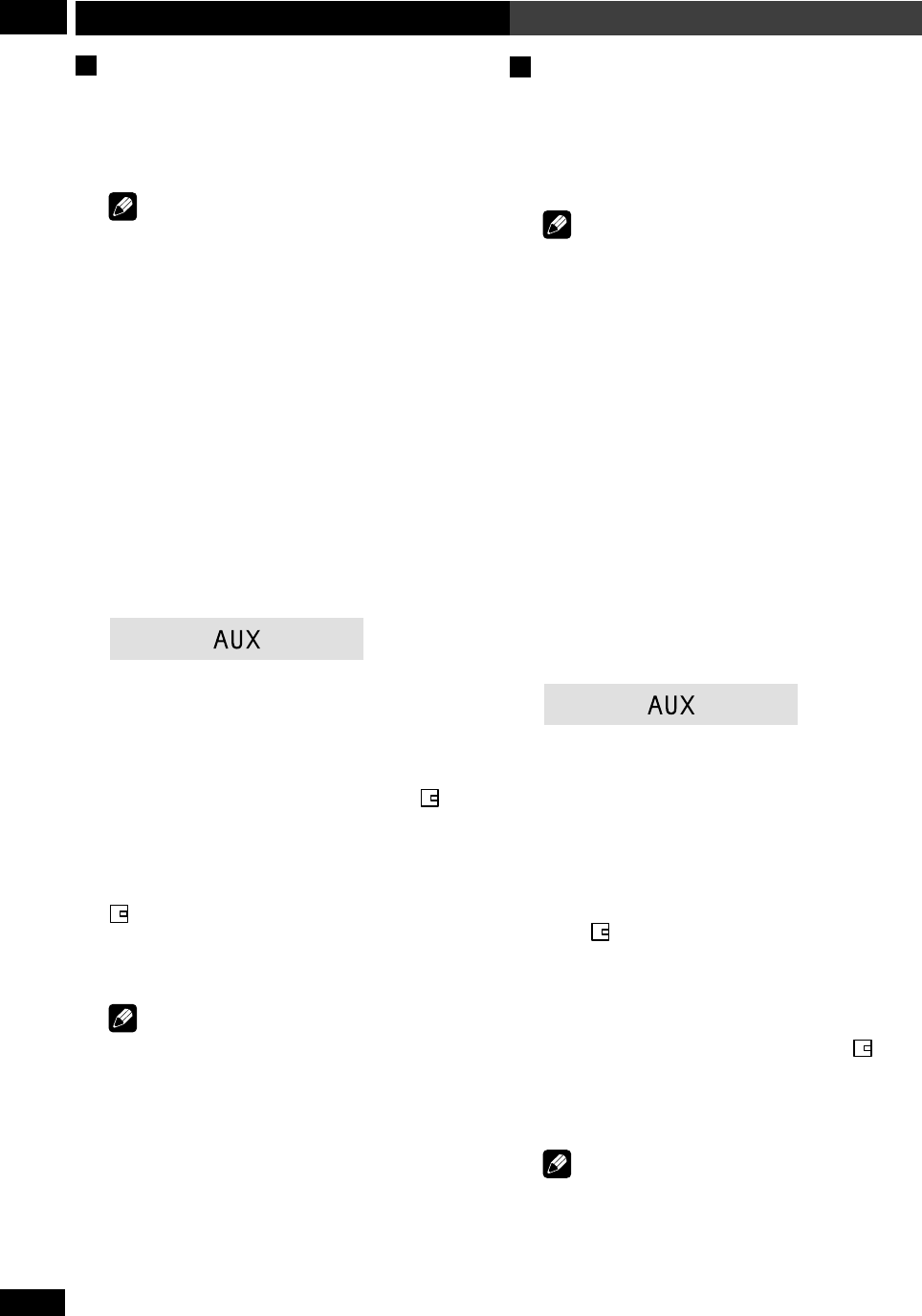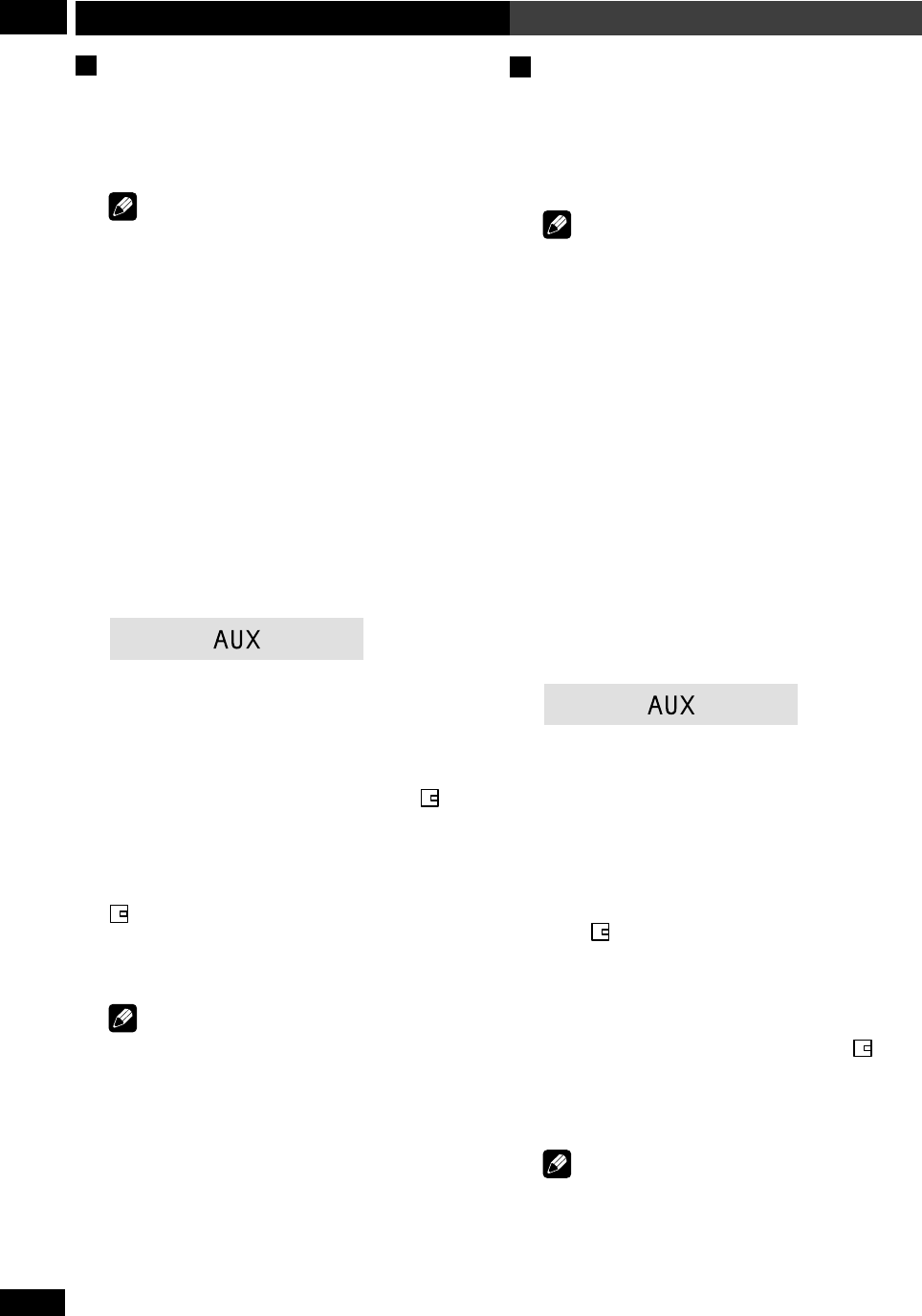
42
En/Fr
More recording features
Autres fonctions d’enregistrement
6
Manually recording from a source
On page 23 we covered synchro-recording from a CD. Here's
how to record any source, including components connected
via the AUX inputs on the CD tuner (the VIDEO inputs on the
XV-DV77/DV88 DVD/CD tuner).
Note
If you see the message CAN'T COPY in the display (for
example, when recording from a CD-R or DVD), switch the
input select to analog (see the following page), then start
recording. With VIDEO 1 and 2 on the DVD/CD tuner, both
the digital and analog connections of the selected VIDEO
source must be connected to the same component to do this.
If there’s no analog connection, the source can’t be recorded.
1 Prepare for recording.
• load a recordable MD
• switch on/off the auto mark (track numbering)
• choose the record mode you want (p. 39)
2 Switch to the source you're going to record.
For example, to record from the auxiliary input, press the
AUX button (VIDEO on the XV-DV77/DV88 DVD/CD tuner).
Recording will be from the auxiliary inputs .
3 Prepare the source for recording.
Switch on the component and load the source material, etc.
4 Press ¶ (front panel only).
The MD recorder goes into record-pause mode, the
indicator flashes, and REC shows in the display.
5 Press the MD button to start recording.
Alternatively, press 6 on the MD recorder’s front panel. The
indicator stops flashing and lights continuously during
recording.
6 Playback the source (if necessary).
Note
During recording:
• To pause the recording, press MD (or 6 on the front
panel). To resume, press again.
• To start a new track on the MD, press ¶ (front panel
only).
Enregistrement manuel
La page 23 traitait de l’enregistrement synchronisé d’un CD.
Cette section explique comment effectuer un enregistrement à
partir de n’importe quelle source, y compris un appareil
raccordé aux entrées auxiliaires (AUX) du tuner CD (ou à
l’entrée VIDEO, par l’intermédiaire de la télécommande du
tuner DVD/CD XV-DV77/DV88).
Si le message CAN'T COPY (impossible de copier) apparaît
dans la fenêtre d'affichage (par exemple, lors de
l'enregistrement à partir d'un CD-R ou d'un DVD),
sélectionnez l'entrée analogique (Cf. page suivante), puis
commencez l'enregistrement. Avec les canaux VIDEO 1 et 2
du tuner DVD/CD, les entrées numériques et analogiques de la
source VIDEO sélectionnée doivent être branchées au même
appareil. S'il n'y a pas de branchement analogique, il est
impossible d'enregistrer la source.
1 Procédez aux préparatifs de l’enregistrement.
• placez un MD enregistrable dans l’appareil
• activez ou désactivez la numérotation automatique des
plages (“auto mark”)
• choisissez le mode d’enregistrement souhaité (p. 39)
2 Sélectionnez la source que vous souhaitez
enregistrer
Par exemple, pour enregistrer via l’entrée auxiliaire, appuyez
sur la touche AUX (VIDEO pour le tuner DVD/CD XV-DV77/
DV88).
L’enregistrement sera effectué à partir des entrées
auxiliaires.
3 Préparez la source à enregistrer.
Activez l’appareil et placez-y le disque ou la cassette à
enregistrer, etc.
4 Appuyez sur la touche ¶ (uniquement sur le
panneau avant).
L’enregistreur de MD se met en pause-enregistrement le
témoin
clignote et l’indication REC apparaît dans la
fenêtre d’affichage.
5 Appuyez sur la touche MD pour commencer
l’enregistrement.
Vous pouvez également appuyer sur la touche 6 du
panneau avant de l’enregistreur de MD. Le témoin
cesse
de clignoter et reste allumé en permanence pendant
l’enregistrement.
6 Lancez la lecture de la source (si nécessaire).
Pendant l’enregistrement:
• Pour mettre l’enregistrement en pause, appuyez sur la
touche MD (ou 6 du panneau avant). Pour reprendre
l’enregistrement, appuyez de nouveau sur la touche.
• Pour commencer une nouvelle plage sur le MD, appuyez
sur la touche ¶ (uniquement sur le panneau avant).