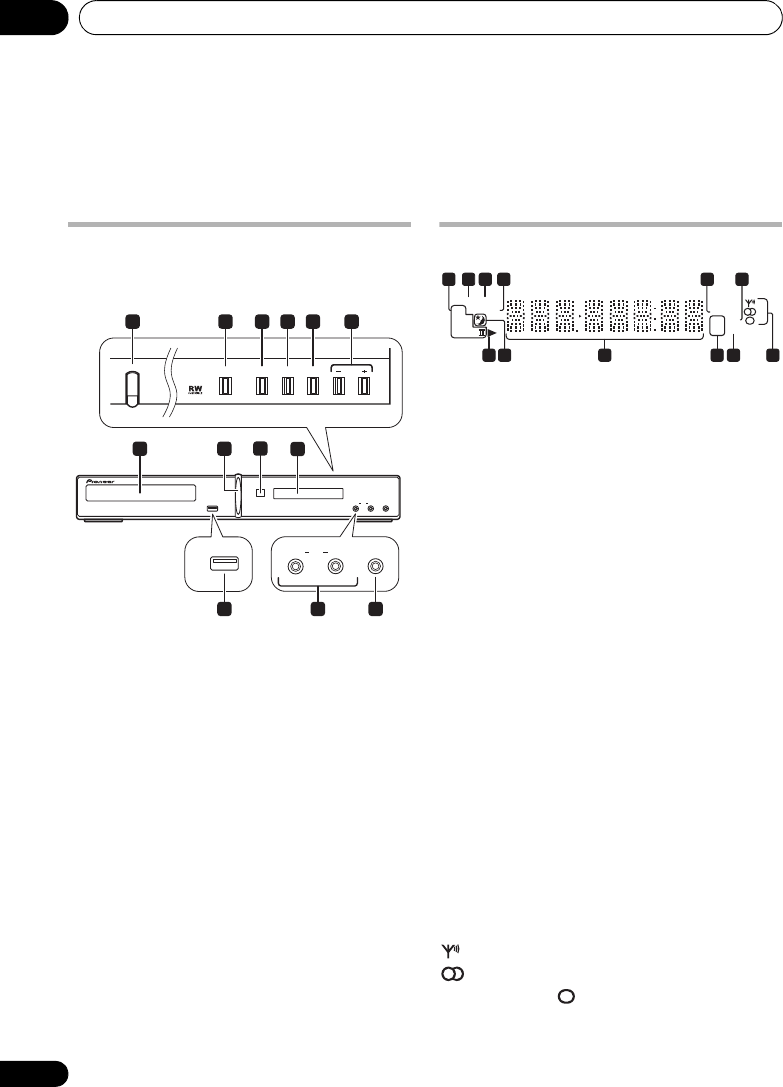
Controls and displays03
14
En
Chapter 3
Controls and displays
Front panel
The illustration shows the HTZ585DVD-AP/
HTZ787DVD/HTZ787DVD-AP.
1
STANDBY/ON
(page 17, 18, 33, 46, 55
and 57)
Switches the system on or into standby.
2
OPEN/CLOSE
(page 19, 33 and 56)
Opens/closes the disc tray.
3Function
4
5
6
VOLUME +/–
(page 19)
7 Disc tray (page 19)
8 Power indicator (Blue)
9 Remote Sensor (page 16)
10 Display
11
USB
interface (page 32)
12
MIC
input jacks (page 34)
MCACC jack (HTZ585DVD-AP/
HTZ787DVD/HTZ787DVD-AP) (page 18)
13 PHONES jack (page 24)
Display
1 Decord indicators (page 22)
DTS lights during playback of a DTS source.
2PL II lights during 2Dolby Pro Logic II
decoding and 2D lights during playback of
Dolby Digital sources.
2 PRGSVE (page 43)
Lights when progressive scan video signal is
given from the component video output
terminal.
3
SOUND
(page 24)
Lights when the Sound Retriever is active.
4
SURR.
(page 22 and 24)
Lights when one of the Advanced Surround
modes or PHONESUR (virtual surround
sound for headphones) mode is selected.
F.SURR.
(page 23)
Lights when one of the Front Stage
Surround Advance mode is selected.
5
RPT
and
RPT
-1 (page 29)
RPT lights during repeat play. RPT-1 lights
during repeat one-track play.
6
PGM
(page 28 and 30)
Lights during program play.
7 Tuner indicators (page 20)
Lights when a broadcast is being received,
Lights when a stereo FM broadcast is
being received, Lights when FM mono
reception is selected .
8
RDM
(page 29)
Lights during random play.
USB
PHONES
MAIN SUB
MCACC SET UP
MIC
USB
OPEN/ CLOSE
STANDBY/ON
FUNCTION
VOLUME
MAIN SUB
MCACC SET UP
MIC
PHONES
11 13
521
7 8
9
10
3 4
6
12
PRGSVE SOUND
DTS F.SURR.
2PL
2D
RPT -1
kHz
PGM
MHz RDM
6
12 89 7
5
11
3
10
21 4
HTZ585DVD_EN.book 14 ページ 2009年3月19日 木曜日 午後6時35分


















