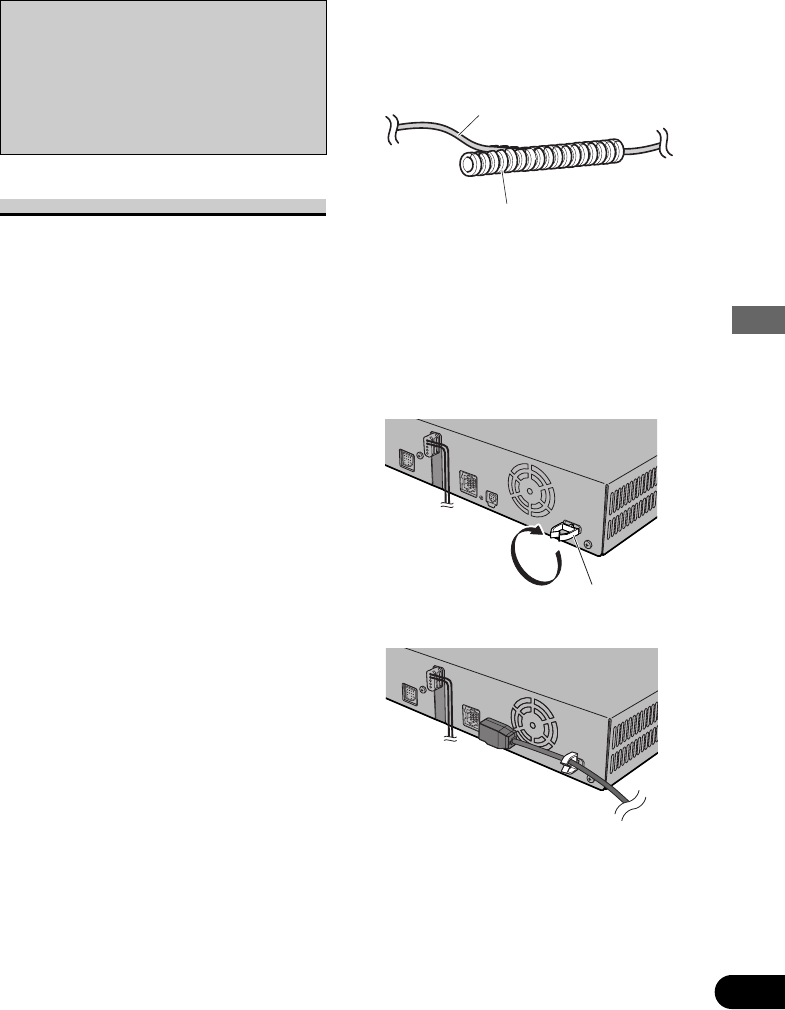
• To ensure proper heat dissipation of this prod-
uct, take special care not to block the cooling
fan side of this product.
• Cords for this product and those for other
products may be different colors even if
they have the same function. When con-
necting this product to another product,
refer to the supplied Installation manuals
of both products and connect cords that
have the same function.
Routing the Optical Cable
Precaution:
• Try not to bend the optical cable sharply. If it is
necessary to bend it sharply, make sure that the
bending radius is at least 25 mm (1 inch), oth-
erwise the cable will not transfer signals prop-
erly and so this unit will not work properly.
• Route the optical cable so that nothing heavy
rests on it, and so that it cannot be stepped on
or caught in anything – for instance, a door.
• Make a loop of diameter at least 200 mm
(7-7/8 inches) with the remaining optical cable
so that the cable does not get strained.
• When plugging the optical cable into the unit,
use the supplied cable clamps to prevent the
cable from being bent sharply.
• Route the optical cable so that it does not get
caught in moving parts such as the gear shift,
hand brake, or seat sliding mechanism. Keep
the cable away from hot spots, such as near the
heater outlet.
7 Using the Corrugated Tube
To prevent the optical cable from being
strained, use the corrugated tube after
cutting it to the correct length.
• Insert the optical cable into the
corrugated tube.
7 Mounting the Clamp
The clamp is used to secure the optical
cable when using it.
1. Insert the clamp in the direction
indicated in the figure, and turn it
90 degrees to lock.
2. Secure the optical cable.
RESET
Clamp
RESET
Corrugated tube
Optical cable
98
ENG/MASTER 98
99
Installation
CRB1585A/Eng/098-110 08-06-2000 14:58 Page 99


















