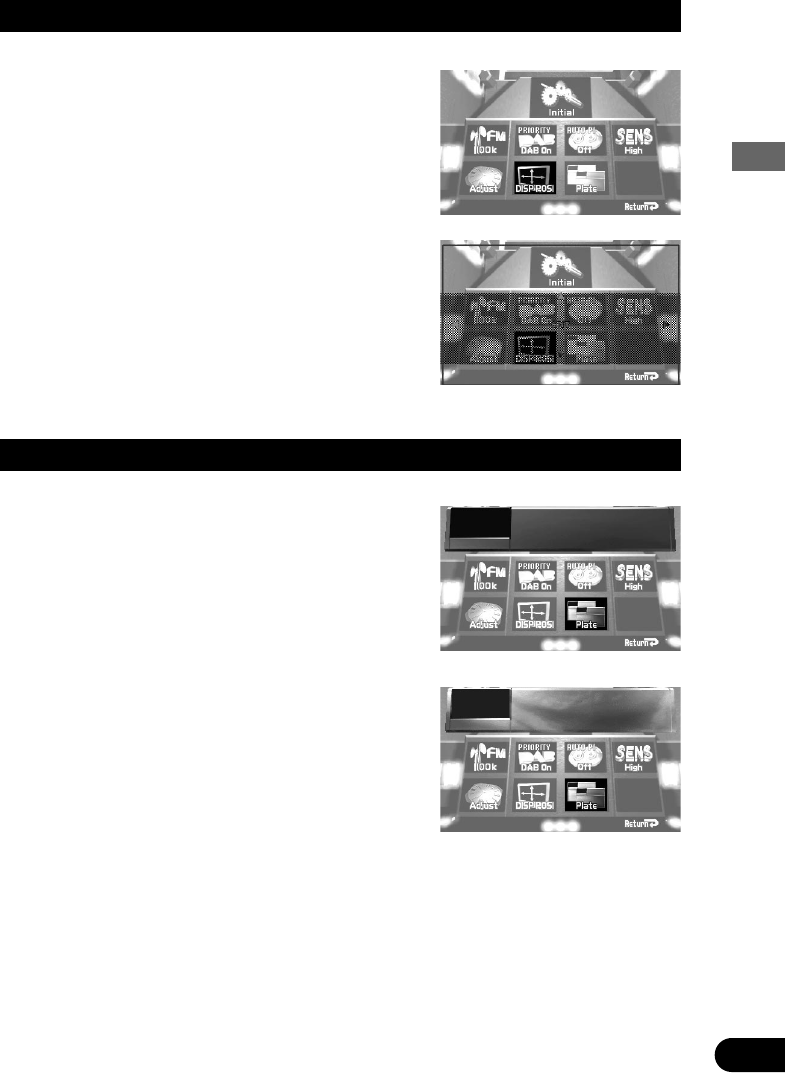
88
ENG/MASTER 98
89
Changing the Initial Settings
Adjusting the Display Position
You can adjust the position of the display.
1. Select “DISP POSI” by moving the joystick.
“DISP POSI” is highlighted in green.
2. Click the joystick.
3. Adjust the display position by moving the joy-
stick.
4. Click the joystick.
The adjusted display position is memorized.
Changing the Pattern of Plate
You can change the pattern of the Source Plate and Flip-Down Plate in sequence.
1. Select “Plate” by moving the joystick.
“Plate” is highlighted in green.
2. Click the joystick.
Each click changes the pattern of the plate in the fol-
lowing order:
Pattern 1 = Pattern 2 = Pattern 3
CRB1585A/Eng/066-097 08-06-2000 14:51 Page 89


















