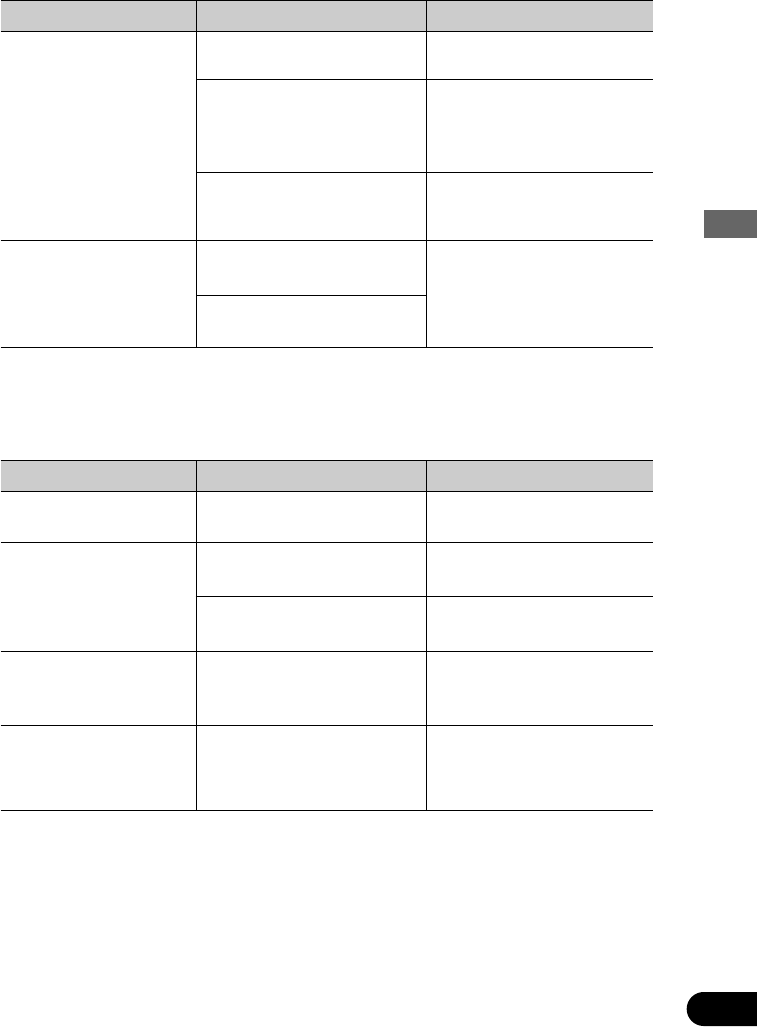
94
ENG/MASTER 98
95
Troubleshooting
Sound is not heard over a
specific speaker.
No images come on.
The speaker’s Size is set to
OFF.
The speaker’s Level is set to too
low a position.
The center speaker’s Size is set
to SMALL or LARGE whereas
no center speaker is installed.
The parking brake cord is not
connected.
The parking brake is not
engaged.
Make the correct Size setting
for the speaker. (See page 68.)
Increase the speaker’s Level
setting to get the balance right
with the other speakers. (See
pages 76 and 80.)
Set the center speaker’s Size to
OFF. (See page 68.)
Connect the parking brake cord
and engage the parking brake.
7 Audio/DSP
Symptom Cause Remedy
Speakers are not available
to be adjusted.
Time Alignment is not
available.
The subwoofer is not
available to switch its
phase.
Bass content is not heard.
Their Size settings is at OFF.
Listening Position is not set cor-
rectly.
Their Size settings is at OFF.
The subwoofer is set to OFF.
The subwoofer is set to OFF
and yet other speakers are set to
OFF or SMALL in Size.
Make the correct Size settings.
(See page 68.)
Set Listening Position correctly.
(See page 67.)
Make the correct Size settings.
(See page 68.)
Set the subwoofer to the ON
position. (See page 68.)
Make the correct settings. (If no
subwoofer is installed, the front
or rear speaker needs set to
LARGE.) (See page 68.)
7 General (continued from previous page)
Symptom Cause Remedy
CRB1585A/Eng/066-097 08-06-2000 14:51 Page 95


















