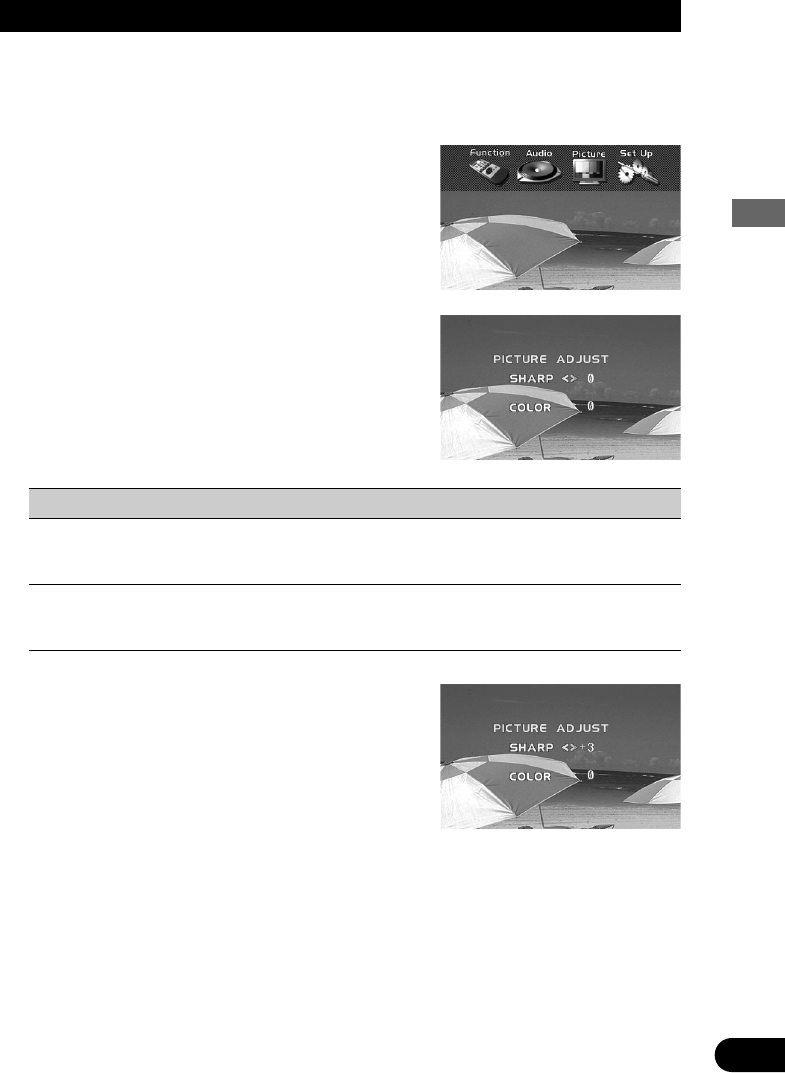
18
ENG/MASTER 98
19
Using the Screen Pictures (Selecting the NAVI, VTR etc.)
Adjusting the Picture
You can independently adjust Video, DVD and TV Tuner unit picture quality.
You can also make adjustments to the picture quality when viewing with the car courtesy light
ON or OFF, and store both settings in memory.
1. Select the desired source (picture) by pressing the SOURCE button.
2. Press the MENU button.
The main menu icons whirl down.
3. Select “Picture” by moving the joystick right.
“Picture” is highlighted in green.
4. Click the joystick.
The “PICTURE ADJUST” screen appears.
5. Select an option by moving the joystick
up/down.
The selected option is highlighted in yellow.
You can adjust the selected option.
Option Adjustment
SHARP You can adjust the sharpness of the picture.
• The display changes as the distinction of the picture changes from sharp
to dull.
COLOR You can adjust the color of the picture.
• The display changes as the distinction of the picture changes from light
to dark.
6. Adjust the selected option by moving the joy-
stick left/right.
7. Cancel the “PICTURE ADJUST” screen by
pressing the RETURN button.
Note:
• After entering the “PICTURE ADJUST” screen, if you do not perform an operation within
about 30 seconds, the “PICTURE ADJUST” screen is automatically canceled.
CRB1585A/Eng/001-035 08-06-2000 14:13 Page 19


















