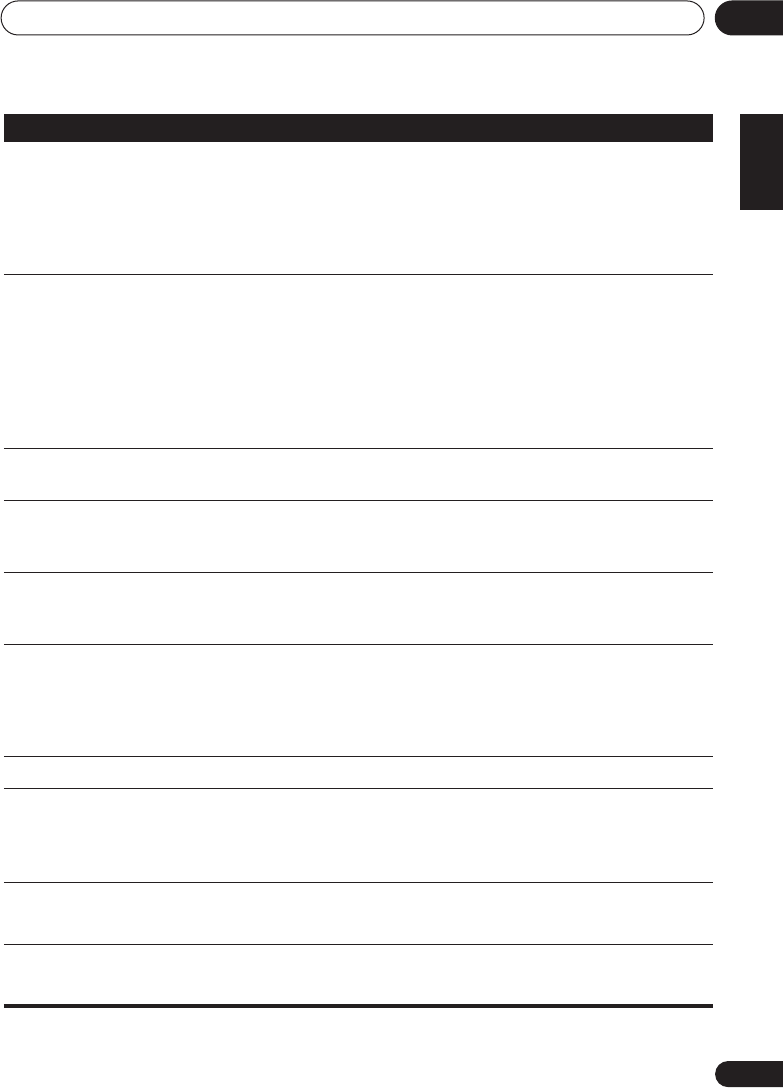
Additional information
11
45
En
English
Français
Deutsch
Nederlands
Italiano
Español
No sound from surround back
speaker.
• Refer to
Speaker setting
on page 35 to check the surround back
speaker settings.
• Refer to
Channel level
on page 36 to check the speaker levels.
• Refer to
Using surround back channel processing
on page 28 to
make sure surround back channel processing and the sound mode
are set for surround back sound.
No sound from subwoofer. • Make sure the subwoofer is switched on.
• If the subwoofer has a volume knob, make sure it’s turned up.
• The Dolby Digital or DTS source you are listening to may not have
an LFE channel.
• Switch the subwoofer setting in
Speaker setting
on page 35 to
YES
or
PLUS
.
• Switch the
LFE Attenuator Setup
on page 37 to
LFEATT 0
or
LFEATT
10
.
Noise during playback of a
cassette deck.
• Move the cassette deck further from your receiver, until the noise
disappears.
No sound is output or a noise
is output when software with
DTS is played back.
• Set the digital volume level of the player to full, or to the neutral
position.
During a playback search,
noise is output from a DTS
compatible CD player.
• This is not a malfunction, but be sure to turn the volume down to
prevent the output of loud noise from your speakers.
Can’t operate the remote
control.
• Replace the batteries (refer to page 5).
• Operate within 7 m, 30° of the remote sensor on the front panel
(refer to page 5).
• Remove the obstacle or operate from another position.
• Avoid exposing the remote sensor on the front panel to direct light.
The display is dark or off. • Press
DIMMER
on the remote repeatedly to return to the default.
USB mass storage device is not
recognized by the receiver.
• Try switching the receiver off, then on again.
• Make sure you have completely inserted the USB connector to this receiver.
• Check that the memory format is FAT16 or FAT32 (FAT12, NTFS and HFS are
not supported).
• USB devices with an internal USB hub are not supported.
USB ERR3
shows in the display
when connecting a USB device.
• If this message continues to appear after going through all the checks in
Important
on page 42 of
USB playback
, take the unit to your nearest Pioneer
authorized service center or your dealer for servicing.
Can’t play audio files. • The WMA or MPEG-4 AAC files were recorded using DRM (digital rights
management), or the bit rate/sampling rate is not compatible (see
Compressed
audio compatibility
on page 43). This is not a malfunction.
Problem
Remedy
VSX_516.fm 45 ページ 2005年12月22日 木曜日 午後3時50分


















