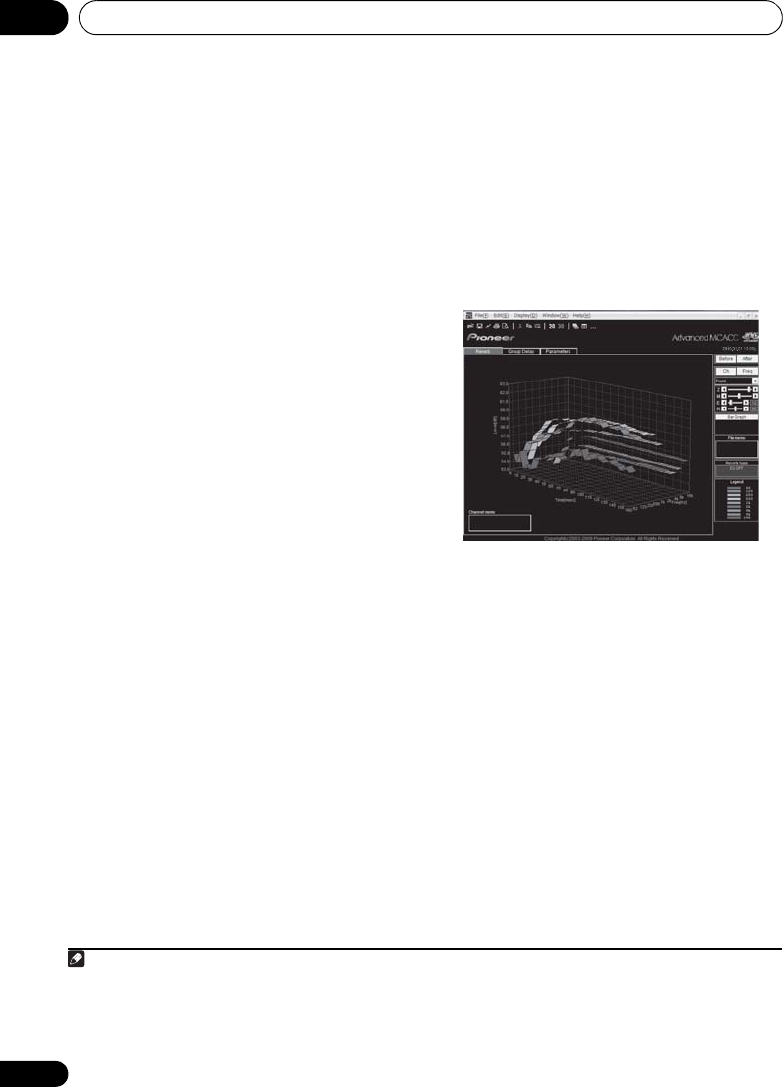
The Advanced MCACC menu10
96
En
Standing Wave
Use this to display the standing wave related
adjustment values for the various MCACC
memories. See Standing Wave on page 91 for
more on this.
1 Select ‘
Standing Wave
’ from the
MCACC
Data Check
menu.
2 When ‘
Filter Channel
’ is highlighted, use
/
to select the channel for which you
want to check standing wave control.
The standing wave related calibration value for
the selected channel stored at the selected
MCACC preset and its graph are displayed.
3Press
to highlight ‘
MCACC
’, then use
/
to select the MCACC preset you want to
check.
Acoustic Cal EQ
Use this to display the calibration values for the
frequency response of the various channels set
in the different MCACC presets. See Acoustic
Calibration EQ Adjust on page 92 for more on
this.
1 Select ‘
Acoustic Cal EQ
’ from the
MCACC
Data Check
menu.
2 When ‘
Ch
’ is highlighted, use
/
to
select the channel.
The calibration value for the frequency response
of the selected channel stored at the selected
MCACC preset and its graph are displayed.
3Press
to highlight ‘
MCACC
’, then use
/
to select the MCACC preset you want to
check.
Output MCACC data
Before continuing, make sure you have
completed step 2 in Checking MCACC Data on
page 95. The data measured with the
Advanced MCACC function is transmitted to
the USB device.
1
The 3D graphs of the reverb
characteristics before and after calibration and
the MCACC results (parameters) can be
checked on your computer.
1Select ‘
Output MCACC data
’ from
MCACC Data Check
menu.
When the receiver is ready for transmission,
“Please connect your USB memory for the
MCACC data, then press OK to output
them.” shows on the GUI screen.
2 Connect your USB device to the USB
terminal on the front panel, then select “OK”.
“Please wait...” will be displayed on the
screen and transmission of measurement data
to the USB device will begin.
Transmission is complete when “Complete” is
displayed.
2
Note
1 MCACC data and parameters can be transferred from this receiver to a USB device and the data imported into other
devices using a special application via a computer. See Connecting a USB device for Advanced MCACC output on
page 34 for more on this. See Connecting a USB device for Advanced MCACC output on page 34 for more on this.
2 Only one set of reverb characteristics is stored on the receiver. If you wish to compare several different measurement
results, transmit the data to the USB memory each time reverb measurements are taken.
VSX-1020_UC.book 96 ページ 2010年1月7日 木曜日 午後6時0分


















