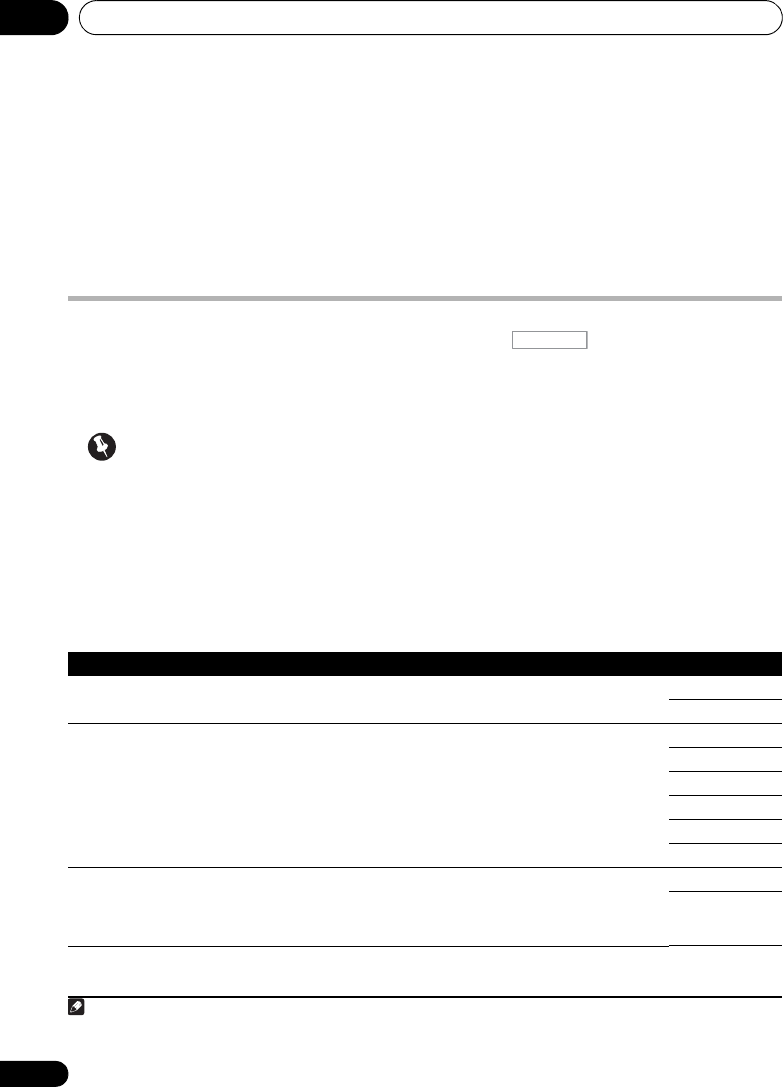
Using other functions08
70
En
Setting the Video options
There are a number of additional picture
settings you can make using the VIDEO
PARAMETER menu. The defaults, if not stated,
are listed in bold.
Important
• Note that if an option cannot be selected
on the VIDEO PARAMETER menu, it is
unavailable due to the current source,
setting and status of the receiver.
1 Press , then press
VIDEO
PARAMETER
.
2Use
/
to select the setting you want to
adjust.
Depending on the current status/mode of the
receiver, certain options may not be able to be
selected. Check the table below for notes on
this.
3Use
/
to set it as necessary.
See the table below for the options available for
each setting.
1
4 Press
RETURN
to confirm and exit the
menu.
i. This feature is only available when the connected display supports the automatic audio/video synchronizing capability
(‘lipsync’) for HDMI. If you find the automatically set delay time unsuitable, set A. DELAY to OFF and adjust the delay
time manually. For more details about the lipsync feature of your display, contact the manufacturer directly.
j. Only when listening to 2-channel sources in Dolby Pro Logic IIx Music/Dolby Pro Logic II Music mode.
k.Only when listening to 2-channel sources in Neo:6 MUSIC/CINEMA mode.
l. • You can’t use the Virtual Surround Back mode when the headphones are connected to this receiver or when any of
the stereo, Front Stage Surround Advance or Stream Direct mode is selected.
• You can only use the Virtual Surround Back mode if the surround speakers are on and the SB setting is set to NO
or if Front Bi-Amp or ZONE 2 is selected at Speaker System.
• The Virtual Surround Back mode cannot be applied to sources that do not have surround channel information.
Note
1 • All of the setting items can be set for each input function.
• Setting items other than V. CONV can only be selected when V. CONV is set to ON.
RECEIVER
Setting What it does Option(s)
V. CONV
a
(Digital Video Conversion)
Converts video signals for output from the MONITOR OUT jacks
(including HDMI OUT connector) for all video types (see page 22).
ON
OFF
RES
b
(Resolution)
Specifies the output resolution of the video signal (when video
input signals are output at the HDMI OUT connector, select this
according to the resolution of your monitor and the images you
wish to watch).
AUTO
PURE
480p/576p
720p
1080i
1080p
ASP
c
(Aspect)
Specifies the aspect ratio when analog video input signals are
output at the HDMI output. Make your desired settings while
checking each setting on your display (if the image doesn’t match
your monitor type, cropping or black bands appear).
THROUGH
NORMAL
VSX-1020_UC.book 70 ページ 2010年1月7日 木曜日 午後6時0分


















