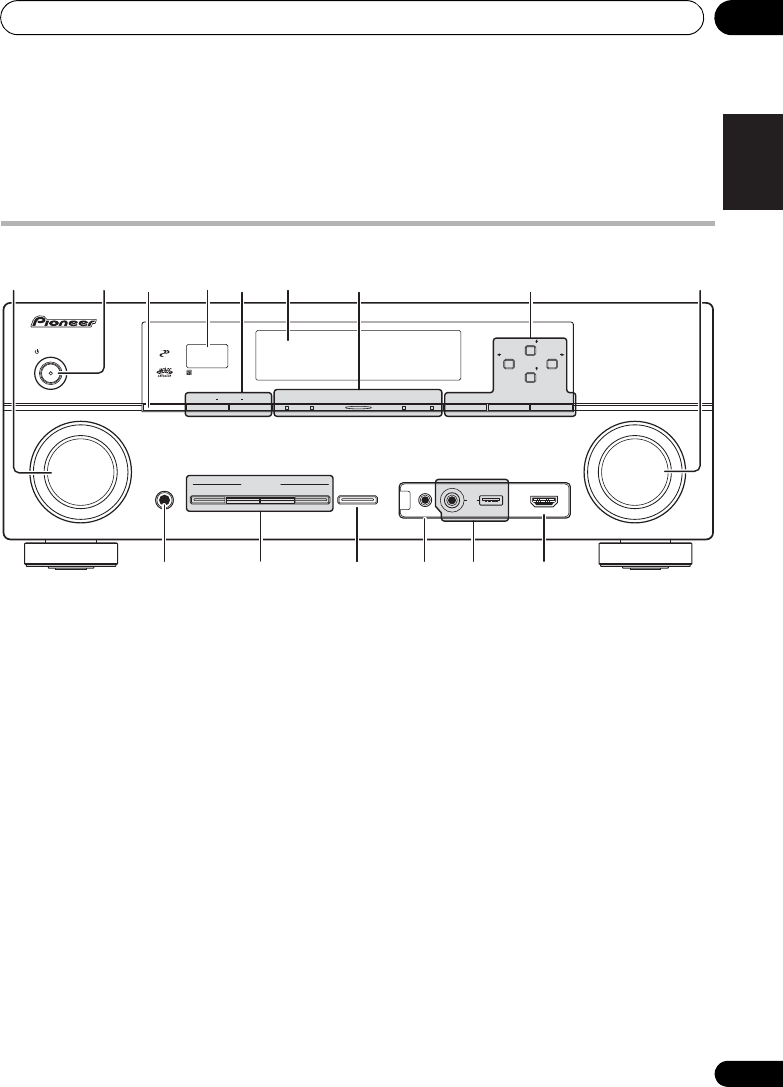
Controls and displays 02
9
En
English
Français
Deutsch
Nederlands
Italiano
Español
Chapter 2:
Controls and displays
Front panel
1
INPUT SELECTOR
dial
Select an input function.
2
STANDBY/ON
Switches the receiver between on and standby.
3
SPEAKERS
See Switching the speaker terminal on page 72.
4 Remote sensor
Receives the signals from the remote control
(see Operating range of remote control unit on
page 13).
5
MULTI-ZONE
controls
If you’ve made MULTI-ZONE connections (see
MULTI-ZONE setup on page 30) use these
controls to control the sub zone from the main
zone (see Using the MULTI-ZONE controls on
page 72).
6 Character display
See Display on page 10.
7 Indicators
ADVANCED MCACC
– Lights when
EQ
is
set to
ON
in the
AUDIO PARAMETER
menu.
PQLS –
Lights when the PQLS feature is
active
(page 65)
.
HDMI – Blinks when connecting an HDMI-
equipped component; lights when the
component is connected (page 23).
iPod/iPhone – Lights to indicate iPod/
iPhone is connected (page 43).
8 Tuner controls
BAND – Switches between AM and FM
radio bands (page 48).
TUNER EDIT –
Use with
TUNE /
,
PRESET /
and
ENTER
to memorize and
name stations for recall
(page 48)
.
TUNE / – Find radio frequencies
(page 48).
PRESET / – Find preset stations
(page 48).
SPEAKERS
AUTO/ALC/DIRECT STEREO STANDARD
LISTENING MODE
ADV SURROUND DIRECT CONTROL
iPod iPhone
CONTROL ON/OFFMULTI-ZONE
PQLS HDMI BAND TUNER EDITiPhone
iPod
MCACC
ADVANCED
TUNE
TUNE
PRESET PRESET
ENTER
PHONES
INPUT
SELECTOR
STANDBY/ON
PHASE
CONTROL
MASTER
VOLUME
MCACC
SETUP MIC
AUDIO/VIDEO MULTI-CHANNEL RECEIVER
VSX
-1020
VIDEO CAMERA
iPod
iPhone
USB HDMI 5
12 73 5 8
10 11 1412 13
15
49
6
VSX-1020_UC.book 9 ページ 2010年1月7日 木曜日 午後6時0分


















