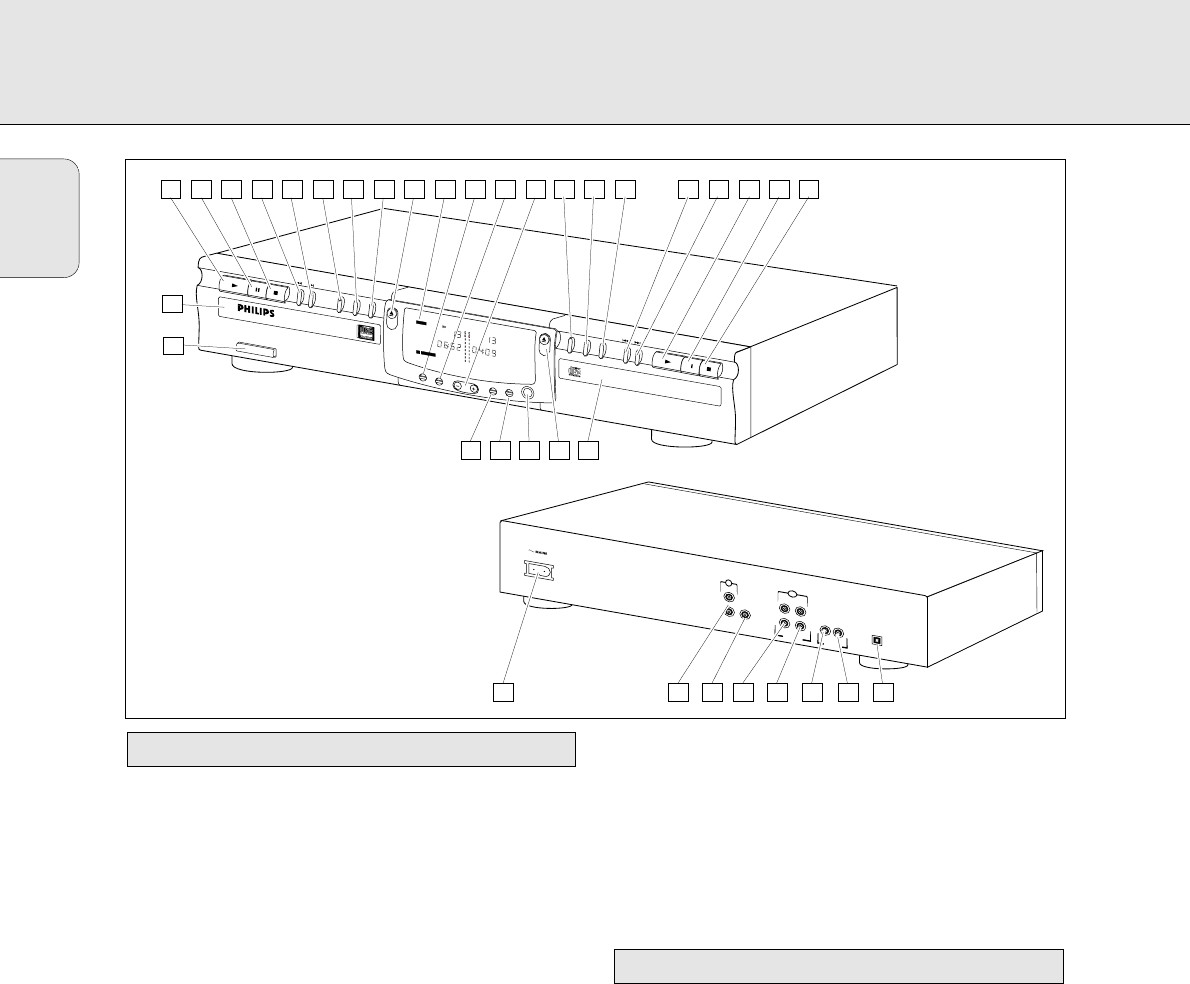
CD recorder
1 ON/OFF . . . . . . . . . . . turn the CD recorder/player ON and OFF
2 Disc tray
3 PLAY 2. . . . . . . . . start play or record
4 PAUSE ; . . . . . . . . interrupt play
5 STOP 9 . . . . . . . . . stops
6 ∞ . . . . . . . . . . . . . previous track/search back
7 § . . . . . . . . . . . . . next track/search forward/new track
8 RECORD. . . . . . . . . record
9 FINALIZE . . . . . . . . finalize recording
0 ERASE . . . . . . . . . . erase recording
! OPEN/CLOSE . . . . .open/close disc tray
@ DISPLAY (information screen)
# DISPLAY . . . . . . . . select display information
$ SOURCE. . . . . . . . . select digital or analogue input
%
RREECC LLEEVVEELL
. . . . . .adjusts the recording level (analogue)
^ CD-SYNC. . . . . . . . synchronized recording; recording
starts automatically
&
DDUUBBBB
. . . . . . . . . . . digital dubbing (normal or high
speed) from CD Player to CD
Recorder
* AUTO/MANUAL . . select track numbering method
CD player
( ∞. . . . . . . . . . . . . . previous track/search back
) §. . . . . . . . . . . . . . next track/search forward
¡ PLAY 2. . . . . . . . . start play
™ PAUSE ; . . . . . . . . interrupt play
£ STOP 9 . . . . . . . . . stops
≤ Disc tray
∞ OPEN/CLOSE. . . . . open/close disc tray
§ PHONES . . . . . . . . plug for headphones
≥ DISPLAY . . . . . . . . select display information
• DUAL . . . . . . . . . . . plays CD Recorder and CD Player
separately
1 Connection to power supply
4 ANALOG IN. . . . . . connects to the line output of an
amplifier. (left and right)
5 ANALOG OUT CDR & CD
. . . . . . . . . . . . . . . . connection for input line on amplifier
(left and right)
6 DIGITAL IN . . . . . . connection for digital coaxial input
from external source, e.g. amplifier
or recording device
7 DIGITAL OUT CDR & CD
. . . . . . . . . . . . . . . . connects to the digital coaxial input
of e.g. amplifier or recording device
8 OPTICAL IN. . . . . . connection for digital optical input
from external CD player
For use only in the DUAL mode (simultaneous play-back):
3 DIGITAL OUT CD. . connection for digital coaxial output
from CD deck to external device, e.g.
amplifier or recording device
2 ANALOG OUT CD . connection for analogue output from
CD deck to input line on an amplifier
(left and right)
Connections on the back
Operating buttons on the front
6
English
P
o
w
e
r
O
n
/
O
f
f
D
I
S
P
L
A
Y
S
O
U
R
C
E
R
E
C
L
E
V
E
L
D
U
A
L
D
I
S
P
L
A
Y
P
H
O
N
E
S
OPEN
CLOSE
OPEN
CLOSE
C
O
M
P
A
C
T
D
IS
C
R
E
C
O
R
D
E
R
C
D
R
7
6
5
R
E
C
O
R
D
P
L
A
Y
P
A
U
S
E
S
T
O
P
F
IN
A
L
IZ
E
E
R
A
S
E
C
D
-
S
Y
N
C
D
U
B
B
A
U
T
O
/M
A
N
U
A
L
P
L
A
Y
P
A
U
S
E
S
T
O
P
Recordable
C
D
-
R
E
C
O
R
D
A
B
L
E
/
R
E
W
R
I
T
A
B
L
E
C
D
-
R
E
C
O
R
D
A
B
L
E
/R
E
W
R
IT
A
B
L
E
DIGITAL
DIGITAL
IN
OUT
OUT
OUT
OPTICAL
IN
ANALOG
ANALOG
IN
L
R
L
R
OUT
L
R
C
D
C
D
R
1
16 17 18 19 20 21 22 23
1
24
25
26
27
28
87
6
5432
Recordable
3
5
4
8
9 10
11
12 13 14 15
6 7
2
CD SYNC
SCAN
REWRITABLE
RECORD
CD
T
I
M
E
T
R
A
C
K
O
V
E
R
T
O
T
A
L
R
E
M
T
I
M
E
R
E
P
E
A
T
1
R
E
P
E
A
T
1
D
I
G
D
U
B
B
1
T
O
T
A
L
P
A
U
S
E
P
A
U
S
E
R
E
M
T
R
A
C
K
OPERATING BUTTONS AND CONNECTIONS


















