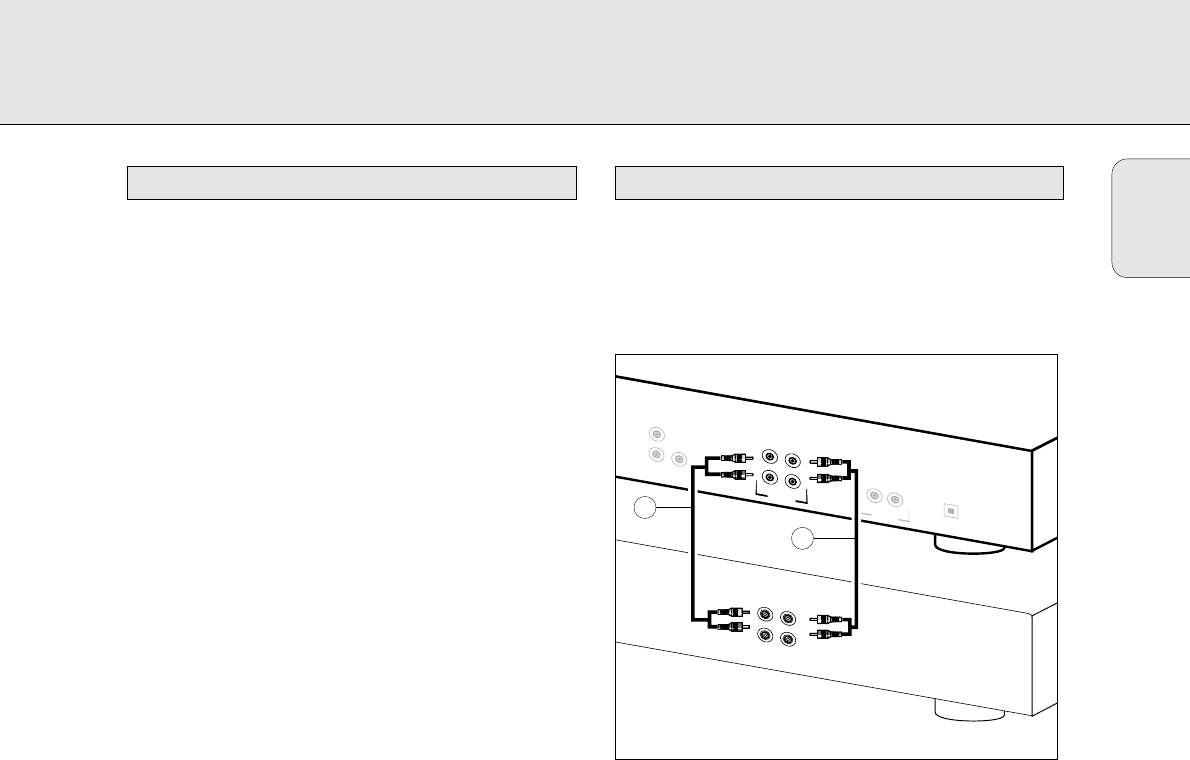
9
For playing back on the CD Recorder and/or the CD Player
deck, the following output connections are available:
- Digital coaxial output (CD & CD-R)
- Analogue output (CD & CD-R)
We recommend that these be connected to the TAPE or CD-R
input on your amplifier.
For external recording, the following input connections are
available:
- Digital optical input
- Digital coaxial input
- Analogue input
For playing back on the CD Recorder and CD Player decks
separately (DUAL mode), the following output connections
are available:
- Digital coaxial output (CD)
- Analogue output (CD)
We recommend that these be connected to the CD input on
your amplifier.
The connections to be made depend upon the possibilities
your audio equipment offers. Please refer to the user manuals
for your other audio equipment first.
Digital recordings, either optical or coaxial, will give the best
performance in terms of audio and versatility (e.g. auto-track).
(The digital optical connection is less sensitive to external
disturbances).
If your equipment does not allow for digital connections,
the high quality Analogue/Digital Converter on the CD
Recorder/Player will ensure excellent audio performance
when recordings are made from an analogue source.
Playback via the digital coaxial output of the CD
Recorder/Player gives the best audio performance.
If your equipment does not offer digital connections the high
quality Digital-Analog-Convertor of the CD Recorder/Player
ensures a high sound quality via the analogue output.
We recommend that both digital and analogue connections
be made, so that analogue recordings can be made when
digital recording is not possible.
The most common ways of connecting the CD Recorder/Player
are explained below. If you still have difficulties with the
connections, feel free to contact the Philips Consumer Service
desk in your country.
This connection must be established for the play-back CD
Recorder deck and for the CD Player deck (cable 2)
Cable 1 is used only if you want to make recordings from an
external analogue source.
Use the audio cables supplied. Connect the red plugs to the
R sockets, and the white plugs to the L sockets.
1 For recording from an external source, connect Cable 1 to
the ANALOGUE IN plug on the CD Recorder/Player and the
LINE-OUT or TAPE-OUT plug on an amplifier.
Note: For recording directly from a CD player the analogue
input of the CD Recorder/Player should be connected
to the analogue output of the CD player.
2 For playing back, connect Cable 2 to the ANALOGUE OUT
plugs on the CD Recorder/Player and the INPUT plugs on an
amplifier, e.g. TAPE IN, CD-R or AUX.
Note: Never use the PHONO input.
TA
PE
IN
L
R
L
R
O
U
T
O
P
T
IC
A
L
IN
R
R
A
N
A
L
O
G
A
N
A
L
O
G
IN
L
R
L
L
O
U
T
O
U
T
O
U
T
D
IG
IT
A
L
D
IG
IT
A
L
IN
O
U
T
RECEIVER
CD RECORDER
1
2
Analogue connections CD Recorder & CD PlayerConnections general
English
INSTALLATION


















