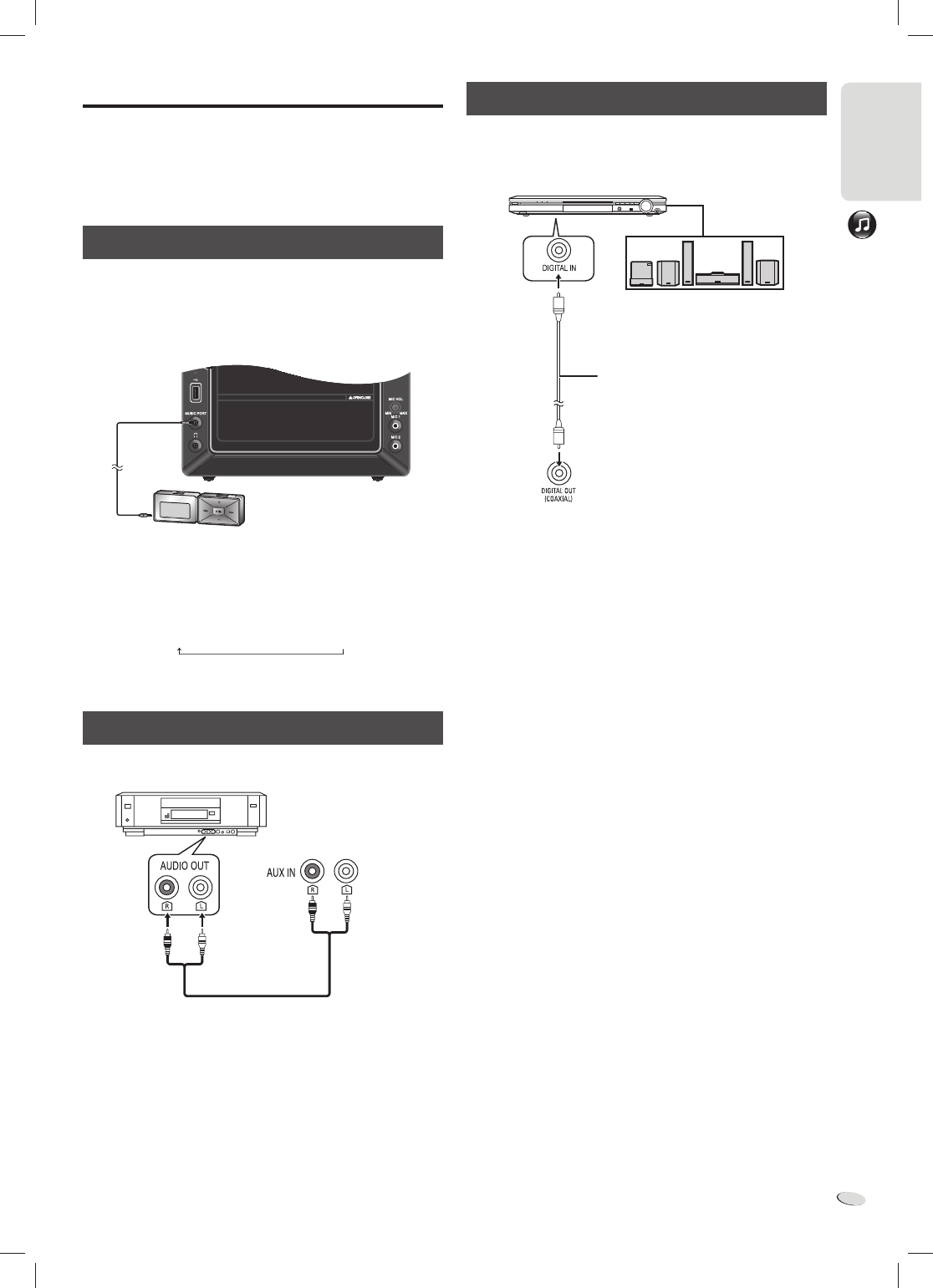
OTHER OPERATIONS
19
RQTX1220
19
ENGLISH
ENGLISH
Using external equipment
Note:
Components and cables are sold separately.
Before connection
• Disconnect the AC mains lead.
• Switch off all equipment and read the appropriate operating
instructions.
Using the music port
You can play music from a portable audio equipment.
Preparation
Switch off the equalizer (if any) of the portable audio equipment to
prevent sound distortion.
Decrease the volume of the system and the portable audio
equipment before you connect or disconnect the portable equipment.
MIC VOL
MIC 1
MIC 2
MIN MAX
MUSIC PORT
1 Connect the portable audio equipment.
Plug type: Ø 3.5 mm stereo
2 Press [FM/AM/EXT-IN] (main unit: [EXT-IN]) to select
“MUSIC PORT”.
FM → AM → MUSIC PORT → AUX
3 Play the portable audio equipment.
Using the auxiliary input
You can connect a VCR, DVD player etc. and listen to the audio
through this system.
1 Press [FM/AM/EXT-IN] (main unit: [EXT-IN]) to select “AUX”.
2 Play the external equipment.
Note:
• If you want to connect equipment other than those described
above, refer to the audio dealer.
• Sound distortion can occur when you use an adaptor.
Portable audio equipment
(not included)
Audio cable
(not included)
VCR
(not included)
Audio cable
(not included)
Rear panel of
this main unit
Using the digital output
Enjoy a powerful movie theatre and hall-like sound (available with
multiple channel audio found on DVD-Video) when you connect to an
amplifier and speakers.
VOLUME
Select the digital audio output setting (
Z
21, “AUDIO” menu)
according to the type of audio that the equipment can output.
Speaker (example)
Connect three or more speakers for
surround sound.
Amplifier
(not included)
Coaxial digital cable
(not included)
Do not bend the cable.
Rear panel of
this main unit
VKX80_GC_1En.indd 19VKX80_GC_1En.indd 19 9/22/2010 2:34:45 PM9/22/2010 2:34:45 PM


















