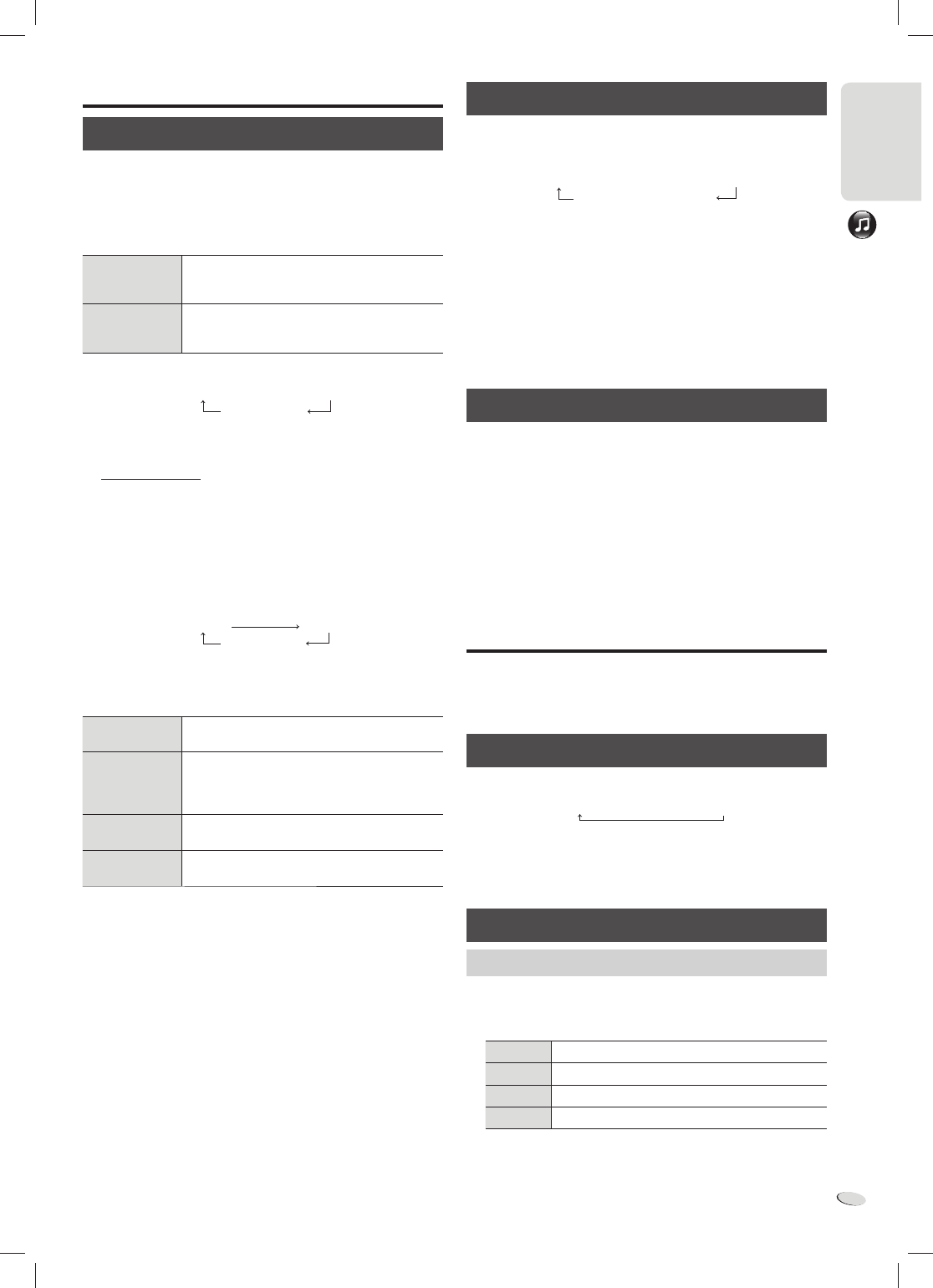
OTHER OPERATIONS
17
RQTX1220
17
ENGLISH
ENGLISH
Using the timer
Using the play timer or record timer
You can set the timer to come on at a certain time to:
– Wake you up (play timer).
– Record from the radio, music port or AUX (record timer).
The play timer and record timer cannot be used together.
Preparation
Switch on the system and set the clock (
Z
10).
Play timer Prepare the music source you want to listen to
(disc, USB mass storage device, radio, music
port or AUX) and set the volume.
Record timer
Connect the USB mass storage device (
Z
14).
Tune in to the radio station (
Z
16) or select the
music source from music port or AUX (
Z
19).
1 Press [CLOCK/TIMER] to select the timer.
CLOCK →
#
PLAY →
#
REC
Original display
#
PLAY : To set the play timer
#
REC : To set the record timer
2 Within 7 seconds, press [
6
] or [
2
] to set the start time.
3 Press [CLOCK/TIMER] to confirm.
4 Do steps 2 and 3 again to set the end time.
To start the timer
5 Press and hold [
#
, –PLAY/REC] to start the timer.
#
PLAY
#
REC
No display (off)
6 Press [
`
] to switch off the system.
The system must be switched off for the timer to operate.
Change the
settings
Do steps 1 through 4 and 6 again (
Z
above).
Change the
source or
volume
1. Press and hold [
#
, –PLAY/REC] to remove
the timer indicator on the display panel.
2. Change the source or volume.
3. Do steps 5 and 6.
Check the
settings
Press [CLOCK/TIMER] to select “
#
PLAY” or
“
#
REC”.
Cancel
Press and hold [
#
, –PLAY/REC] to remove the
timer indicator on the display panel.
Note:
• The play timer starts at a low volume and increases gradually to the
preset level.
• The record timer starts 30 seconds before the set time with the
volume muted.
• The timer comes on at the set time every day if the timer is on.
• If you switch off the system and switch on again while a timer is in
operation, the timer will not stop at the end time.
Using the sleep timer
The sleep timer switches off the system after the set time.
Press [SLEEP] to select the setting (in minutes).
SLEEP 30 → SLEEP 60 → SLEEP 90
SLEEPOFF ← SLEEP120
To cancel the sleep timer
Select “SLEEPOFF”.
“SLP” indicator goes off.
To show the remaining time
Press [SLEEP].
Note:
• The play timer and sleep timer or the record timer and sleep timer
can be used together.
• The sleep timer always comes first. Be sure not to set an overlap
of timers.
Using the auto off function
When you are in disc, USB or tape source, the auto off function
switches off the system if you do not use the system for 10 minutes.
While in disc, USB or tape source
Press and hold [–AUTO OFF].
“A.OFF” indicator is shown.
To cancel the auto off function
Press and hold [–AUTO OFF] again.
“A.OFF” indicator goes off.
Using sound effects
• These sound effects are possibly not available or can have no
effect to some sources.
• The sound quality can decrease when these sound effects are used
with some sources. If this occurs, switch off the sound effects.
Surround sound effect
Press [SURROUND].
STANDARD → STEREO → A. SRND
Note:
• This function does not work or has less effect with some discs.
• Select “STEREO” if you experience sound distortion.
• Do not use in combination with surround effects of other equipment.
Changing the sound quality
Preset EQ
1 Press [SOUND] to select “EQ”.
2 Press [
Y
/
U
].
HEAVY Adds punch to rock.
CLEAR Clarifies higher frequencies.
SOFT For background music.
EQ-OFF Cancels all sound effects.
VKX80_GC_1En.indd 17VKX80_GC_1En.indd 17 9/22/2010 2:34:45 PM9/22/2010 2:34:45 PM


















