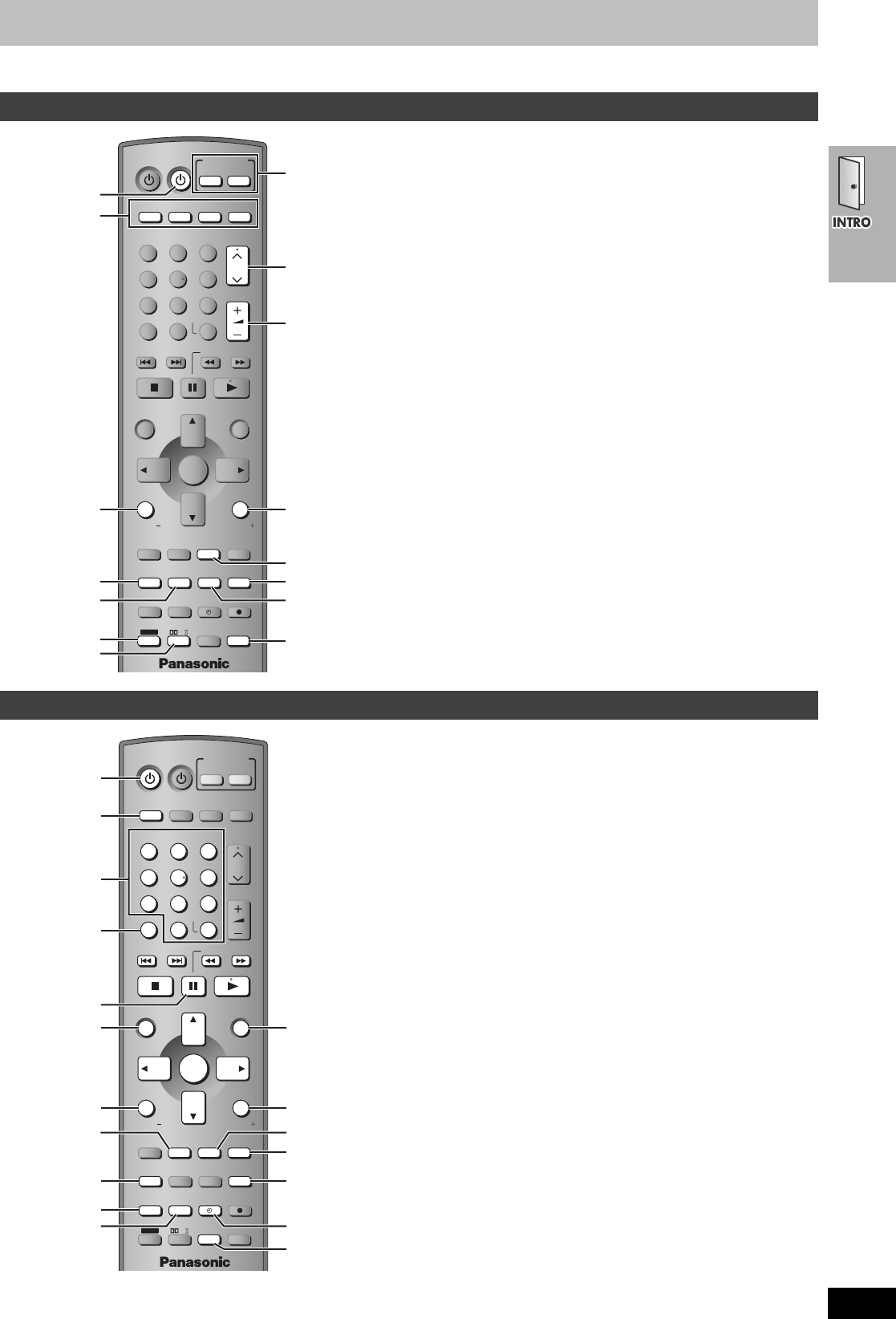
7
RQT7388
Control reference guide
≥
If
[SHIFT]
appears after the button name the function will not work unless you use with [SHIFT] button. Make sure to press [SHIFT] and the button.
1 TV Power button [ÍTV] . . . . . . . . . . . . . . . . . . . . . . . . . . . . . 16
2 Remote control mode selector button
[DVD] [VHS] [TV] [TUNER]
Changes the remote control mode. The button lights once
pressed.
The selected mode is held in memory until you press another
mode selector button.
The mode selector button lights each time you press an
operational control button showing which mode is in use.
3 TV volume down button [TV VOLj] . . . . . . . . . . . . . . . . . . . 16
4 Bass adjust button [SUBWOOFER LEVEL] . . . . . . . . . . . . . 45
5 Sound field control button [SFC] . . . . . . . . . . . . . . . . . . . . . 44
Custom sound memory button [C.S.M] [SHIFT]. . . . . . . . . . . 45
6 Shift button [SHIFT]
To use the functions labeled in orange, press the button while
pressing [SHIFT].
7 Dolby Pro Logic II/Dolby Pro Logic button [ÎPLII] . . . . . 44
Sleep timer button [SLEEP] [SHIFT] . . . . . . . . . . . . . . . . . . . . 46
8 Main unit selector button
DVD/VHS source button [DVD/VHS]
Switch the source on the main unit between DVD and VHS.
Tuner/band button [FM/AM]
Switch the source on the main unit to tuner and change the band.
9 TV channel buttons [WX CH] . . . . . . . . . . . . . . . . . . . . . . . . 16
: Volume buttons [r s VOLUME] . . . . . . . . . . . . . . . . . . . . . 18
Volume may be lower when playing DVD-Video than when
playing other discs or during television broadcasts. Reduce the
volume before playing other sources or returning to the television
so volume doesn’t increase suddenly.
; TV volume up button [TV VOLi]. . . . . . . . . . . . . . . . . . . . . . 16
< Down-mix button [MIX 2CH] [SHIFT]. . . . . . . . . . . . . . . . . . . . 45
= Muting button [MUTING] . . . . . . . . . . . . . . . . . . . . . . . . . . . . 46
> Super surround button [SUPER SRND] . . . . . . . . . . . . . . . . 44
Center focus button [C.FOCUS] [SHIFT]. . . . . . . . . . . . . . . . . 44
? Speaker channel button [CH SELECT]. . . . . . . . . . . . . . . . . 45
Test signal button [TEST] [SHIFT] . . . . . . . . . . . . . . . . . . . . . . 45
A DVD remote control mode button [DVD]. . . . . . . . . . . . . . . . 17
Switch the remote control mode to DVD. Make sure you press
before doing DVD operations. When in DVD mode, the [DVD]
button lights each time you press one of the DVD operation
buttons indicated below.
1 Power button [Í] . . . . . . . . . . . . . . . . . . . . . . . . . . . . . . . . . . 17
Press to switch the unit from on to standby mode or vice versa.
In standby mode, the unit is still consuming a small amount of
power.
2 Numbered buttons [1–9, 0, S10/ENTER] . . . . . . . . . . . . . . . 18
3 DVD SETUP menu button [SETUP] [SHIFT] . . . . . . . . . . . 17, 28
4 Skip buttons [:, 9 SKIP]. . . . . . . . . . . . . . . . . . . . . . . . 18
5 Stop button [∫]. . . . . . . . . . . . . . . . . . . . . . . . . . . . . . . . . . . . 18
Open/close button [OPEN/CLOSE/EJECT] [SHIFT] . . . . . . . . 18
6 Pause button [;] . . . . . . . . . . . . . . . . . . . . . . . . . . . . . . . . . . 18
7 Top menu button [TOP MENU] . . . . . . . . . . . . . . . . . . . . . . . 25
Direct navigator button [DIRECT NAVIGATOR] . . . . . . . . . . 26
8 Cursor buttons [3421]/Enter button [ENTER]. . . . . . . 17
9 On-screen menu button [OSD/DISPLAY] . . . . . . . . . . . . . . . 26
: Group button [GROUP] . . . . . . . . . . . . . . . . . . . . . . . . . . . . . 19
Still picture select button [PAGE] [SHIFT] . . . . . . . . . . . . . . . 21
; Multi re-master button [MULTI RE-MASTER] [SHIFT] . . . . . . 21
< Position memory button [POSITION MEMORY]. . . . . . . . . . 20
= Zoom button [ZOOM] . . . . . . . . . . . . . . . . . . . . . . . . . . . . . . . 20
> Disc buttons [DISC1]–[DISC5] [SHIFT] . . . . . . . . . . . . . . . . . . 19
? Slow/search buttons [65 SLOW/SEARCH] . . . . . . . . . 18
CD mode button [5 CD MODE] [SHIFT]. . . . . . . . . . . . . . . . 21
@ Play button [1] . . . . . . . . . . . . . . . . . . . . . . . . . . . . . . . . . . . . 18
A Menu button [MENU] . . . . . . . . . . . . . . . . . . . . . . . . . . . . . . . 24
Play list button [PLAY LIST]. . . . . . . . . . . . . . . . . . . . . . . . . . 25
B Return button [RETURN] . . . . . . . . . . . . . . . . . . . . . . . . . . . . 19
C Subtitle button [SUBTITLE] . . . . . . . . . . . . . . . . . . . . . . . . . . 20
D Play mode button [PLAY MODE] . . . . . . . . . . . . . . . . . . . . . . 22
Repeat mode button [REPEAT] [SHIFT] . . . . . . . . . . . . . . . . . 23
E Progressive output button [PROGRESSIVE] [SHIFT] . . . . . . 18
F Quick replay button [QUICK REPLAY] . . . . . . . . . . . . . . . . . 21
G Cancel button [CANCEL] . . . . . . . . . . . . . . . . . . . . . . . . . . . . 22
Soundtrack button [AUDIO] [SHIFT] . . . . . . . . . . . . . . . . . . . . 20
Remote control—common buttons
VOLUME
123
456
78
0
100
9
CH
NAVI
CANCEL
SPEEDPROG
SKIP
SLOW/SEARCH
MENU
ENTER
DIRECT
NAVIGATOR
TOP MENU
RETURN
OSD/
DISPLAY
TV
FM/AMDVD/VHS
DVD TV
VHS
TUNER
DISC 1 DISC 2 DISC 3
DISC 4
PICTURE MODE
SETUP
OPEN/CLOSE/EJECT
JET REW CD MODE
DISC 5
S10
ENTER
PLAY
LIST
TV VOL
TV VOL
RESET
TV/VIDEO
PAG E
GROUP
MIX 2CH
SUBTITLE
REPEAT
PLAY MODE
MULTI RE-MASTER
SUBWOOFER LEVEL
C.S.M
SFC
C.FOCUS
SUPER SRND
PROGRESSIVE
MUTING
POSITION
MEMORY ZOOM
QUICK REPLAY
REC
SLEEP
PL
AUDIO
TEST
CH SELECT
SHIFT
INPUT SELECTOR
1
2
3
4
5
6
7
8
:
9
;
<
=
>
?
Remote control—DVD operation
VOLUME
123
456
78
0
100
9
CH
NAVI
CANCEL
SPEEDPROG
SKIP
SLOW/SEARCH
MENU
ENTER
DIRECT
NAVIGATOR
TOP MENU
RETURN
OSD/
DISPLAY
TV
FM/AMDVD/VHS
DVD TV
VHS
TUNER
DISC 1 DISC 2 DISC 3
DISC 4
PICTURE MODE
SETUP
OPEN/CLOSE/EJECT
JET REW CD MODE
DISC 5
S10
ENTER
PLAY
LIST
TV VOL
TV VOL
RESET
TV/VIDEO
PAG E
GROUP
MIX 2CH
SUBTITLE
REPEAT
PLAY MODE
MULTI RE-MASTER
SUBWOOFER LEVEL
C.S.M
SFC
C.FOCUS
SUPER SRND
PROGRESSIVE
MUTING
POSITION
MEMORY ZOOM
QUICK REPLAY
REC
SLEEP
PL
AUDIO
TEST
CH SELECT
SHIFT
INPUT SELECTOR
7
A
A


















