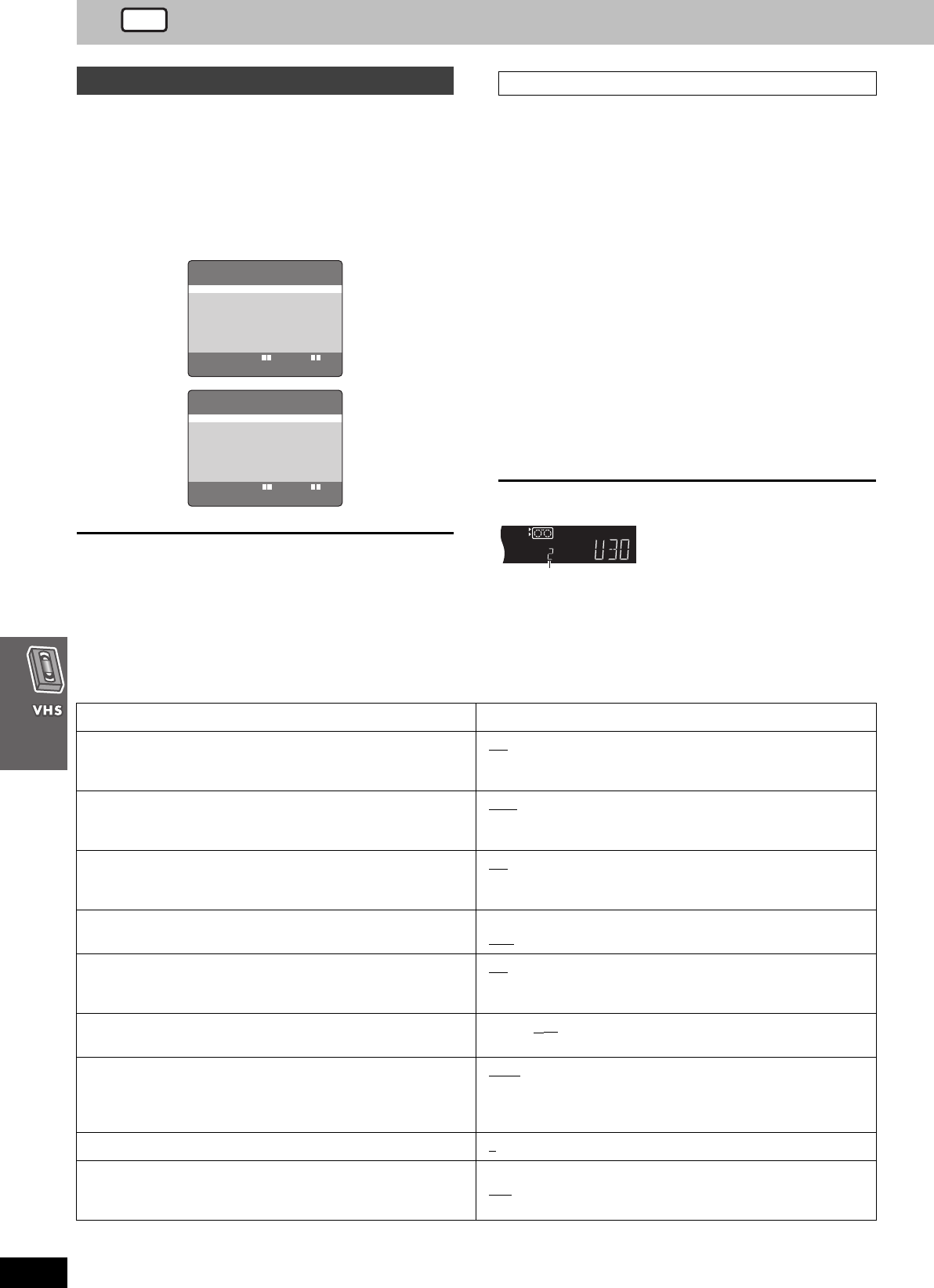
40
RQT7388
Changing settings
1 While VHS MENU is displayed (➜ page 38)
Press [34] to select the “OPTION”
and press [ENTER].
2 Press [34] to select the item and
press [21] to change the setting
(➜ below).
To exit the settings screen
Press [MENU] until the screen disappears.
Panasonic video cassette recorders use the same remote control
system so they may respond unintentionally to a command from this
remote control. Change the code on this unit and its remote control
(the two must match) if you place another Panasonic video cassette
recorder close together.
≥Use “1”, the factory preset, under normal circumstances.
1 While OPTION menu is displayed
Press [34] to select the “REMOTE
CONTROL” and press [ENTER].
2 Press [21] to select the code (1 or 2)
and press [ENTER].
The remote control code on the unit has been set.
3 While pressing [ENTER] on the remote
control, press and hold the numbered
button ([1] or [2]) corresponding to the
code you selected in step 2.
The remote control code on the remote control has been set.
The following is displayed when you use a remote control with the
different code.
The unit’s remote control code
Change its code to match the unit’s (➜ step 3).
OPTION
OPTION 1/2
OSD ON OFF
TAPE SELECT
T120 T160 T180
BLUE BACK ON OFF
JET NAVIGATOR ON OFF
DELETE NAVIDATA NO YES
JET SEARCH x27 x35
SELECT : s/r:
END :MENU
21
≥
≥
≥
≥
≥
≥
OPTION 2/2
MTS MAIN SAP MONO
REMOCON CODE 1 2
DISPLAY
BRIGHT DIM OFF
SELECT : s/r:
END :MENU
21
≥
≥
34
34
≥
REMOTE CONTROL
Items Settings (Underlined items are the factory preset.)
OSD (➜ page 41, On-screen display) ON
: Messages appear on the television for about five seconds
after you perform operations.
OFF: Messages do not appear.
TAPE SELECT
Set the length of tape you are using so the unit can show the correct
remaining time.
T120
: T30, T60, T90, T120 tapes
T160: T140, T160 tapes
T180: T180 tapes
BLUE BACK ON
: The screen shows a blue background when you play
unrecorded portions.
OFF
JET NAVIGATOR (➜ page 36) ON: Jet Navigator data automatically registered.
OFF
: Data not registered.
DELETE NAVIDATA
Delete all the Navigation data registered in the unit.
See page 36 to delete data on a single tape.
NO
YES: Then press [ENTER] when you want to delete all the Jet
navigator data.
JET SEARCH (➜ page 30)
Set the speed for JET SEARCH when playing EP and VP tapes.
a27 a
35
Select a27 if the picture is poor at a35.
MTS (➜ page 41, Changing audio)
Set the MTS (Multi-channel Television Sound Stereo) reception
type.
MAIN
: To receive stereo broadcasts.
SAP: To receive SAP when being broadcast.
MONO:To receive monaural broadcasts (e.g., when reception is
poor).
REMOTE CONTROL 1
2
DISPLAY
Set the brightness of the unit's display when the unit is in standby
mode.
BRIGHT: The display is bright all the time.
DIM
: The display dims when the unit is in standby mode.
OFF: The display turns off when the unit is in standby mode.
VHS
7388en.book 40 ページ 2003年12月22日 月曜日 午後9時39分


















