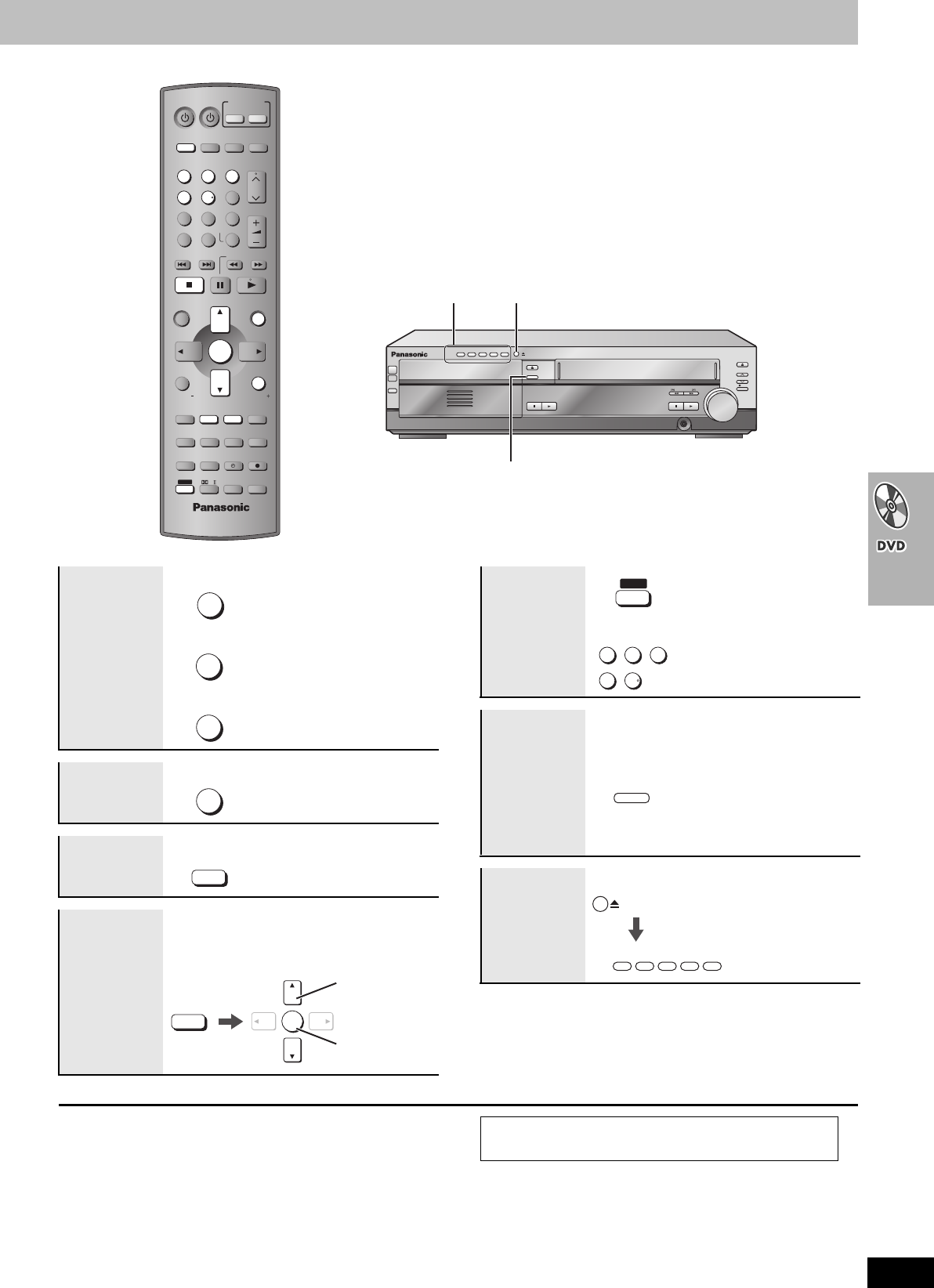
19
RQT7388
DISC
1 2 3 4 5
[Note]
Discs continue to rotate while menus are displayed. Press [∫] when
you finish to preserve the unit’s motor and your television screen.
VOLUME
123
456
78
0
100
9
CH
NAVI
CANCEL
SPEEDPROG
SKIP
SLOW/SEARCH
MENU
ENTER
DIRECT
NAVIGATOR
TOP MENU
RETURN
OSD/
DISPLAY
TV
FM/AMDVD/VHS
DVD TV
VHS
TUNER
DISC 1 DISC 2 DISC 3
DISC 4
PICTURE MODE
SETUP
OPEN/CLOSE/EJECT
JET REW CD MODE
DISC 5
S10
ENTER
PLAY
LIST
TV VOL
TV VOL
RESET
TV/VIDEO
PA GE
GROUP
MIX 2CH
SUBTITLE
REPEAT
PLAY MODE
MULTI RE-MASTER
SUBWOOFER LEVEL
C.S.M
SFC
C.FOCUS
SUPER SRND
PROGRESSIVE
MUTING
POSITION
MEMORY ZOOM
QUICK REPLAY
REC
SLEEP
PL
AUDIO
TEST
CH SELECT
SHIFT
INPUT SELECTOR
OPEN/CLOSE
EJECT
DISC CHANGE
DISC CHECK
INPUT
SELECTOR
REC
/REW FF/
STOP PLAY
DOWN
UP
PHONES
CH
VOLUME
STOP
-
DEMO
DISC
DISC
1
2
3
4
5
1 2 3 4 5
PLAY
POWER
Í
/I
DISC1–5 < DISC CHANGE
DISC CHECK
[DVD-A] [DVD-V]
Shows a disc top menu
Disc menu
[DVD-V]
Shows a disc menu
[VCD]
Shows a disc menu
Return to
previous
screen
Information
screen
[WMA] [MP3] [JPEG]
Turns the information screen
on/off
Starting play
from a
selected
group
[DVD-A] [WMA] [MP3] [JPEG]
A folder on WMA/MP3 and JPEG discs is
treated as a “Group”.
NAVI
TOP MENU
MENU
RETURN
RETURN
MIX 2CH
SUBTITLE
PAGE
GROUP
ENTER
Register
Select
Selecting the
disc directly
≥You can select the disc with
[DISC1–5] on the main unit.
Checking the
disc trays
All discs except the disc in
play open without interrupting
play. While stopped, all trays
will open.
≥Press [DISC CHECK] again
to close the trays.
≥Do not pull out the trays,
remove, or insert discs
during the disc check.
Changing the
discs during
play
You can change the other
discs without interrputing play.
≥After selecting the disc tray,
press [< DISC CHANGE] to
close the tray.
SHIFT
123
45
DISC 1 DISC 2 DISC 3
DISC 4 DISC 5
i
DISC CHECK
(Main unit)
DISC CHANGE
(Main unit)
If you are experiencing problems, refer to troubleshooting
(➜ pages 50–52).
[Remember] Press [DVD] first.
7388en.book 19 ページ 2003年12月22日 月曜日 午後9時39分


















