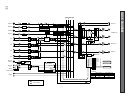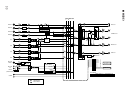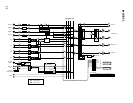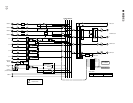31
■
Using CD/MD Player through LINE IN
This section describes amplification when a CD player or
MD player, etc. is connected to the LINE IN jack at the front
panel.
1. Set the LINE IN jack's output level knob to 0.
2. Connect the CD/MD player etc. to the LINE IN jack.
3. Press the ST, MONO or SUB button to assign an output
line to the LINE IN jack.
4. Press the POWER switch to turn on the power.
5. Play back an external device such as a CD/MD player,
etc.
6. Increase the input level with MULTI IN knob gradually
from 0. When the INPUT PEAK indicator lights up,
decrease the level, as it has reached -3 dB over the clip
level.
8
4
4
2
2
8
8
100
100
6
6
ST
MULTI IN
4
28
100
6
SUB OUT
MONO
STEREO OUT
INPUT
REAK
LINE IN
SUB
4
2
8
100
6
MONO OUT
Audio Mixer WR-XS3
Knobs for output level adjustments
4
4
2
2
8
8
100
100
6
6
ST
MULTI IN
4
28
100
6
SUB OUT
MONO
STEREO OUT
INPUT
REAK
LINE IN
SUB
4
2
8
100
6
MONO OUT
Audio Mixer WR-XS3
4
4
2
2
8
8
100
100
6
6
ST
MULTI IN
4
28
100
6
SUB OUT
MONO
STEREO OUT
INPUT
REAK
LINE IN
SUB
4
2
8
100
6
MONO OUT
Audio Mixer WR-XS3
4
28
100
1
6
4
28
100
2
6
4
28
100
3
6
4
28
100
4
6
MONO
POWER
4
28
100
1
6
4
2
0
2
4
28
100
4
6
4
4
2
2
8
8
100
100
6
6
ST
MULTI IN
4
28
100
6
SUB OUT
MONO
STEREO OUT
INPUT
REAK
LINE IN
SUB
4
2
8
100
6
MONO OUT
Audio Mixer WR-XS3
8
4
4
2
2
8
8
100
100
6
6
ST
MULTI IN
4
28
100
6
SUB OUT
MONO
STEREO OUT
INPUT
REAK
LINE IN
SUB
4
2
8
100
6
MONO OUT
Audio Mixer WR-XS3
Knobs for output level adjustments
7. Adjust the output level with the knob (ST, MONO or
SUB OUT) of the assigned output line.
Notes:
• Set the output level of the CD/MD player to the maxi-
mum.
• The desired levels of the output line are as follows.
Portable CD/MD player: 8 to 9
PC sound output: 8 to 9
8
4
4
2
2
8
8
100
100
6
6
ST
MULTI IN
4
28
100
6
SUB OUT
MONO
STEREO OUT
INPUT
REAK
LINE IN
SUB
4
2
8
100
6
MONO OUT
Audio Mixer WR-XS3
Knobs for output level adjustments