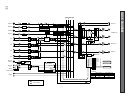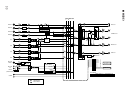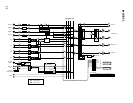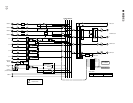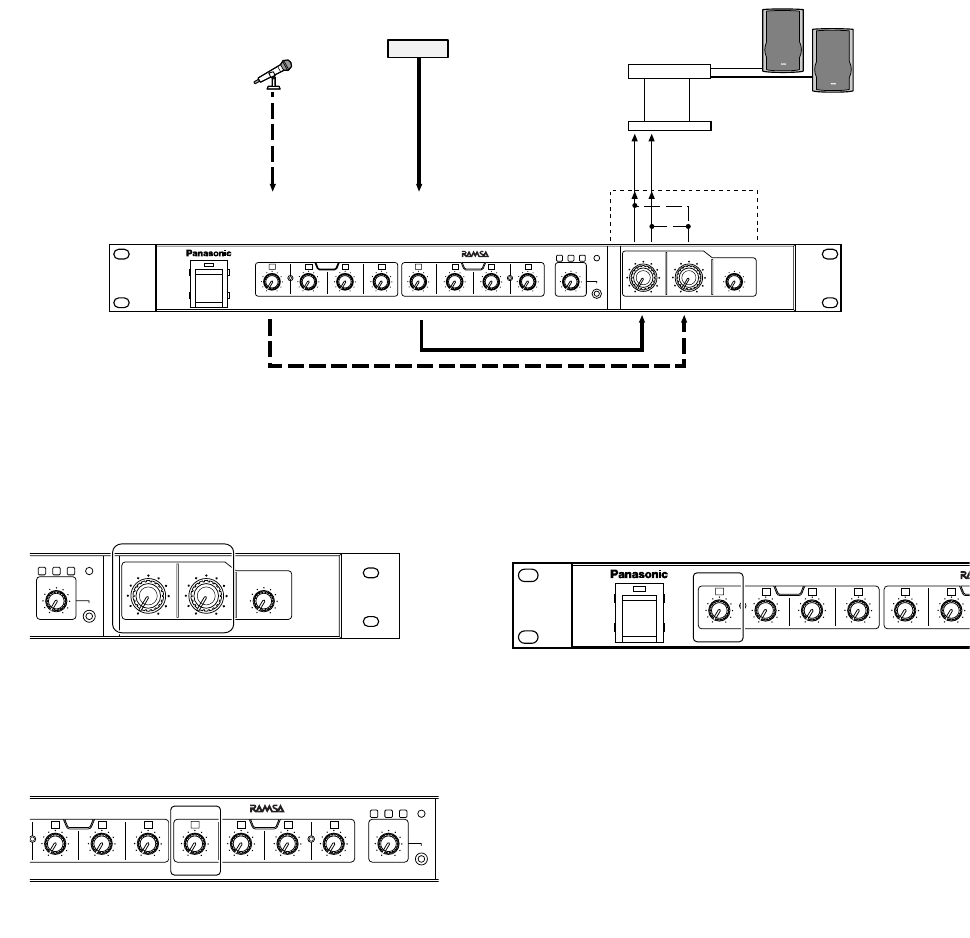
30
■ Input Level Adjustment
This section describes how to adjust input levels.
The figure describes an example.
• Mode 1
• The microphone is connected to the MONO INPUT 1 connector and the CD player is connected to the STEREO INPUT 1
jack.
• The input signal of the MONO INPUT 1 connector and the STEREO INPUT 1 jack are mixed inside the unit, and amplified
through the STEREO OUTPUT jack.
Note: Detach the acrylic cover before the level adjustment. (Refer to p. 28 ATTACHING/DETACHING THE ACRYLIC COVER.)
4
28
100
1
6
4
28
100
2
6
4
28
100
3
6
4
28
100
4
6
MONO
POWER
4
28
100
1
6
4
28
100
2
6
4
28
100
3
6
4
28
100
4
6
4
4
2
2
8
8
100
100
6
6
ST
MULTI IN
4
28
100
6
SUB OUT
STEREO
MONO
STEREO OUT
INPUT
REAK
LINE IN
SUB
4
2
8
100
6
MONO OUT
Audio Mixer WR-XS3
Speaker
Microphone
CD
Power amplifier
Equalizer
Internal MIX
MONO
INPUT 1
STEREO
INPUT 1
STEREO
OUTPUT
1. Decrease the attenuator level to ∞.
2. Increase the level of the STEREO OUT and MONO OUT
knobs to 7.
3. Connect a CD player to the STEREO INPUT 1 jacks to
play back a CD.
4. Increase the level of the STEREO 1 knob gradually from
0.
5. Adjust the attenuator to the proper level.
6. Connect a microphone to the MONO INPUT 1 connec-
tor and speak into it.
4
28
100
2
6
4
28
100
3
6
4
28
100
4
6
MONO
4
28
100
1
6
4
28
100
2
6
4
28
100
3
6
4
28
100
4
6
4
28
100
6
ST
MULTI IN
STEREO
MONO
INPUT
REAK
LINE IN
SUB
Knob for input level adjustment
(STEREO 1)
4
4
2
2
8
8
100
100
6
6
ST
MULTI IN
4
28
100
6
SUB OUT
MONO
STEREO OUT
INPUT
REAK
LINE IN
SUB
4
2
8
100
6
MONO OUT
Audio Mixer WR-XS3
Knobs for output level adjustments
(STEREO OUT/MONO OUT)
7. Increase the level of MONO 1 knob while speaking into
the microphone.
Refer to the knob's figure in p. 8 for the desired level
setting.
Notes:
• Set the STEREO 1 knob to the level at which the input
peak indicator does not light up.
• Set the output level of the diversity wireless receiver to
– 20 dB and that of the MONO 1 knob when using a
wireless microphone. 3 to 5 is the desired level.
• Adjust the attenuator level if the microphone sound vol-
ume is too low even when the MONO 1 knob is set to 10
or if it is too high even when the MONO 1 knob is set to
1.
• The desired levels of the STEREO 1 knob are as fol-
lows.
CD/MD player: 5 to 7
Cassette player or cable broadcasting: 8 to 9
• The desired levels of the MONO 1 knob are as follows.
Big voice: 4 to 8
Small voice: 8 to 10
4
28
100
1
6
4
28
100
2
6
4
28
100
3
6
4
28
100
4
6
MONO
POWER
4
28
100
1
6
4
28
100
2
6
S
T
Knob for input level adjustment
(MONO1)