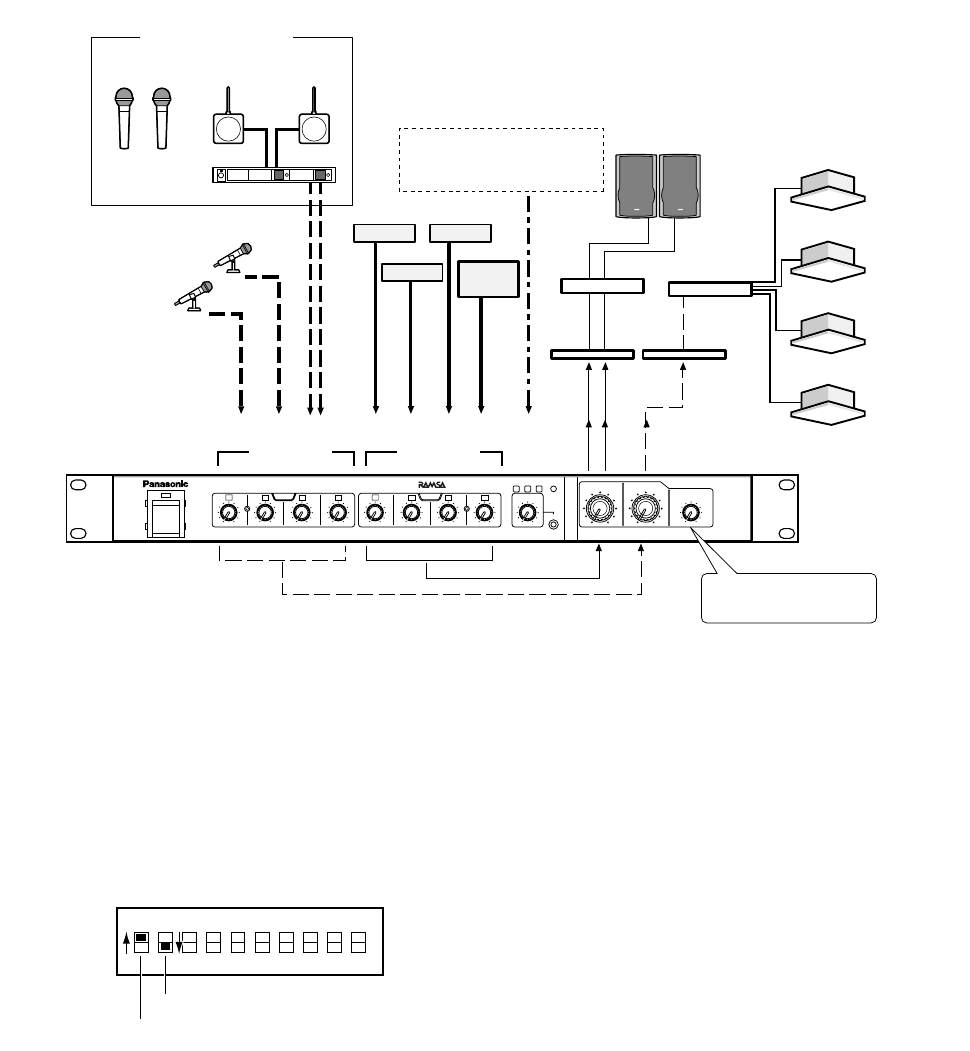
16
● Mode 2
The stereo input signals are output through the STEREO OUTPUT jack, and mono input signals are output through MONO
OUTPUT jack.
BGM is output from the main speakers with stereo amplification, and microphone sounds are output from the ceiling speakers
with monaural amplification.
Signal Flow
To adjust the output levels
Mono and stereo outputs are individually adjustable.
In the case shown in the figure, the volume of microphones is adjusted with the MONO OUT knob and that of stereo source
devices is adjusted with the STEREO OUT knob.
DIP switch setting
Switch A is set to ON and Switch B is set to OFF.
MONO
INPUT 1 to 4
STEREO
INPUT 1 to 4
MULTI IN
(MONO/
STEREO)
4
28
100
1
6
4
28
100
2
6
4
28
100
3
6
4
28
100
4
6
MONO
POWER
4
28
100
1
6
4
28
100
2
6
4
28
100
3
6
4
28
100
4
6
4
4
2
2
8
8
100
100
6
6
ST
MULTI IN
4
28
100
6
SUB OUT
STEREO
MONO
STEREO OUT
INPUT
REAK
LINE IN
SUB
4
2
8
100
6
MONO OUT
Audio Mixer WR-XS3
MD
CD TAPE
Ceiling speakers
MONO
OUTPUT
STEREO
OUTPUT
Any output can be assigned.
Both mono and stereo inputs
are available.
Digital Multi
Equalizer
Power amplifier
Speakers
Video
sound
Microphone
on the platform
Microphone
for a host
Antenna for
wireless microphone
Wireless
microphone
Diversity wireless receiver
Wireless microphone
in the hall
Any mono and stereo
input can be assigned to
the SUB OUTPUT jack.
ON
OFF
Switch A
Switch B


















