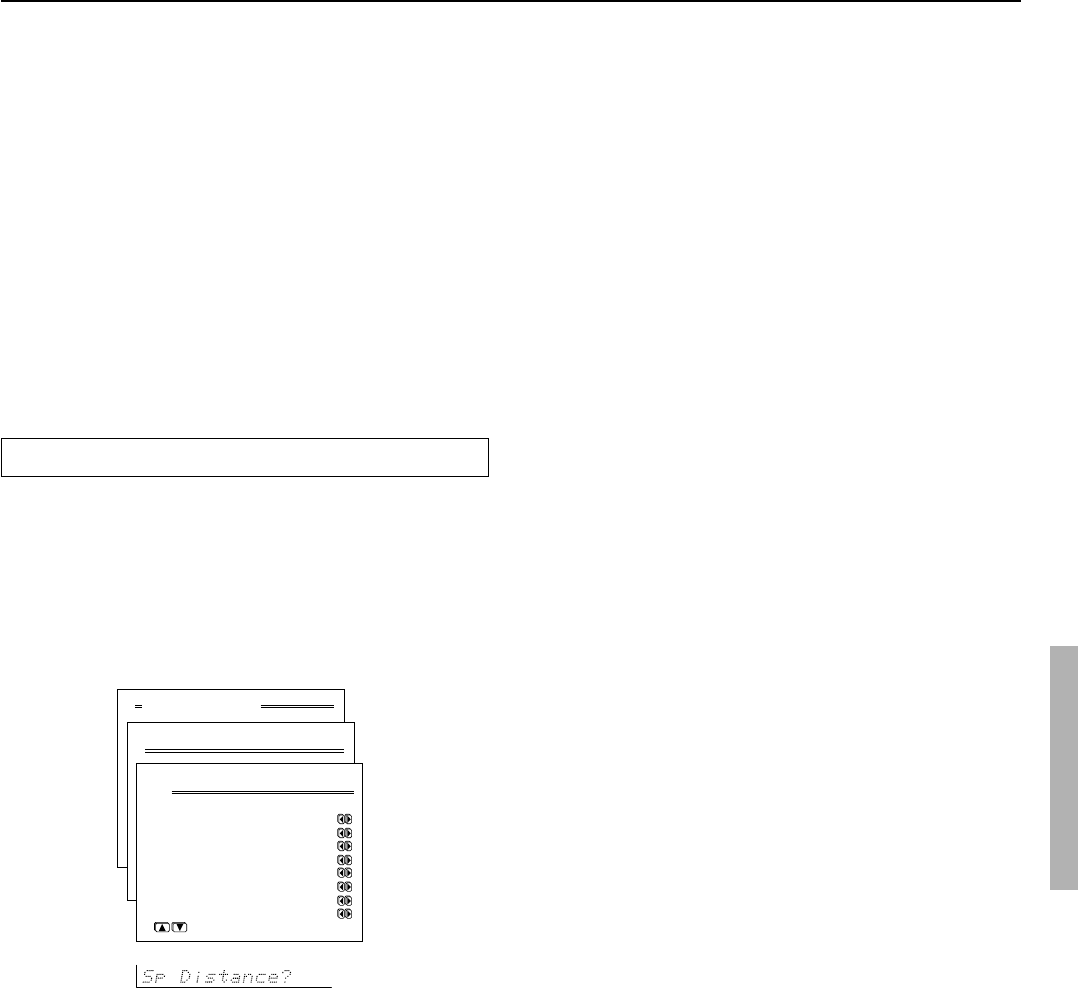
49
a. Unit
feet: Select if you will enter the distances in feet.
meters: Select if you will enter the distances in meters.
b. Front L/R
Set the distance from the front left and right speakers to your normal
listening position. This can be set between 1 and 30 feet in 0.5-feet
increments (between 0.3 and 9 meters in 0.15-meter increments).
Note:
Position the front left and right speakers so that they are the same
distance from the listener. If they are not, you may lose the center
orientation with stereo sound.
c. Center
Set the distance from the center speaker to your normal listening
position. This can be set between 1 and 30 feet in 0.5-feet increments
(between 0.3 and 9 meters in 0.15-meter increments).
d. Surr Right
Set the distance from the surround right speaker to your normal
listening position. This can be set between 1 and 30 feet in 0.5-feet
increments (between 0.3 and 9 meters in 0.15-meter increments).
e. Surr Back R
Set the distance from the surround back right speaker to your normal
listening position. This can be set between 1 and 30 feet in 0.5-feet
increments (between 0.3 and 9 meters in 0.15-meter increments).
f. Surr Back L
Set the distance from the surround back left speaker to your normal
listening position. This can be set between 1 and 30 feet in 0.5-feet
increments (between 0.3 and 9 meters in 0.15-meter increments).
Note:
If the Surr Back/Zone 2 setting in the Surr Back/Zone 2 Sub-menu of
the Hardware Setup Menu is set to “Zone 2,” then the Surr Back R
and Surr Back L settings will not be displayed.
g. Surr Left
Set the distance from the surround left speaker to your normal
listening position. This can be set between 1 and 30 feet in 0.5-feet
increments (between 0.3 and 9 meters in 0.15-meter increments).
h. Subwoofer
Set the distance from the subwoofer to your normal listening
position. This can be set between 1 and 30 feet in 0.5-feet increments
(between 0.3 and 9 meters in 0.15-meter increments).
Speaker Setup
f. Crossover
This setting allows you to set the crossover frequency for your
speaker system. The crossover frequency is the minimum frequency
delivered to a speaker and can be set to 40 Hz, 60 Hz, 80 Hz (THX),
100 Hz, or 120 Hz. Select “80Hz (THX)” if you are using a THX-
certified speaker system. This setting is valid when “Subwoofer” is
set to “Yes,” or for speakers that are set to “Small,” at the “Speaker
Config” menu. Frequencies below this are cut from speakers set to
“Small” and sent to the subwoofer (or to speakers set to “Large”).
Note:
When “Large” is set, the complete frequency range for that speaker
channel will be output. When “Small” is set, the frequencies below
80 Hz for that speaker channel are output to the subwoofer. If
Subwoofer is set to “No” in the 1-1. Speaker Config Sub-menu, then
they will be output to the left and right front speakers. (Set all
speakers for THX speaker systems to “small.”)
1-2. Speaker Distance Sub-menu
Use this sub-menu to enter the distance from each speaker to the
normal listening position.
Notes:
• Speakers that you selected “No” or “None” for in the Speaker
Config Sub-menu will not appear in this sub-menu.
• The difference between the distances of different speakers
cannot be set to more than 20 feet (6 meters).
Advanced Menu
1.Speaker Setup
1-2.Speaker Distance
a.Unit :feet
b.Front L/R :12.0ft
c.Center :12.0ft
d.Surr Right : 7.0ft
e.Surr Back R : 7.0ft
f.Surr Back L : 7.0ft
g.Surr Left : 7.0ft
h.Subwoofer :12.0ft
Quit:|SETUP|


















