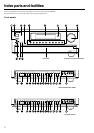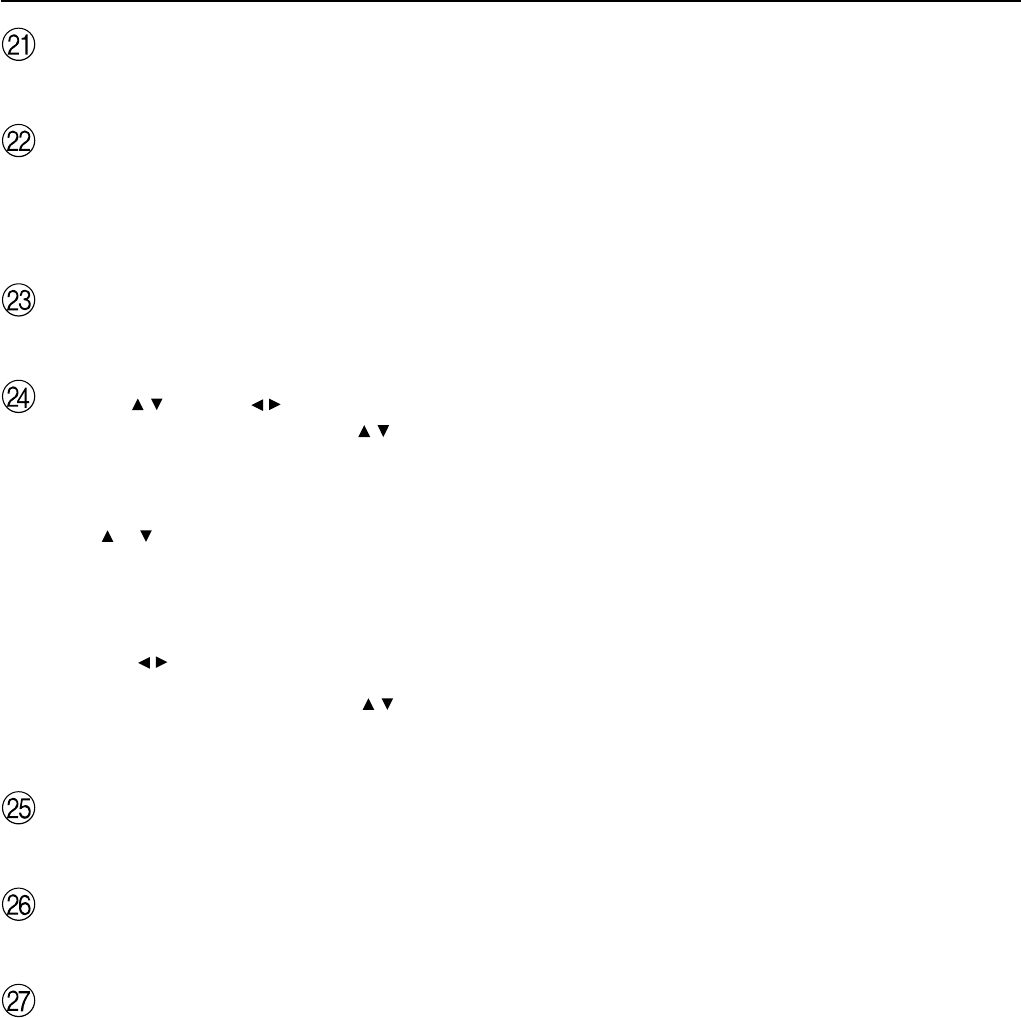
10
Index parts and facilities
MEMORY button [37]
Press to assign the radio station that you are currently tuned to a
preset channel or press to delete a previously preset station.
FM MODE button [36]
Press to change the stereo mode from AUTO to MONO and vice
versa. Each time this button is pressed, the AUTO indication turns
on and off indicating the current mode. If you are listening to an FM
radio station in stereo and the sound cuts out or there is a great deal of
noise, switch from AUTO to MONO.
SETUP button [45]
Press to enter the Setup Menu. The OSD Menu will appear on the TV
monitor as well as the front display on the TX-NR900/900E.
TUNING / , PRESET / buttons [36, 37, 39, 45]
To tune into a radio station, press the TUNING
/ buttons. The
tuner frequency is displayed in the front display and it can be changed
in 50-kHz increments for FM and 10-kHz (or 9-kHz) increments for
AM.
When FM is selected as the input source, you can hold down either
the TUNING
or button and then release it to activate the auto-
search feature. It will search for a station in the direction of the
button you pressed and stop when it tunes into one. When navigating
through the menu settings, these buttons move the cursor up or down
(or change the highlighted item).
To select a radio station that was stored using the MEMORY button,
press the PRESET
/ buttons.
When navigating through the menu settings, these buttons select the
value or item that you selected with the TUNING
/ buttons.
When you press the SETUP button, the TUNING and PRESET
buttons become cursor buttons to be used for Setup Menu
operations.
ENTER button [39, 45]
Press to display the screen for the item that is selected in the Setup
Menu.
RETURN button [45]
When in the Setup Menu, press to go back one level. If pressed while
at the Main Menu, you will exit the Setup Menu.
VIDEO 5 INPUT terminals [21]
For connecting a video camera or game device.