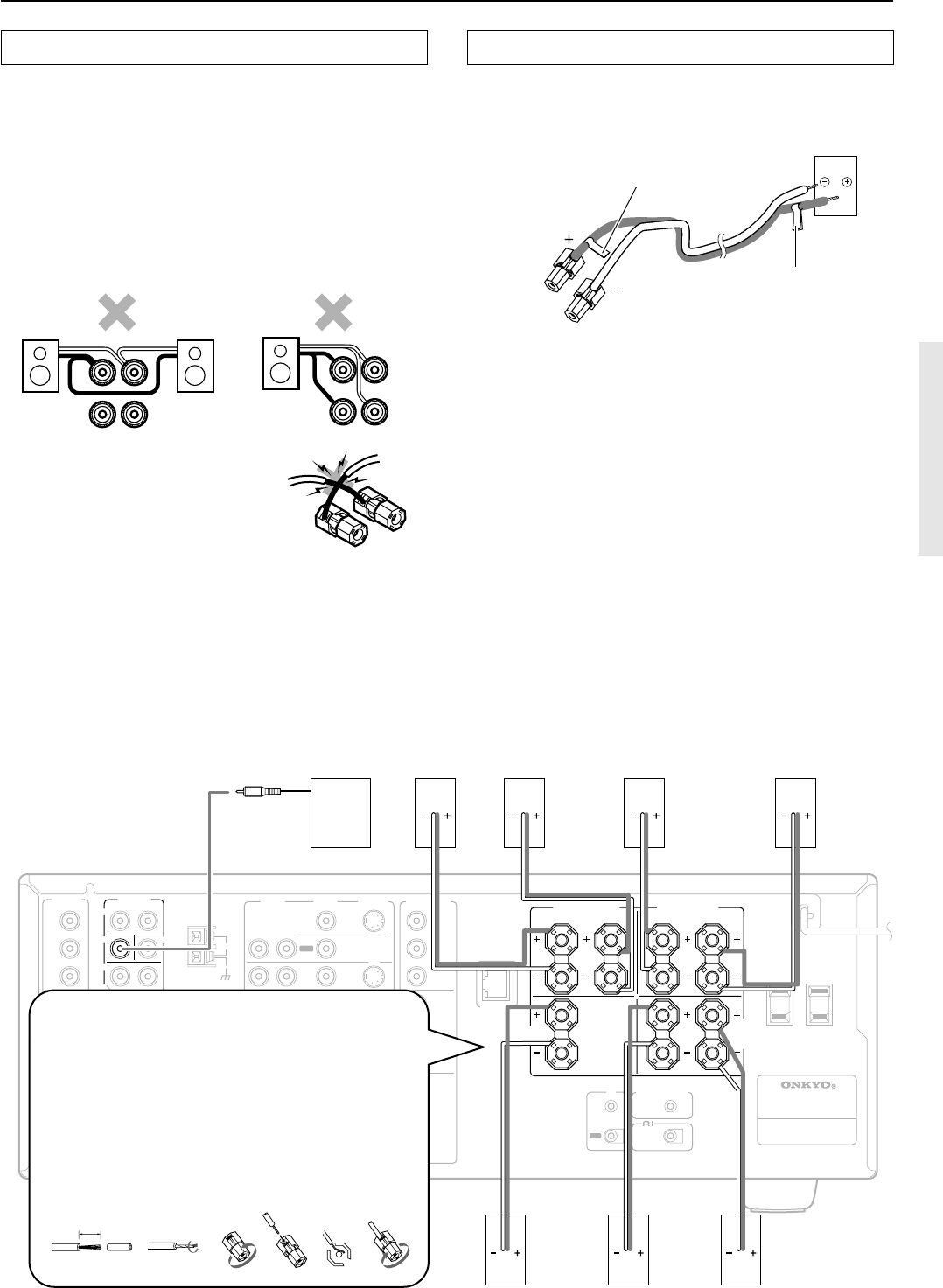
23
Connecting speakers
After determining the layout of your speaker system, it is now
necessary to connect the speakers correctly to your TX-NR900/900E.
Caution:
Connect only speakers with an impedance between 4 and 16 Ω to
the TX-NR900/900E. If the impedance of even one speaker is
between 4 and 6 Ω, be sure to set the speaker impedance setting
accordingly (see page 46).
Notes:
• Even if you are using only one speaker or listening to monaural
(mono) sound, never connect a single speaker in parallel to both
the right and left-channel terminals.
• To prevent damage to circuitry,
never short-circuit the positive (+)
and negative (–) speaker wire.
• Be sure to connect the positive and negative cables for the
speakers properly. If they are mixed up, the left and right signals
will be reversed and the audio will sound unnatural.
• Do not connect more than one speaker cable to one speaker
terminal. Doing so may damage the TX-NR900/900E.
• Connect either your surround back speakers or the speakers you
will be using in the remote zone (Zone 2) to the SURR BACK
SPEAKERS/ZONE 2 SPEAKERS terminals (see page 47).
Using the speaker labels
The positive speaker terminals on the TX-NR900/900E are color
coded for easy identification. Attach the supplied speaker labels to
the speaker cables, and then match the colors on the speaker cables
to the corresponding terminals.
The speaker channels are colored as follows:
Front left speaker (+): White
Front right speaker (+): Red
Center speaker (+): Green
Surround left speaker (+): Blue
Surround right speaker (+): Grey
Surround back/Zone 2 left speaker (+): Brown
Surround back/Zone 2 right speaker (+): Tan
Front left
speaker
Front right
speaker
Surround left
speaker
Surround right
speaker
Connecting speakers
Center
speaker
Subwoofer
Surround Back
left speaker
Surround Back
right speaker
NO!
R
L
R
L
+–
+–
R
L
R
L
+–
+–
TX-NR900/900E
Speaker
SPEAKERS
SPEAKERS
Speaker cable label
Speaker cable label
SURR
BACK/
ZONE 2
SPEAKERS
AUDIO
VIDEO
S VIDEO
MONITOR
OUT
IN
IN
IN
IN
IN
ZONE 2
DVD
VIDEO 1
VIDEO 2
VIDEO 3
VIDEO 4
AUDIO
VIDEO
S VIDEO
COMPONENT
VIDEO
Y
P
B
P
R
OUTPUT
INPUT 1
Y
P
B
P
R
INPUT 2
Y
P
B
P
R
FRONT SPEAKERS
L
RL
R
SURR SPEAKERS
CENTER
SPEAKER
R
L
AC OUTLETS
AC
120
V 60
Hz
SWITCHED
TOTAL 120W 1A MAX.
AV RECEIVER
MODEL NO.
TX
-NR
900
R
L
OUT
OUT
OUT
I
R
IN
OUT
PHONO
PRE OUT
FRONT
SUB
SURR
R
L
AUDIO
R
L
CD
TAPE
R
L
AUDIO
GND
SURR
BACK/
ZONE 2
IN
OUT
R
L
MULTI
CH
INPUT
FRONT
SUB
SURR
SURR
BACK
CENTER
R
L
R
L
AM
FM
75
DIGITAL
INPUT
DIGITAL
OUTPUT
OPT
OPT
2
1
2
3
4
1
2
R
L
1
3
COAX
ZONE 2
REMOTE
CONTROL
12V TRIGGER OUT
CENTER
ANTENNA
4 OHMS MIN. OR
6 OHMS MIN.
/SPEAKER
CAUTION
:
SPEAKER
IMPEDANCE
SEE INSTRUCTION
MANUAL FOR
CORRECT SETTINGS.
ETHERNET
[NET-TUNE]
253 41
5/8"
(15mm)
Use the PRE OUT SUBWOOFER
jack to connect a subwoofer with a
built-in power amplifier. If your
subwoofer does not have a built-in
amplifier, connect an amplifier to
the PRE OUT SUBWOOFER jack
and the subwoofer to the amplifier.
Connecting the speaker cable
1. Strip away approx. 5/8 inch (15 mm) of
the wire insulation.
2. Twist the wire ends tightly together.
3. Unscrew the speaker terminal cap.
4. Insert the exposed wire end.
5. Screw down the speaker terminal cap.


















