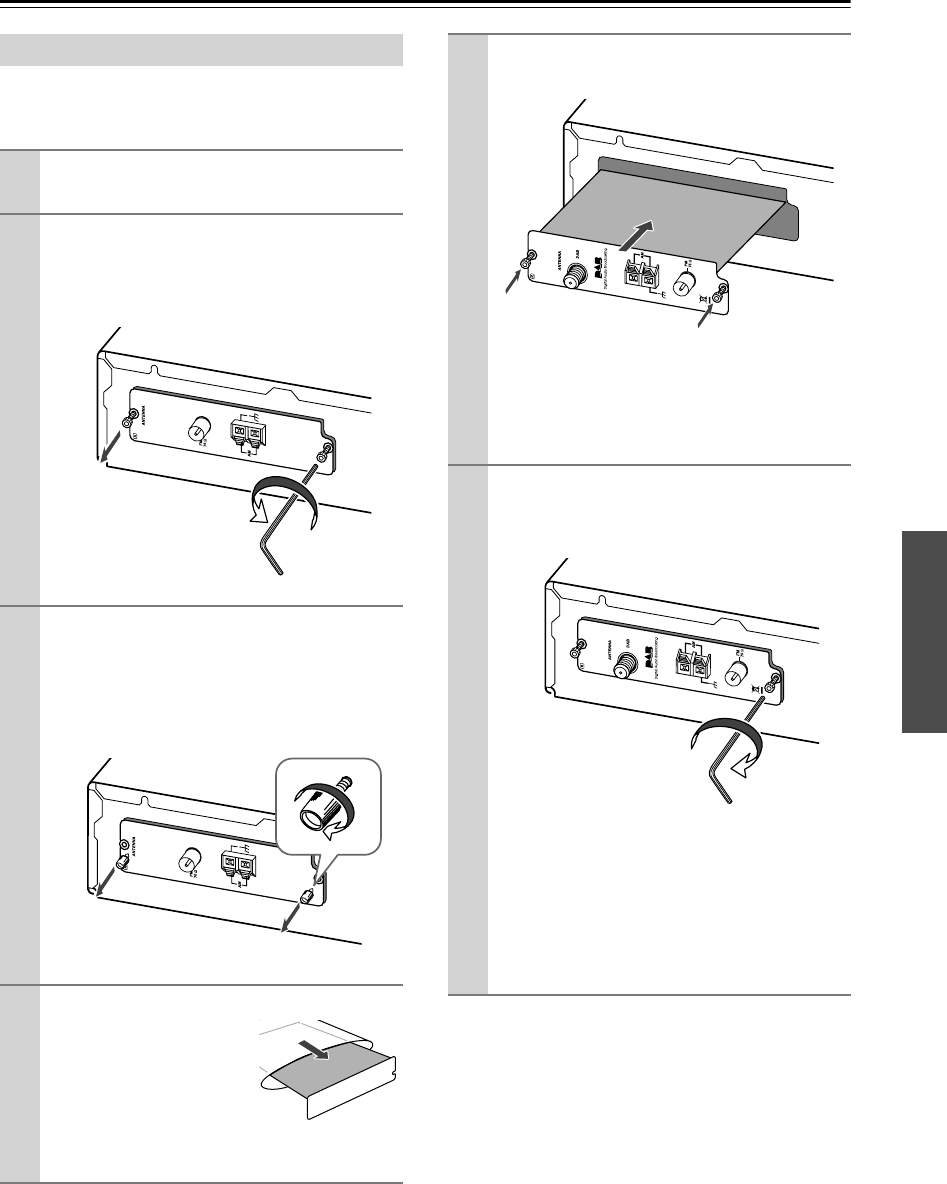
25
Optional Tuner Boards—Continued
Use the Allen wrench, hexagonal socket head screws,
removal thumbscrews, and so on supplied with the
board.
Installing a Board
1
Turn off the T-4555, and then unplug the
power cord from the wall outlet.
2
Use the supplied Allen wrench to unscrew
the two hexagonal socket head screws
that are securing the existing board or
blanking plate.
3
Screw the supplied removal thumbscrews
into the two holes just below the holes
that were used by the hexagonal socket
head screws. Screw them in about 3/16"
(5 mm). Hold and pull both of the thumb-
screws to remove the board.
4
Carefully remove the board from its bag.
To prevent electrostatic
damage, hold the board by
its panel, taking care not
to touch any of the com-
ponents or the underside
of the circuit board with
your bare hands.
75
75
5
Insert the board between the guide rails
and push it in.
When the board meets the internal connector,
apply a little more pressure so that the board
plugs fully into the connector. Make sure the
board’s panel is flush with the T-4555’s rear
panel.
6
Use the Allen wrench to screw tight the
two hexagonal socket head screws so
that the board is secure.
Be sure to fully tighten the screws. If they are
loose, the ground connection between the board
and the T-4555 may be inadequate, resulting in
noise or failure.
Caution:
If any of the screws use washers, be sure to reuse
them when installing or removing a board.


















