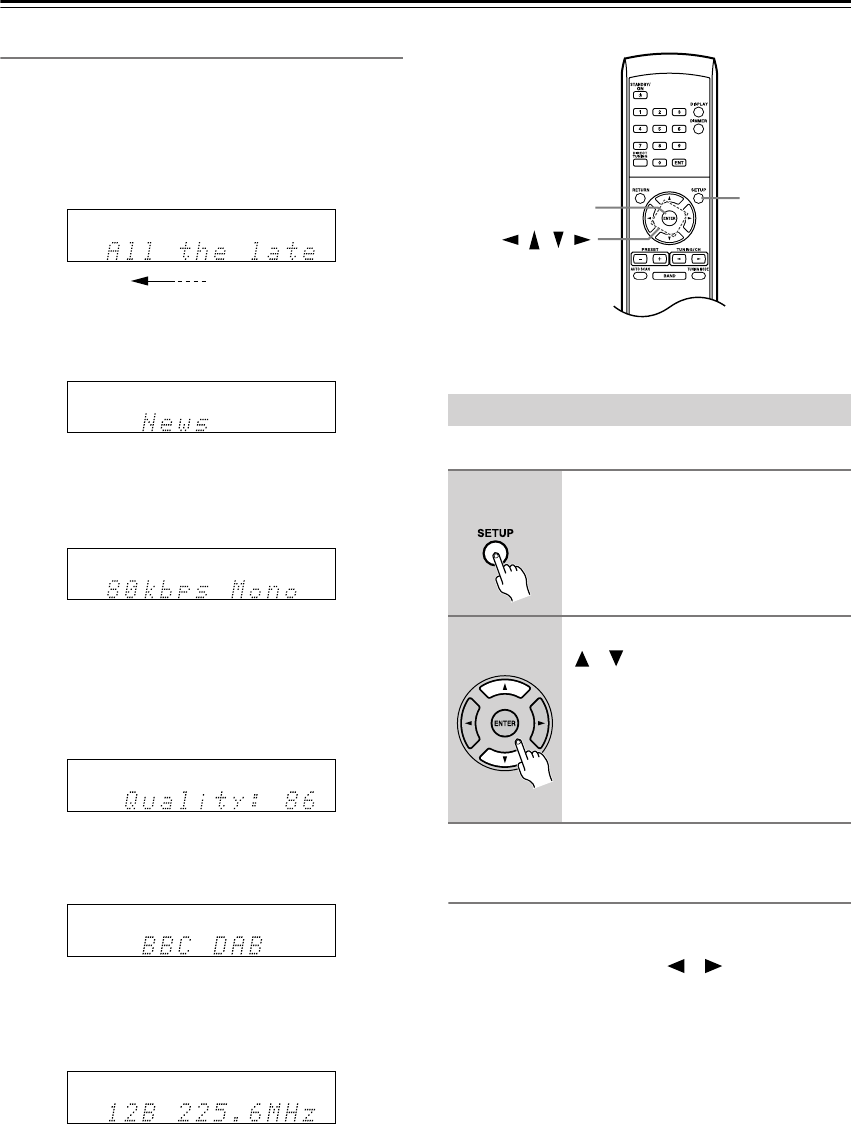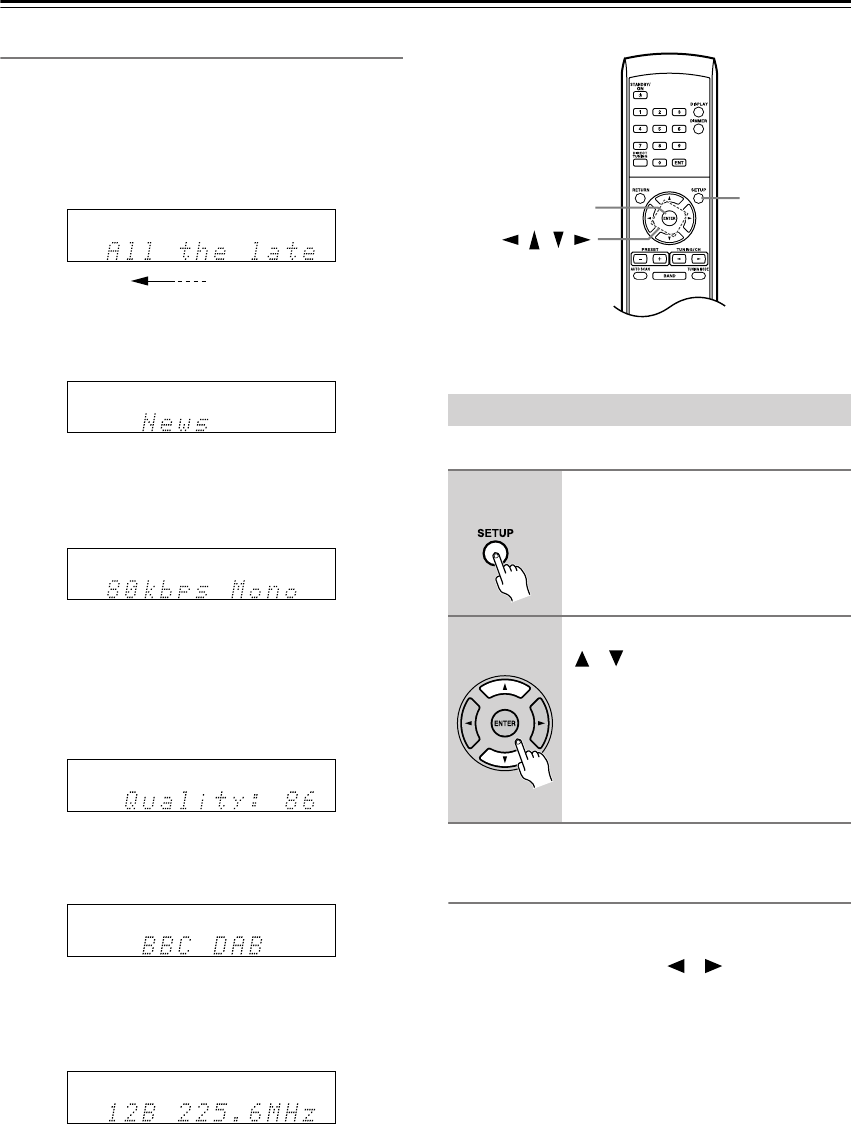
20
Listening to DAB Digital Radio—Continued
Displaying DAB Radio Information
Press the [DISPLAY] button repeatedly to display more
information about the current DAB station.
1. DLS (Dynamic Label Segment)
When tuned to a station that’s broadcasting DLS text
data, the text will scroll across the display.
2. Program Type
Displays the type of program.
3. Bit Rate and Audio Mode
Displays the station’s bit rate and audio mode (ste-
reo, mono, or joint stereo).
4. Signal Quality
Displays the signal quality.
0–59: Poor reception
60–79: Good reception
80–100: Excellent reception
5. Multiplex Name
Displays the name of the current multiplex.
6. Multiplex Number and Frequency
Displays the number and frequency of the current
multiplex.
You can configure DAB digital radio with these settings.
St. List (Station Listing)
With this setting, you can sort the available stations
alphabetically, by multiplex, favorites, or active stations.
Use the Left and Right Arrow [ ]/[ ] buttons to select
the following options, and then press [ENTER].
Alp Odr (Alphabetical Order): Sort stations alpha-
betically. This is the default setting.
Mlt Odr (Multiple Order): Sort stations by multi-
plex.
Fav Odr (Favorite Order): Sort stations by favorites.
The stations you select the most will appear at the
top of the list.
Act Odr (Active Station Order): Sort by active sta-
tions. Receivable stations appear at the top of the
list. stations that cannot be received properly
appear at the bottom of the list.
Trim (Trim Station): Removes stations that cannot
be received properly from the listing.
(Scroll)
DAB Setup
1
Press the [SETUP] button.
2
Use the Up and Down Arrow
[ ]/[ ] buttons to select a set-
ting.
Each item is explained below.
SETUP
///
ENTER
Remote controller
Remote controller