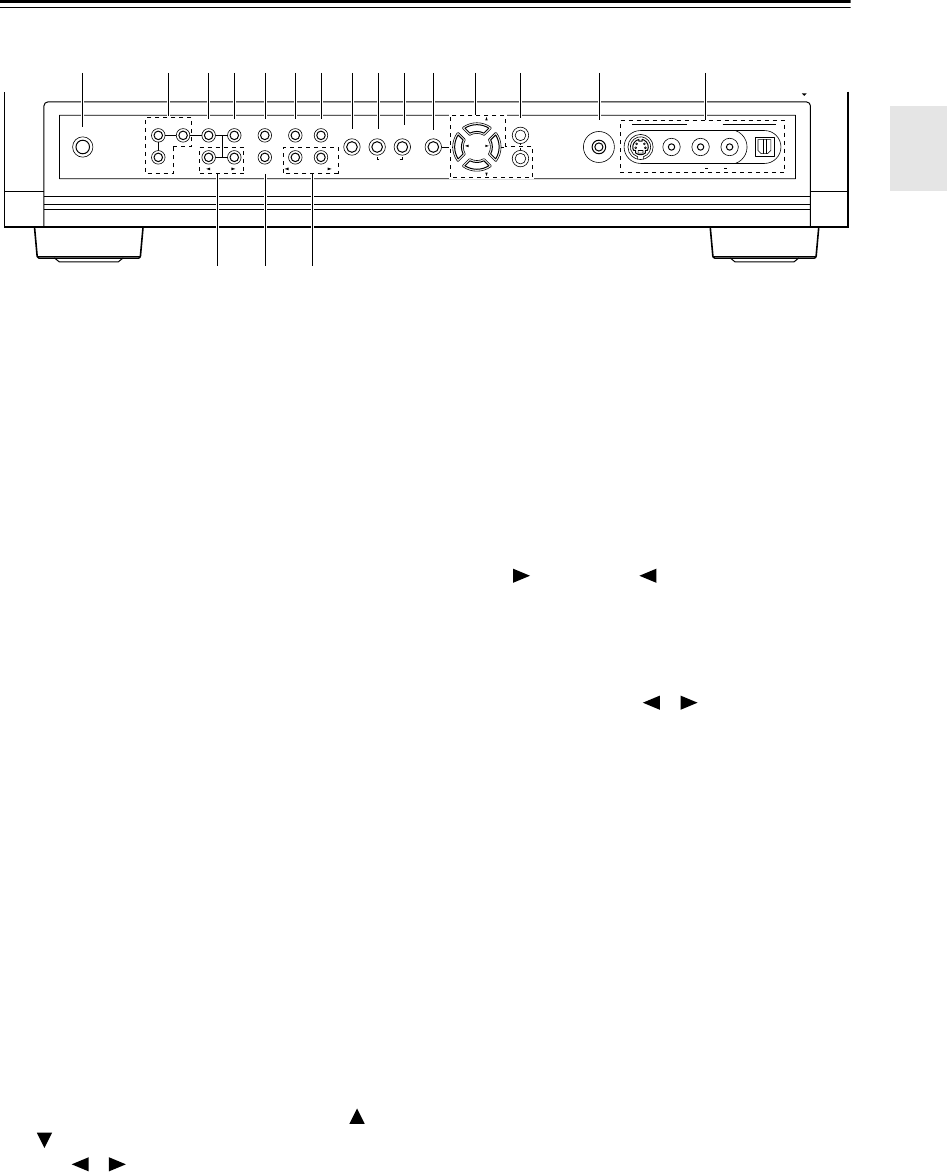
9
Getting to Know the AV Controller
—Continued
L
PHONES jack (77)
This 1/4-inch phone jack is for connecting a stan-
dard pair of stereo headphones for private listening.
M
ZONE 2, ZONE 3, and OFF buttons (112)
The ZONE 2 button is used when setting Zone 2.
The ZONE 3 button is used when setting Zone 3.
The OFF button is used to turn off Zone 2 or
Zone 3.
N
LEVEL button (112)
Used when adjusting the volume level of Zone 2 or
Zone 3.
O
TONE button (113)
Used to adjust the tone (bass and treble).
P
HDMI OUT (46)
Used to set the HDMI Monitor setting.
Q
STEREO button (79)
Selects the Stereo listening mode.
R
THX button (79)
Selects the THX listening modes.
S
DIMMER button (76)
Adjusts the display brightness.
T
MEMORY button (75)
Used when storing or deleting radio presets.
U
TUNING MODE button (58)
Selects the Auto or Manual tuning mode for AM
and FM radio.
V
SETUP button
Opens and closes the onscreen setup menus, which
are displayed on the connected TV.
W
TUNING, PRESET, Arrow, and ENTER
buttons
When AM or FM is selected, the TUNING [ ]
[] buttons are used for radio tuning, and the PRE-
SET [ ] [ ] buttons are used to select radio pre-
sets (see page 75). With the onscreen setup menus,
they work as arrow buttons and are used to select
and set items. The ENTER button is also used with
the onscreen setup menus.
X
RETURN button
Selects the previously displayed onscreen setup
menu.
Y
SETUP MIC (52)
The automatic speaker setup microphone connects
here.
Z
AUX 2 INPUT (38, 87)
Used to connect a camcorder, game console, and so
on. There are input jacks for optical digital audio,
S-Video, composite video, and analog audio.
a
Up [ ] and Down [ ] buttons (90, 112)
Used to adjust the tone, and the volume and balance
of Zone 2 and Zone 3.
b
DIGITAL INPUT button (50)
Used to assign digital inputs to input selectors.
c
LISTENING MODE [ ]/[ ] buttons (79)
Select the listening modes.
OFF TONE HDMI OUT
DIGITAL INPUT
ZONE 2
ZONE 3
LEVEL
PHONES
STEREO THX
DIMMER MEMORY
LISTENING MODE
TUNING
MODE
SETUP
PRESET
TUNING
TUNING
RETURN
ENTER
SETUP MIC
VIDEO
S VIDEO
DIGITAL
AUX 2 INPUT
AUDIOLR
CLEAR
PUSH TO OPEN
LMN O P Q R S T U V X Y
ca b
ZW


















