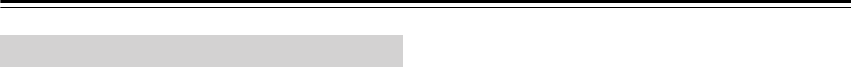
84
Using the Listening Modes
—Continued
The AV controller’s listening modes can transform your
listening room into a movie theater or concert hall, with
high fidelity and stunning surround sound.
Pure Audio
In this mode, the display and video circuitry are turned
off, minimizing possible noise sources for the ultimate in
high-fidelity audio reproduction. (As the video circuitry
is turned off, only the HDMI outputs output video.)
Note:
• The Pure Audio listening mode cannot be selected
while Zone 2 is on.
Direct
In this mode, audio from the input source is output
directly with minimal processing, providing high-fidel-
ity reproduction. All of the source’s audio channels are
output as they are.
Stereo
Sound is output by the front left and right speakers.
Mono
Use this mode when watching an old movie with a mono
soundtrack, or use it with the foreign language
soundtracks recorded in the left and right channels of
some movies. It can also be used with DVDs or other
sources containing multiplexed audio, such as karaoke
DVDs.
Multichannel
This mode is for use with analog or PCM multichannel
sources.
Dolby Pro Logic IIx
This mode expands any 2-channel source for 7.1-chan-
nel playback. It provides a very natural and seamless sur-
round-sound experience that fully envelops the listener.
As well as music and movies, video games can also ben-
efit from the dramatic spatial effects and vivid imaging.
If you’re not using any surround back speakers, Dolby
Pro Logic II will be used instead of Dolby Pro Logic IIx.
• Dolby PLIIx Movie
Use this mode with any stereo or Dolby Surround
(Pro Logic) movie (e.g., TV, DVD, VHS).
• Dolby PLIIx Music
Use this mode with any stereo or Dolby Surround
(Pro Logic) music source (e.g., CD, radio, cassette,
TV, VHS, DVD).
• Dolby PLIIx Game
Use this mode with video games, especially those
that bear the Dolby Pro Logic II logo.
Dolby Digital
Use this mode with DVDs that bear the Dolby Digital
logo and Dolby Digital TV broadcasts. This is the most
common digital surround-sound format, and it’ll put you
right in the middle of the action, just like being in a
movie theater or concert hall.
Dolby EX
This mode expands 5.1-channel sources for 6.1/7.1-
channel playback. It’s especially suited to Dolby Digital
EX soundtracks that include a matrix-encoded surround
back channel. The additional channel adds an extra
dimension and provides an enveloping surround sound
experience, perfect for rotating and fly-by sound effects.
Dolby Digital Plus
Developed for use with HDTV, including the new video
disc formats Blu-ray and HD DVD, this is the latest mul-
tichannel audio format from Dolby. It supports up to 7.1
channels with 48 kHz/24-bit sampling rate and signal
resolution.
Dolby TrueHD
Designed to take full advantage of the additional storage
space offered by the new Blu-ray and HD DVD disc for-
mats, this new Dolby format offers up to 7.1 discrete
channels of lossless audio performance with 96 kHz/24-
bit sampling rate and signal resolution.
The AV controller supports 7.1-channel sources up to
96 kHz and 2-channel sources up to 192 kHz.
DTS NEO:6
This mode expands any 2-channel source for 7.1-chan-
nel playback. It uses seven full-bandwidth channels of
matrix decoding for matrix-encoded material, providing
a very natural and seamless surround sound experience
that fully envelops the listener.
• NEO:6 Cinema
Use this mode with any stereo movie (e.g., TV,
DVD, VHS).
• NEO:6 Music
Use this mode with any stereo music source (e.g.,
CD, radio, cassette, TV, VHS, DVD).
DTS
The DTS digital surround-sound format supports up to
5.1 discrete channels and uses less compression for high-
fidelity reproduction. Use it with DVDs and CDs that
bear the DTS logo.
DTS 96/24
This mode is for use with DTS 96/24 sources. This is
high-resolution DTS with a 96 kHz sampling rate and
24-bit resolution, providing superior fidelity. Use it with
DVDs that bear the DTS 96/24 logo.
About the Listening Modes


















