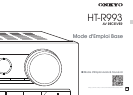16
Step 3:
Playing Back
Performing multi-zone Playback
1.
Press ZONE2 on the remote controller, point
the remote controller at this unit and press
z
RECEIVER.
"Z2" lights on the main unit display and the multi-zone
function is enabled. (Zone 2 is now on.)
2.
Press ZONE2 again on the remote controller and
press INPUT SELECTOR of the input to be played in
a separate room.
If you turn the unit to standby during multi-zone
playback, the Z2 indicator is dimmed and the
playback mode is switched to playback in a separate
room only. Performing steps 1 and 2 while the unit
is in standby also switches the playback mode to
playback in a separate room only. To play the same
source in the main room and separate room, hold
down ZONE2 for approximately 3 seconds.
To control on the main unit: press ZONE2 and within
played in a separate room. (To play the same source in the
main room and separate room, press ZONE2 twice.)
To turn off the multi-zone function: Press ZONE2 on the
remote controller and press
z
RECEIVER. Alternatively
press OFF on the main unit.
If Zone 2 is on, power consumption during standby
becomes larger than normal.
If Zone 2 is turned on when the listening mode of the
main room is Pure Audio, it will automatically switch to
Direct. (European models)
While Zone 2 is on, the RI linked system function
(interlink between Onkyo components) is disabled.
Pressing INPUT SELECTOR on the remote controller
while you are using the remote controller for Zone 2 will
switch the controlled target to the main room. To control
Zone 2 again, press ZONE2 to enter the Zone control
mode.