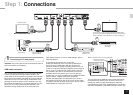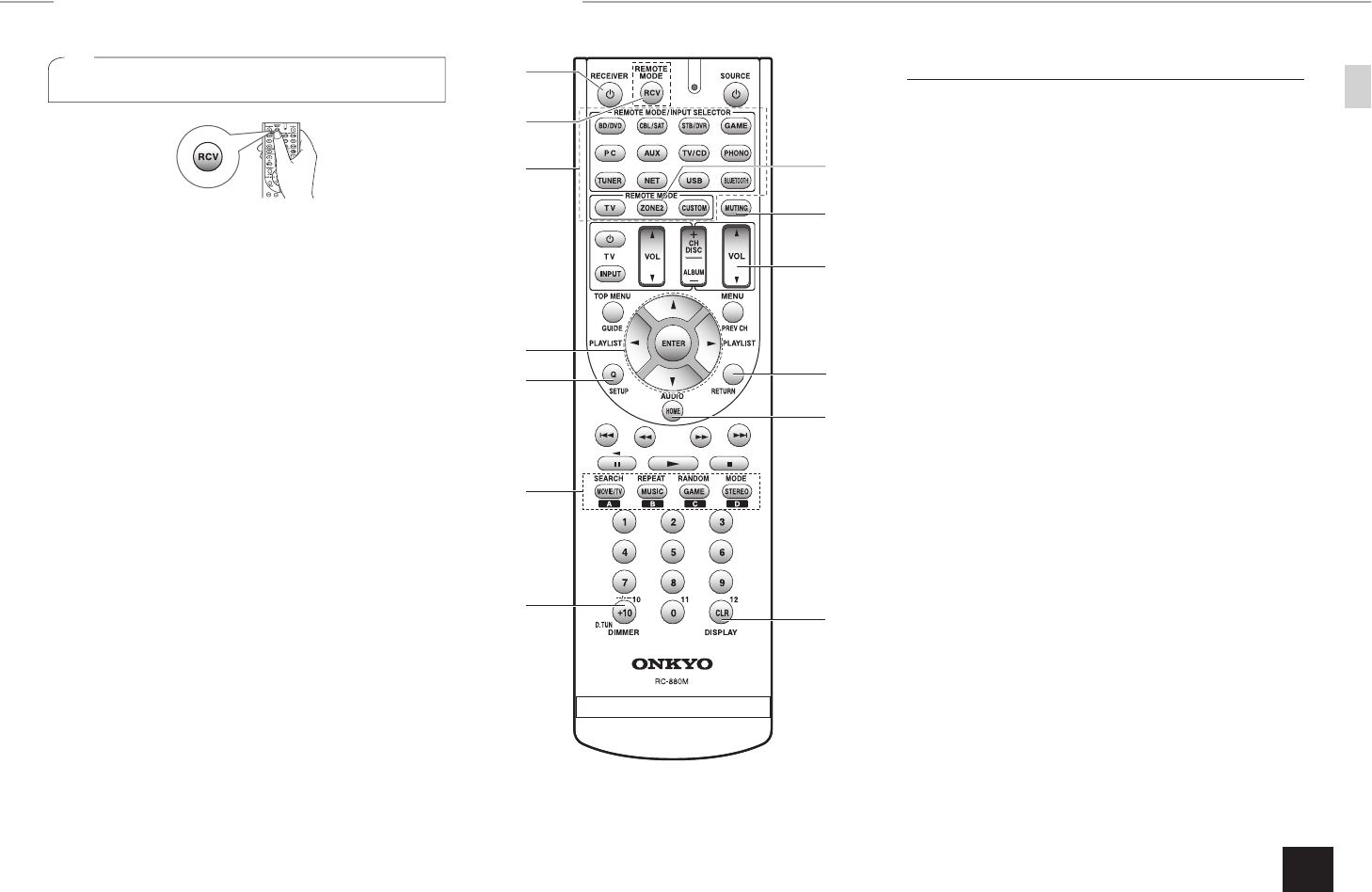
11
Step 3:
Playing Back
1
Playing the player and TV
z
To control the unit: The remote controller of this unit has
the remote mode function for controlling other devices. You
cannot control this unit when the remote controller is in the
remote mode other than RECEIVER mode (for controlling
this unit). Be sure to press
2
RCV to select the RECEIVER
mode before starting operation.
1.
Turning the power on
Press
1
z
RECEIVER on the remote controller to turn
the power on.
Switch the input on the TV to that assigned to the
unit. Use the TV's remote controller.
2.
Select the input of the unit and start playback on the
player or TV.
Press
3
INPUT SELECTOR to which the desired player
has been assigned. Press TV/CD to play the TV's sound.
You can also use the input selector buttons on the main
unit.
Input will automatically be selected if the TV or player
is CEC compliant and connected to the unit with
HDMI cable.
3.
Select the desired listening mode.
Press the
6
listening mode buttons to switch the mode
so that you can enjoy different listening modes. For
details about the listening modes, see "Listening modes"
on the next page.
4.
Adjust the volume with
F
.
1
F
9
G
I
H
5
7
3
2
4
6
8
Remote controller parts name
1
z
RECEIVER button: Turns the unit on or into standby
mode.
2
RCV button: Switches the remote controller to the
mode for operating this unit.
3
REMOTE MODE/INPUT SELECTOR button: Switches
the input to be played.
4
Cursor buttons and ENTER button: Moves the cursor
and confirms the selection.
5
Q SETUP button: Displays the Quick Setup menu that
allows you to quickly access the frequently used setting
items including input selection and volume adjustment.
6
Listening mode buttons: Allows you to select the
listening mode.
7
DIMMER button: Switches the brightness of the display.
8
ZONE2 button: For use when the unit is connected with
an integrated amplifier in a separate room and sound is
played there.
9
MUTING button: Temporarily mutes audio.
F
VOLUME buttons: Allows you to adjust the volume. This
button also cancels the muting.
G
RETURN button:
Returns the display to the previous
state.
H
HOME button: Displays the HOME menu that allows
you to make advanced settings and use Internet radio
and DLNA.
I
DISPLAY button: Switches the information on the
display.
The buttons other than those above are for operating
other devices.