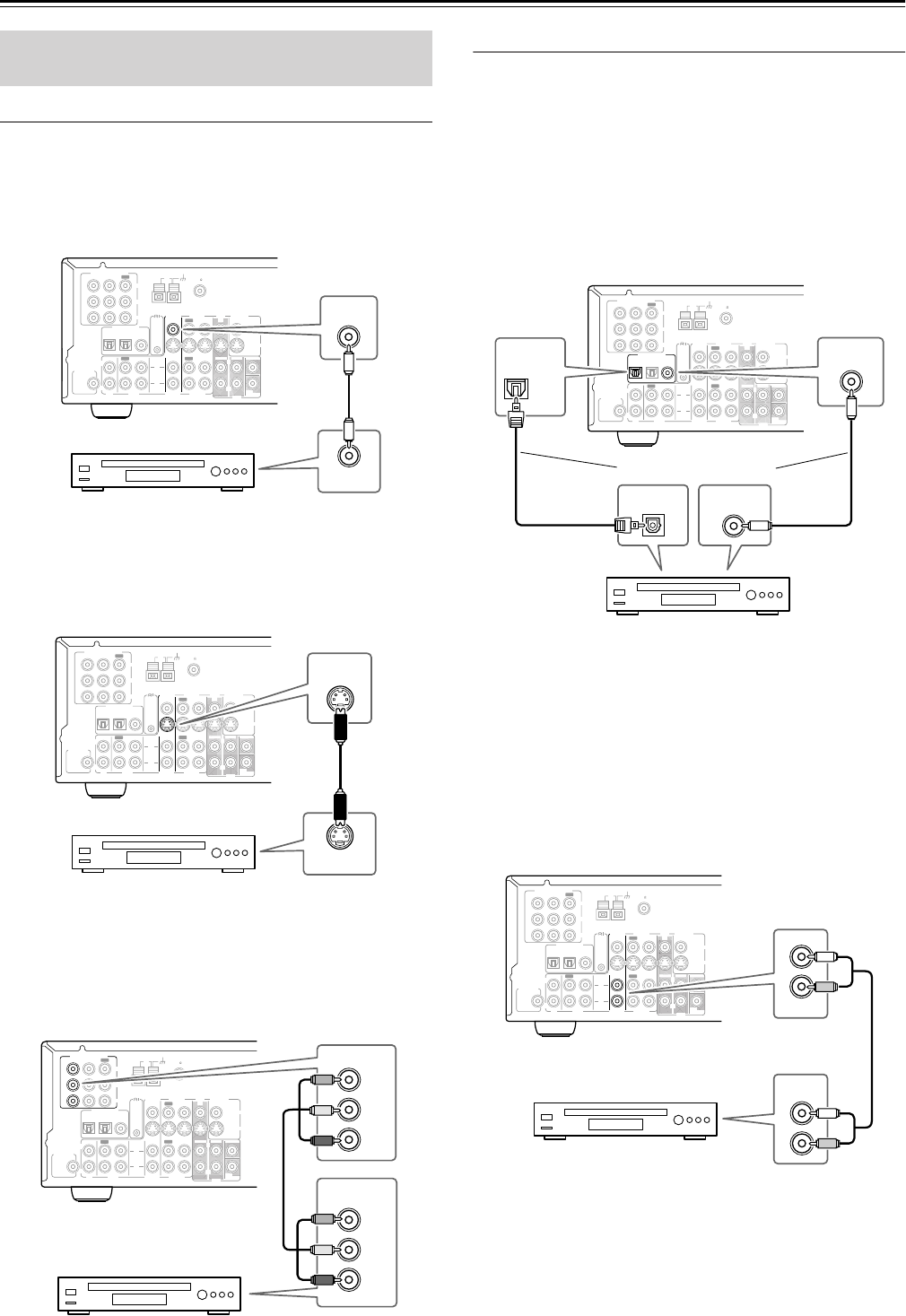
16
Connecting Your AV Components—Continued
Video Connections
■ Using Composite Video
Use a composite video cable to connect the HT-R510’s
VIDEO VIDEO 2 IN to the composite video output on your
satellite/cable tuner, LD player, etc., as shown.
•Your TV must also be connected via composite video.
■ Using S-Video
Use an S-Video cable to connect the HT-R510’s S VIDEO
VIDEO 2 IN to the S-Video output on your satellite/cable
tuner, LD player, etc., as shown.
•Your TV must also be connected via S-Video.
■ Using Component Video
Use a component video cable to connect the HT-R510’s
COMPONENT VIDEO 1/2/3 IN connectors to the compo-
nent video outputs on your satellite/cable tuner, LD player,
etc., as shown.
•Your TV must also be connected via component video.
Audio Connections
■ Using Coaxial or Optical Connections
• Use a coaxial digital audio cable to connect the HT-R510’s
COAXIAL DIGITAL INPUT to the coaxial output on your
satellite/cable tuner, LD player, etc., as shown.
OR
• Use an optical digital audio cable to connect the
HT-R510’s OPTICAL 2 DIGITAL INPUT to the optical
output on your satellite/cable tuner, LD player, etc., as
shown.
Initially, the VIDEO 2 input source is assigned to OPTICAL
2. If you connect to different audio input, you’ll need to
assign that input to the VIDEO 2 input source (see page 24).
■ Using Analog Connections
If your satellite/cable tuner, LD player, etc., doesn’t have dig-
ital audio outputs, or you want to record from it, you’ll need
to make the following analog connections.
Use an RCA/phono audio cable to connect the HT-R510’s L/
R VIDEO 2 IN connectors to the analog audio outputs on
your satellite/cable tuner, LD player, etc., as shown.
Note:
To connect the HT-R510 to a LD player’s AC-3RF output,
you need a commercially available demodulator.
Connecting a Satellite/Cable Tuner, LD
player, etc.
L
R
ANTENNA
FM
75
AM
REMOTE
CONTROL
IN
IN
IN
OPTICAL COAXIAL
12
IN
IN
IN
IN
FRONT
SURR
CENTER
SUB
WOOFER
OUT
OUT
OUT
DIGITAL INPUT
VIDEO 2
VIDEO 1
DVD MONITOR
OUT
VIDEO
S VIDEO
DVD
TAPE
CD
L
R
VIDEO 2
VIDEO 1
SUBWOOFER
PRE OUT
VIDEO 1
/2/3
IN
DVD
IN
COMPONENT VIDEO
Y
P
B
PR
OUT
L
R
IN
VIDEO 2
VIDEO OUT
Satellite/cable tuner, LD player, etc.
L
R
ANTENNA
FM
75
AM
REMOTE
CONTROL
IN
IN
IN
OPTICAL COAXIAL
12
IN
IN
IN
IN
FRONT
SURR
CENTER
SUB
WOOFER
OUT
OUT
OUT
DIGITAL INPUT
VIDEO 2
VIDEO 1
DVD MONITOR
OUT
VIDEO
S VIDEO
DVD
TAPE
CD
L
R
VIDEO 2
VIDEO 1
SUBWOOFER
PRE OUT
VIDEO 1
/2/3
IN
DVD
IN
COMPONENT VIDEO
Y
P
B
PR
OUT
L
R
IN
VIDEO 2
S VIDEO OUT
Satellite/cable tuner, LD player, etc.
L
R
ANTENNA
FM
75
AM
REMOTE
CONTROL
IN
IN
IN
OPTICAL COAXIAL
12
IN
IN
IN
IN
FRONT
SURR
CENTER
SUB
WOOFER
OUT
OUT
OUT
DIGITAL INPUT
VIDEO 2
VIDEO 1
DVD MONITOR
OUT
VIDEO
S VIDEO
DVD
TAPE
CD
L
R
VIDEO 2
VIDEO 1
SUBWOOFER
PRE OUT
VIDEO 1
/2/3
IN
DVD
IN
COMPONENT VIDEO
Y
P
B
PR
OUT
L
R
VIDEO 1
/2/3
IN
Y
P
B
PR
Y
P
B
PR
COMPONENT
VIDEO OUT
Satellite/cable tuner, LD player, etc.
L
R
ANTENNA
FM
75
AM
REMOTE
CONTROL
IN
IN
IN
OPTICAL COAXIAL
12
IN
IN
IN
IN
FRONT
SURR
CENTER
SUB
WOOFER
OUT
OUT
OUT
DIGITAL INPUT
VIDEO 2
VIDEO 1
DVD MONITOR
OUT
VIDEO
S VIDEO
DVD
TAPE
CD
L
R
VIDEO 2
VIDEO 1
SUBWOOFER
PRE OUT
VIDEO 1
/2/3
IN
DVD
IN
COMPONENT VIDEO
Y
P
B
PR
OUT
L
R
COAXIAL
OPTICAL
2
DIGITAL OUT
OPTICAL
DIGITAL OUT
COAXIAL
Connect one or the other
Satellite/cable tuner,
LD player, etc.
L
R
ANTENNA
FM
75
AM
REMOTE
CONTROL
IN
IN
IN
OPTICAL COAXIAL
12
IN
IN
IN
IN
FRONT
SURR
CENTER
SUB
WOOFER
OUT
OUT
OUT
DIGITAL INPUT
VIDEO 2
VIDEO 1
DVD MONITOR
OUT
VIDEO
S VIDEO
DVD
TAPE
CD
L
R
VIDEO 2
VIDEO 1
SUBWOOFER
PRE OUT
VIDEO 1
/2/3
IN
DVD
IN
COMPONENT VIDEO
Y
P
B
PR
OUT
L
R
IN
VIDEO 2
AUDIO
OUTPUT
L
R
Satellite/cable tuner, LD player, etc.


















