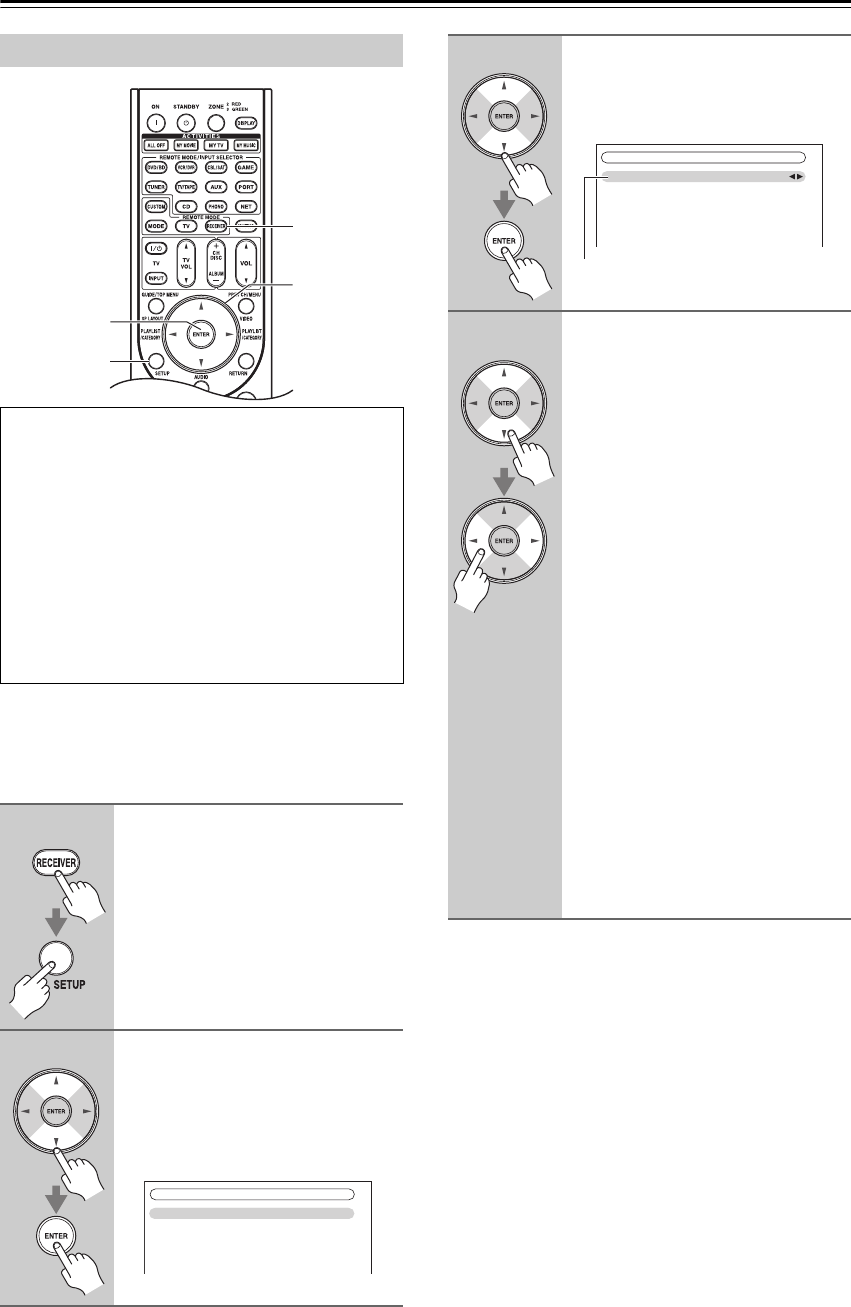
46
First Time Setup—Continued
You can specify the output resolution for the HDMI
OUT and COMPONENT VIDEO MONITOR OUT and
have the AV receiver upconvert the picture resolution as
necessary to match the resolution supported by your TV.
Monitor Out Setup
(TX-NR807)
If you connect your TV to the HDMI OUT, set the
“Monitor Out” setting to “HDMI”, so that the
onscreen setup menus are displayed and composite
video, S-Video, and component video sources are
upconverted and output by the HDMI OUT.
If you connect your TV to the COMPONENT VIDEO
MONITOR OUT, set the “Monitor Out” setting to
“Analog” so that the onscreen setup menus are
displayed and composite video and S-Video sources
are upconverted and output by the COMPONENT
VIDEO MONITOR OUT.
1
Press the [RECEIVER] button,
followed by the [SETUP] button.
The main menu appears onscreen.
If the main menu doesn’t appear, make
sure the appropriate external input is
selected on your TV.
2
Use the Up and Down [ ]/[ ] but-
tons to select “1. Input/Output
Assign”, and then press
[ENTER].
The “Input/Output Assign” menu
appears.
SETUP
RECEIVER
ENTER
1. Input/Output Assign
1. Monitor Out
2. HDMI Input
3. Component Video Input
4. Digital Audio Input
3
Use the Up and Down [ ]/[ ] but-
tons to select “1. Monitor Out”,
and then press [ENTER].
The “Monitor Out” menu appears.
(TX-NR807)
4
(TX-NR807)
Use the Up and Down [ ]/[ ] but-
tons to select “Monitor Out”, and
use the Left and Right [ ]/[ ]
buttons to select:
Analog:
Select this if your TV is connected
to the COMPONENT VIDEO
MONITOR OUT, S MONITOR
OUT, or V MONITOR OUT.
HDMI:
Select this if your TV is connected
to the HDMI OUT.
Notes:
• If not connected to HDMI OUT, the
“Monitor Out” setting will be
automatically switched to “Analog”
(see page 28).
• When “HDMI” is selected, the
onscreen setup menus are output by
only the HDMI outputs. If you’re
not using the HDMI outputs and
select “HDMI” by mistake and the
menus disappear, press the AV
receiver’s [MONITOR OUT]
button so that “Monitor Out:
Analog” appears on the display.
Monitor Out
Resolution
HDMI
Through
1–1. Monitor Out
TX-NR807_En.book Page 46 Tuesday, July 28, 2009 12:00 PM


















