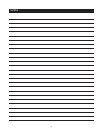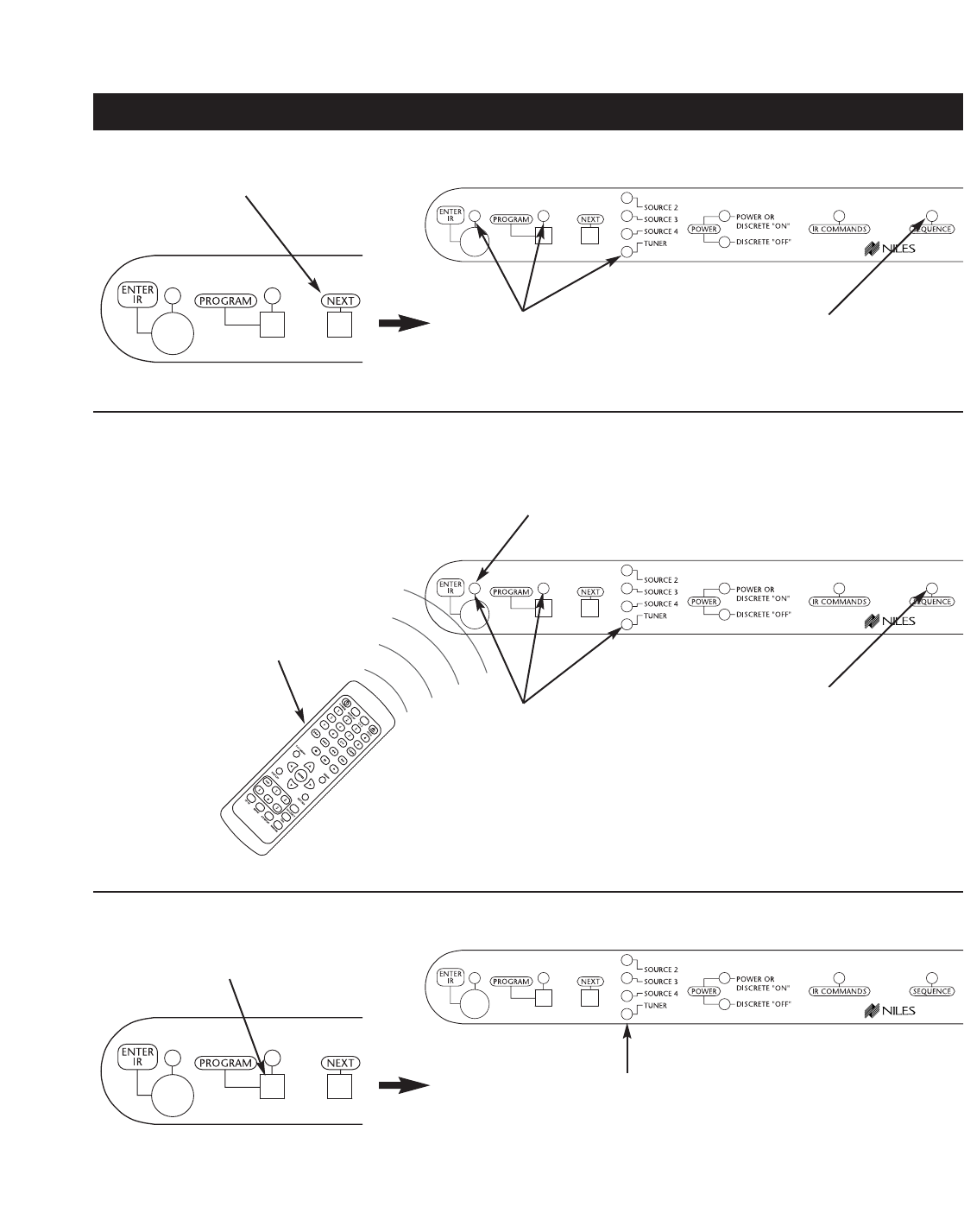
65
SYSTEM PROGRAMMING STEPS
Three LEDs illuminate:
ENTER IR, PROGRAM, and TUNER.
The SEQUENCE LED blinks.
Step 16 - Press the NEXT button once.
All LEDs illuminate and then they all turn off.
(Some source lights may remain on if a source component or the
Home Theater are on after exiting the programming mode).
Step 18 - Press the PROGRAM button
once to exit programming mode.
Step 17 - Press each Function Key/Button
that corresponds to each step of the
Sequence you wish to program for the
Tuner in the same order they will occur.
Note: To insert delays, use the
Volume – or + buttons.
(Vol – = .5 sec., Vol + = 1 sec.)
Sequences can have up to 64 steps
(commands and/or delays).
The ENTER IR LED blinks once when the Function
Key/Button command is received.
Three LEDs illuminate:
ENTER IR, PROGRAM, and TUNER.
The SEQUENCE LED blinks.