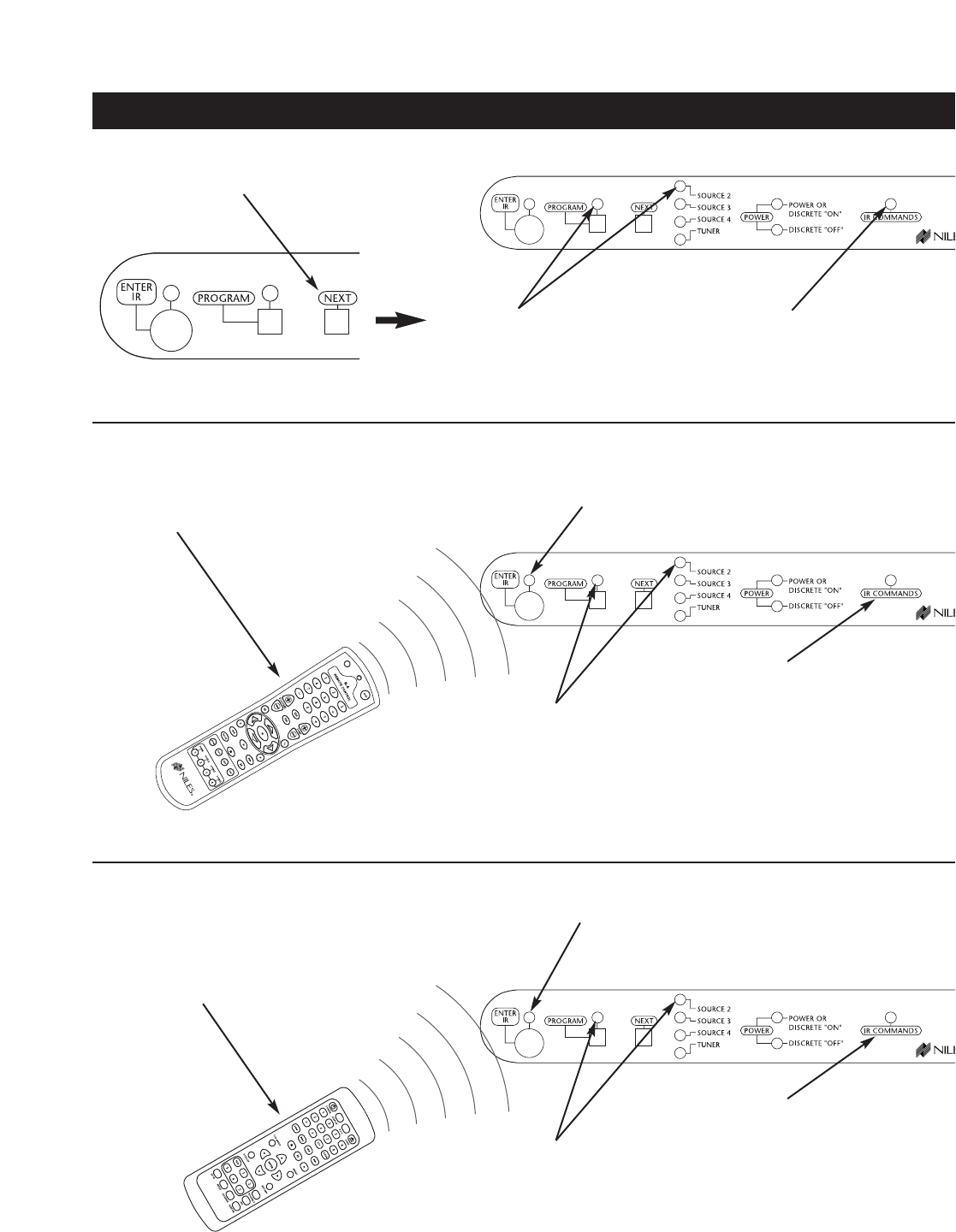
62
Step 7 - Press the NEXT button once.
Two LEDs illuminate:
PROGRAM and SOURCE 2.
The IR COMMANDS LED blinks.
Step 8 - Issue a Niles Function Key/Button IR
command that will correspond to a Source
IR command into the IR Sensor Window.
Two LEDs are illuminated:
PROGRAM and SOURCE 2.
The IR COMMANDS LED blinks.
The ENTER IR LED illuminates after the Niles Function
Key/Button command is received.
Step 9 - Teach the corresponding IR command
from Source Two’s factory remote control and
test it as described in Step 4. Repeat Steps 8 &
9 until all IR commands for Source Two have
been taught.
Two LEDs are illuminated:
PROGRAM and SOURCE 2.
The IR COMMANDS LED blinks.
The ENTER IR LED turns off after the command is received.
SYSTEM PROGRAMMING STEPS


















