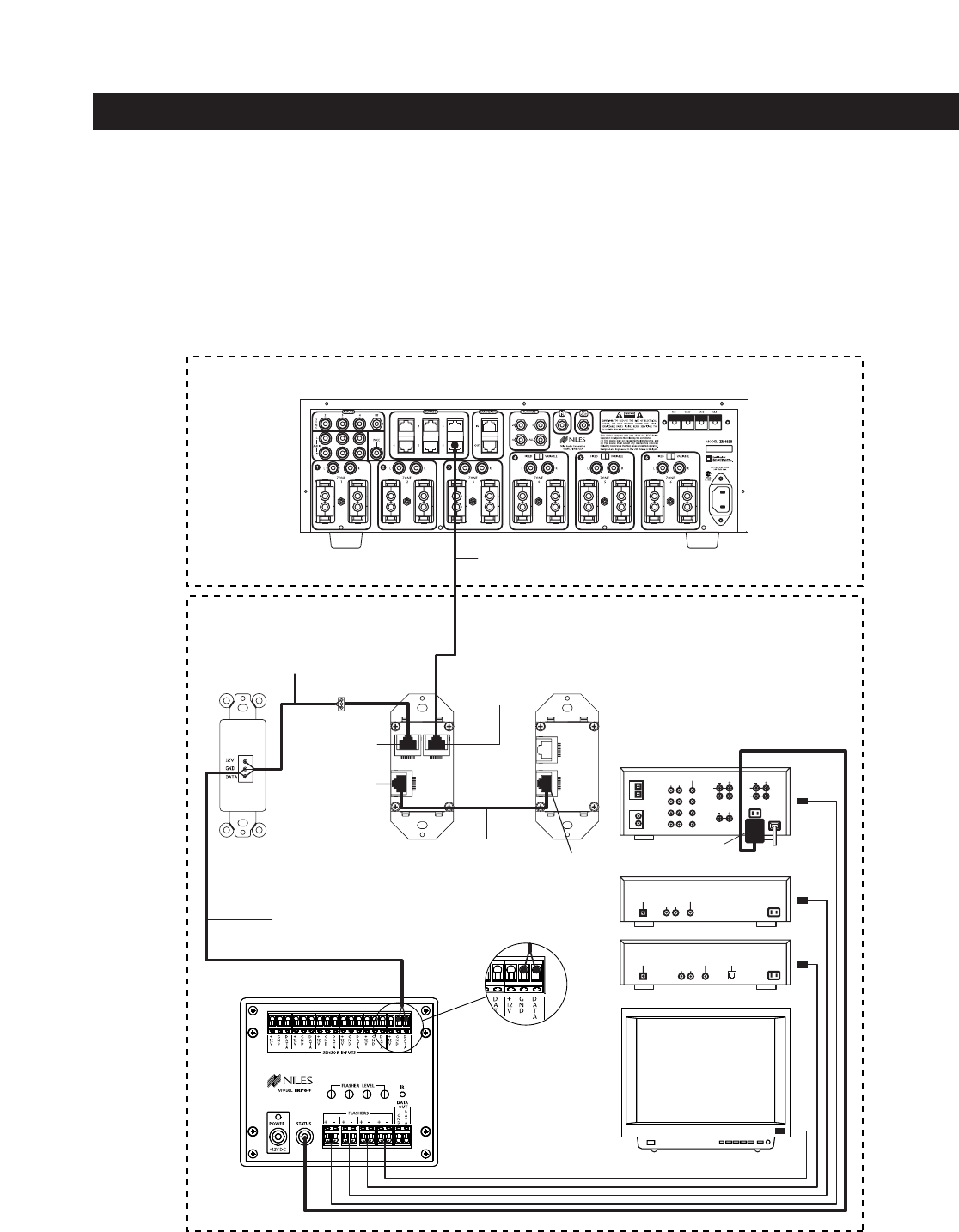
49
CONNECTIONS
CONNECTING AN IR SENSOR FOR LOCAL SYSTEM CONTROL
IR Sensors installed in zones for hand-held IR remote control of the ZR-4630 and its source components can also
be used to control local components (i.e., a TV, DSS, DVD, and a surround-sound system located in the master
bedroom zone as shown in figure 38).
The IR Sensor connects normally to the Solo
™
Master Keypad to control the ZR-4630 and its connected source
components. In addition, the IR Sensor connects to a local IR repeating system (DATA and GND connections
only), to provide control of local components.
TV
Four Pair Twisted Cable
LR
AUDIOVIDEO
DSS
PHONE
DIGITAL
LR
AUDIOVIDEO
DVD
RECEIVER
DIGITAL
LR
AUDIO
CD
DVD
Video 3
Video 2
Video 1
VIDEO
FRONT
L
L
R
DIGITAL
1
2
R
CENTER
REAR
L
R
12V
D.C.
Niles IRP-6+
(provided for IR control
of local equipment)
Zone 6 – Master Bedroom
Distributed Equipment Location
Plugged into
Switched AC outlet
Niles
IRR-4D+
IR Sensor
Solo
™
Master
Keypad Module
RJ-45 Connector
for connection to
Numeric Accessory
Keypad Module
RJ-45 Connector
for connection to
Master Keypad
Module
RJ-45 Connector
for connection to
IR Sensors
Two Conductor Shielded Cable
(connect DATA and GND only)
Two Conductor
Shielded Cable
Three Wire to
RJ-45 Adapter
RJ-45 Connector for
connection to
the ZR-4630
Included
jumper cable
INPUT
OUTPUT
IR SENSOR SYSTEM
ACCESSORY
KEYPADS
Figure 38


















