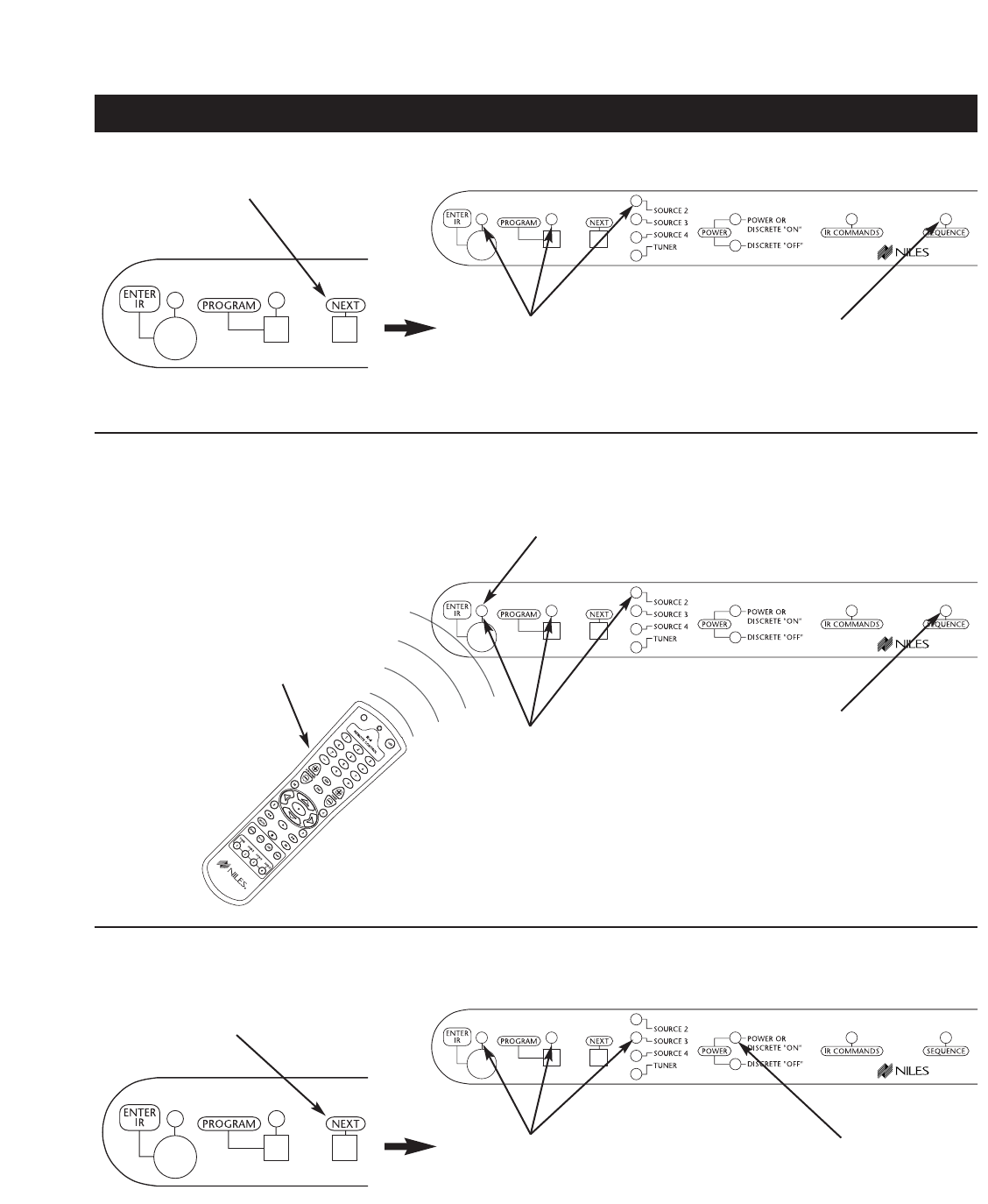
63
Step 11 - Press each Function Key/Button
that corresponds to each step of the
Sequence you wish to program for Source
Two in the same order they will occur.
Note: To insert delays, use the
Volume – or + buttons.
(Vol – = .5 sec., Vol + = 1 sec.)
Sequences can have up to 64 steps
(commands and/or delays).
The ENTER IR LED blinks once when the Function
Key/Button command is received.
Step 10 - Press the NEXT button once.
Three LEDs illuminate:
ENTER IR, PROGRAM and SOURCE 2.
The SEQUENCE LED blinks.
Three LEDs illuminate:
ENTER IR, PROGRAM and SOURCE 2.
The SEQUENCE LED blinks.
Step 12 - You have now completed the
programming for Source Two. Press the
NEXT button once.
Three LEDs illuminate:
ENTER IR, PROGRAM, and SOURCE 3.
The POWER OR DISCRETE
“ON” LED blinks.
SYSTEM PROGRAMMING STEPS


















