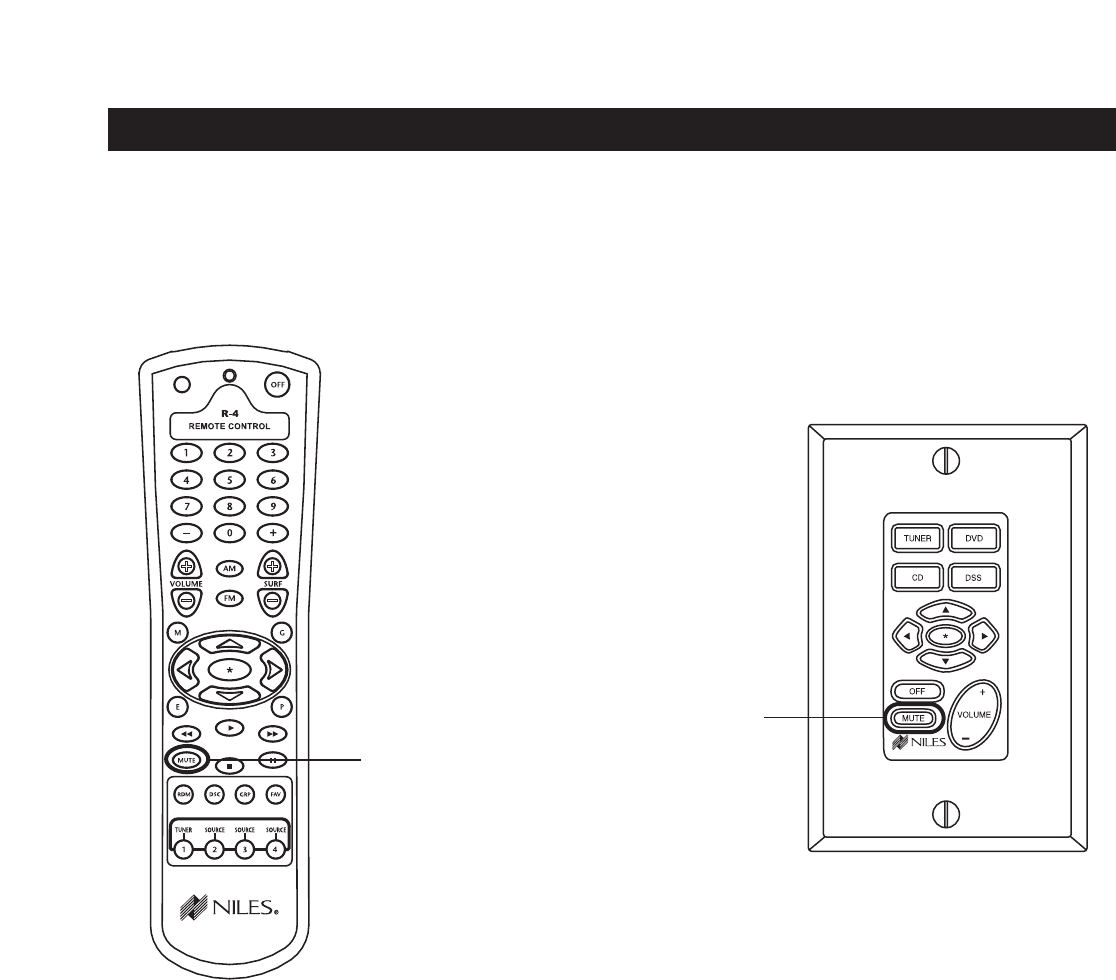
MUTE KEY/MUTE BUTTON
The Mute Key/Button provides a method of turning the sound ON/OFF for a brief moment in an individual zone
without turning the zone OFF (this also prevents the source component from being turned OFF).
Mute Key/Mute Button Operation
In a zone using the speaker output or the preamplifier output set to variable, pressing the Mute Key/Button
mutes and unmutes the sound for that zone only. The ZR-4630 still considers the zone to be ON while the zone
is MUTED. The Master Key for the selected source lights GREEN while the zone is ON and unmuted, and RED
while the zone ON and MUTED. If a zone has more than one Master Keypad Module installed using an
Expander, all Master Keypads in that zone indicate identical system status (i.e., Zone ON/OFF, Zone Mute and
Zone Input Selection status), and operate the zone in tandem with one another.
Important Note: A preamplifier output for a zone that is set to fixed output is unaffected by the mute command
and always outputs sound while the zone is on (zones 4, 5, and 6 can be set to fixed mode).
37
OPERATIONAL OVERVIEW
Mute Button on
on the hand-held
R-4 Remote
Mute Key on the Solo™
Master Keypad Module
Figure 24


















