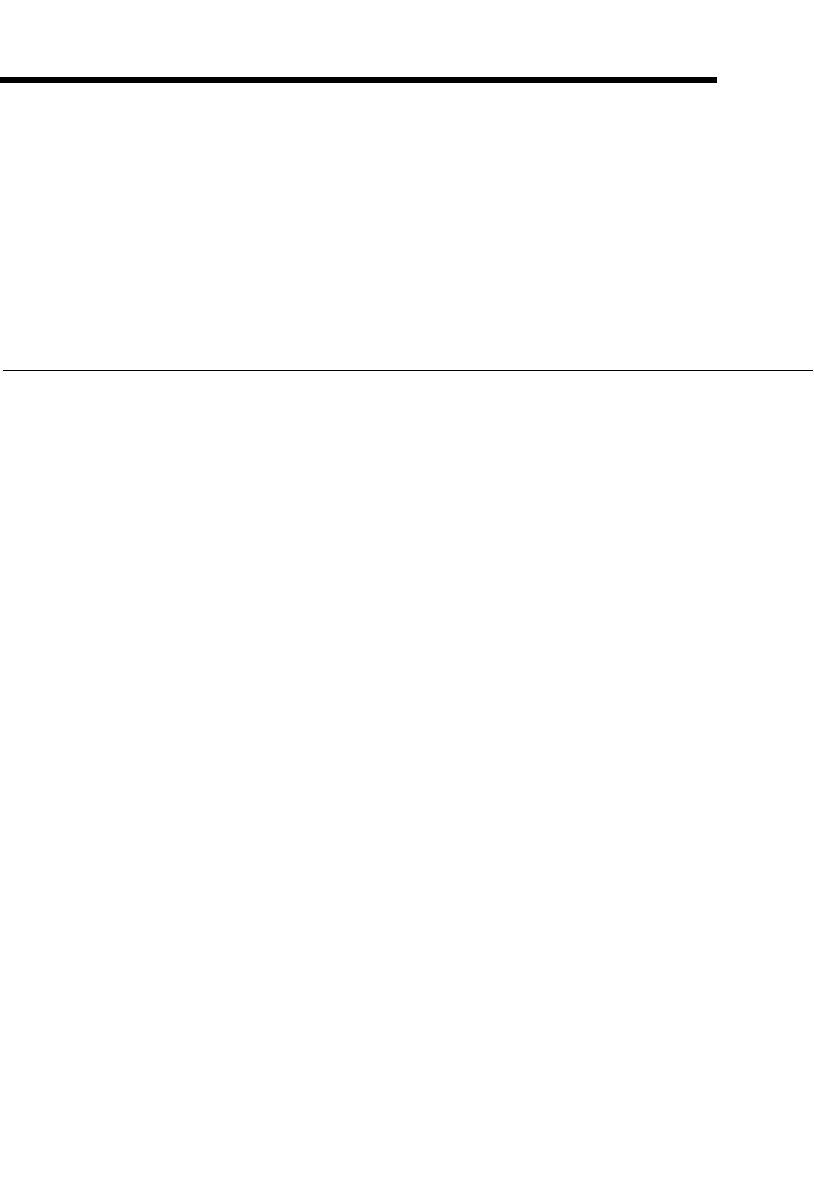
© National Instruments Corporation 3-1 NI PXI-4224 User Manual
3
Configuring and Testing
This chapter provides details about configuring and testing the
NI PXI-4224 in MAX, including how to use device test panels and create
and configure NI-DAQmx Tasks and NI-DAQmx Global Channels.
Verifying and Self-Testing the Signals Using Test Panels
After you have successfully installed the NI PXI-4224, verified the
installation, and connected the signals, use the NI PXI-4224 device test
panels to verify the device is measuring signals properly.
The test panels allow you to measure the signal connected to the
NI PXI-4224 directly as well as configure some of the properties of your
measurement. To open the NI PXI-4224 device test panels when in MAX,
complete the following steps:
1. Expand Devices and Interfaces to display the list of devices and
interfaces.
2. Expand NI-DAQmx Devices to display the list of NI-DAQmx devices.
3. Click PXI-4224.
4. Click the Test Panels button in the device toolbar.
5. Configure the settings on the screen, and click Start to take a
measurement.
To measure scaled voltages, further configure channel properties, and
configure timing settings, use an NI-DAQmx Task or NI-DAQmx Global
Channel.


















