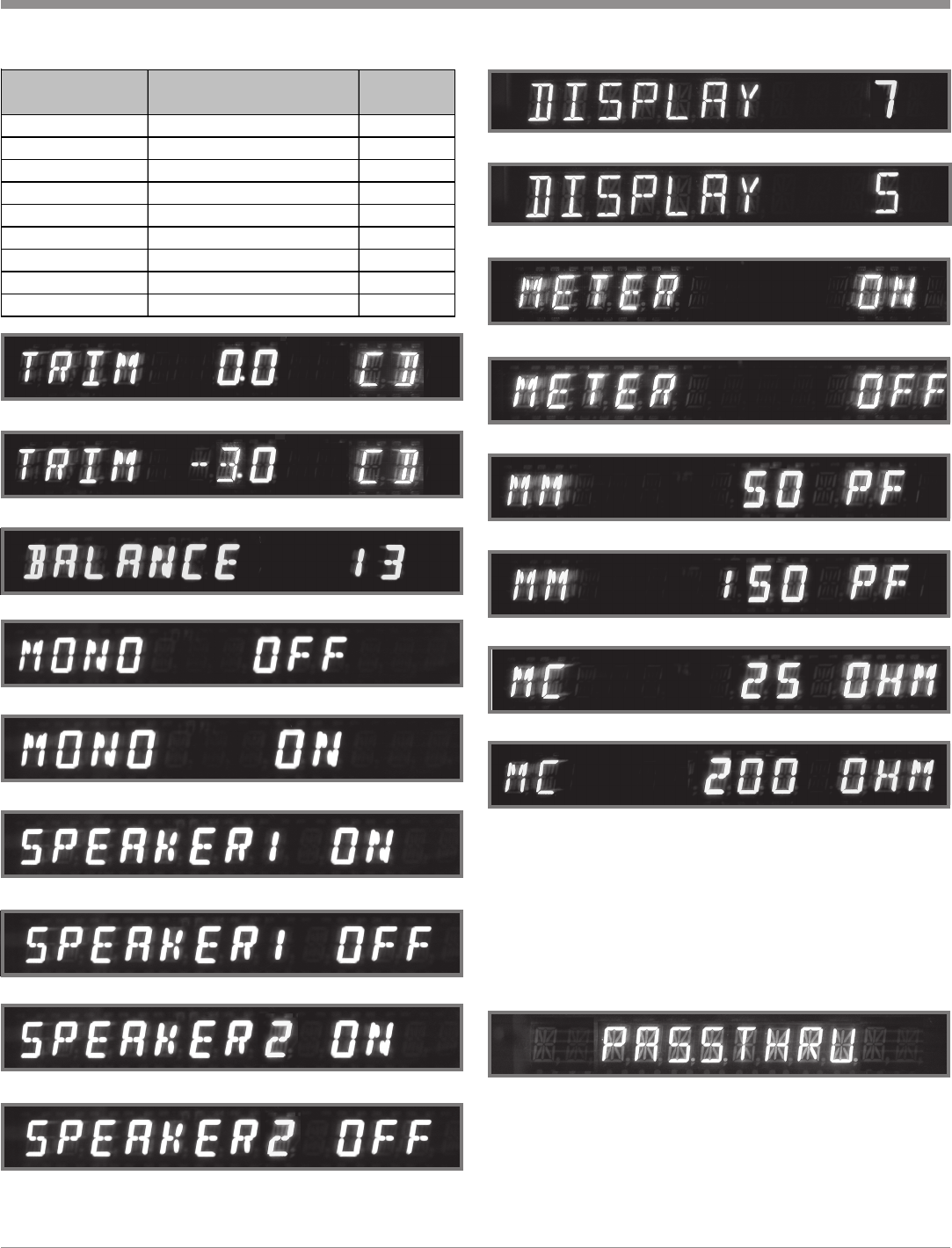
31
How to Operate the C500, con’t
Trim Function Adjustment
Figure
Numbers
Input Volume Trim +6dB to -6dB 75a and b
Balance Level (Left)107dB to (Right)107dB 76
Mono (Stereo) On or Off 77a and b
Speaker 1 On or Off 78a and b
Speaker 2 On or Off 79a and b
Display 1-7 80a and b
Meters On or Off 81a and b
Moving Magnet 50pf to 750pf 82a and b
Movig Coil 25 ohms to 1,000 ohms 83a and b
Figure 75b
Figure 75a
Figure 76
Figure 77a
Figure 77b
Figure 78a
Figure 78b
Figure 79a
Figure 79b
Figure 81b
Figure 81a
Figure 80b
Figure 80a
Figure 82a
Figure 82b
Figure 83a
Figure 83b
How to use the Passthru Mode
When the C500 is connected together with a McIntosh Mul-
tichannel A/V Control Center or Surround Decoder and has
the PASSTHRU MODE activated, it will automatically
turn-on when the A/V Control Center or Surround Decoder
is turned On. It will indicate on the Front Panel Alphanu-
meric Display “PASSTHRU”. Refer to figure 84.
The C500C Front Panel Controls, Push-buttons and the Re-
mote Control Push-buttons are deactivated as long as the
Passthru Mode is active. The settings for the LISTEN and
RECORD Processor and OUTPUTS 1&2 remain un-
changed when the C500 is in the Passthru Mode.
Figure 84


















