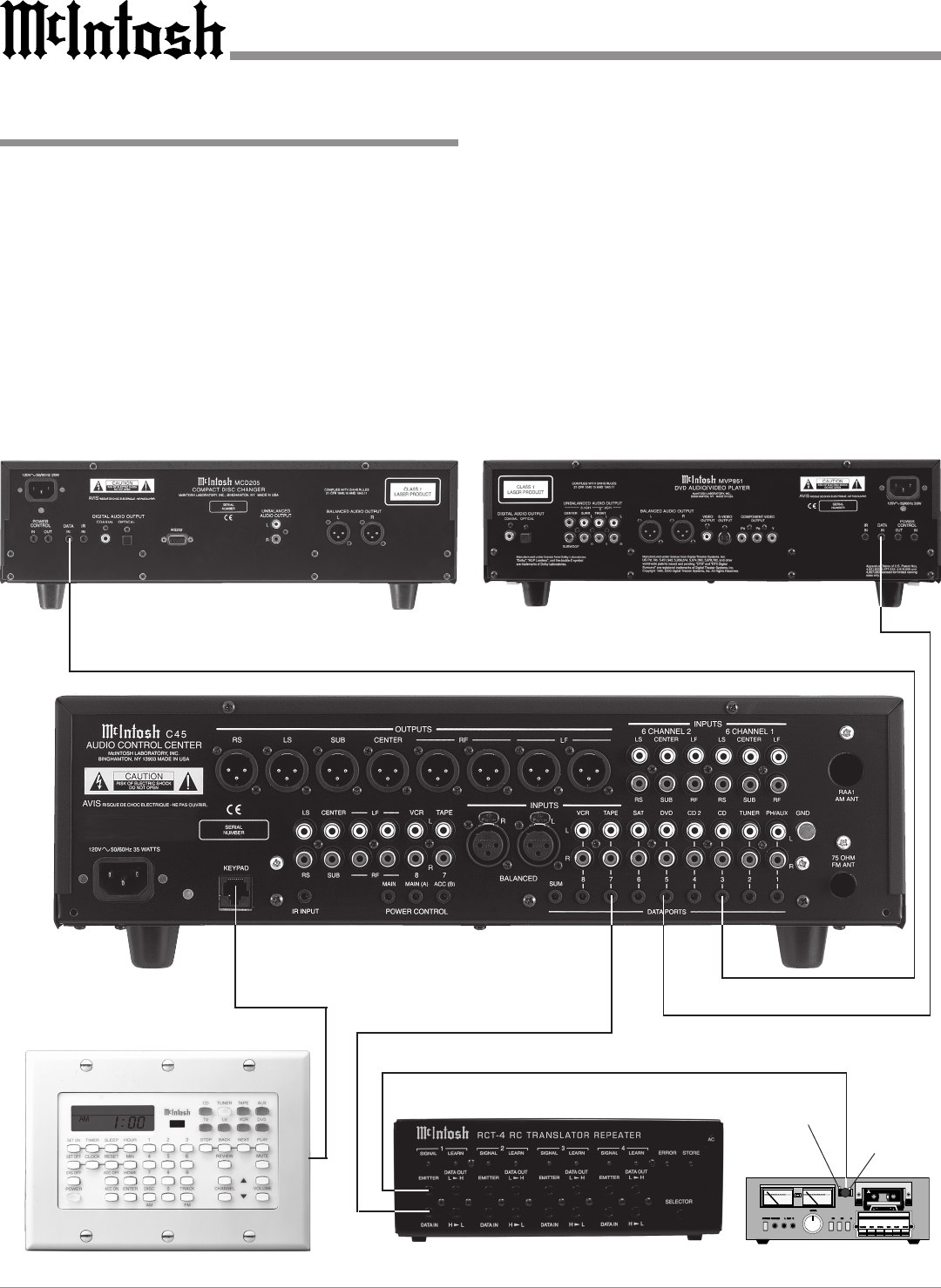
10
How to Connect for Data Control and Remote Operation
Data Control Connections facilitate the ability to remotely
operate McIntosh Source Components using the supplied
C45 Audio Control Center Remote Control. By adding a
McIntosh Remote Control Translator/Repeater to the C45,
non McIntosh Source Devices such as a Tape Deck can be
remotely controlled using a McIntosh Remote Control and
Keypad/Sensor.
1. Connect a Control Cable from the C45 DVD DATA
PORT Jack to the DATA IN Jack on the McIntosh
DVD-Audio Player.
2. Connect a Control Cable from the C45 TUNER DATA
PORT Jack to the DATA IN Jack on the McIntosh
Tuner.
McIntosh DVD-Audio Player
McIntosh CD Player
3. Optionally, connect a Control Cable from the C45
TAPE DATA PORT Jack to the Number 1 DATA IN
Jack on the McIntosh Remote Control Translator/Re-
peater. Connect the Emitter Eye plug end to the McIn-
tosh Remote Control Translator/Repeater EMITTER
Jack and attach the Emitter Eye over the IR Sensor
Window on the Tape Deck.
4. Optionally, connect a cable from the KEYPAD Jack to
a Keypad.
Note: A Wall Mounted IR Sensor may also be used in
place of the Keypad.
McIntosh Keypad
Tape Deck
Emitter Eye
How to Connect for Data Control and Remote
Operation
McIntosh Remote Control Translator/Repeater
IR Sensor
Eye


















