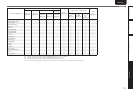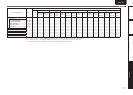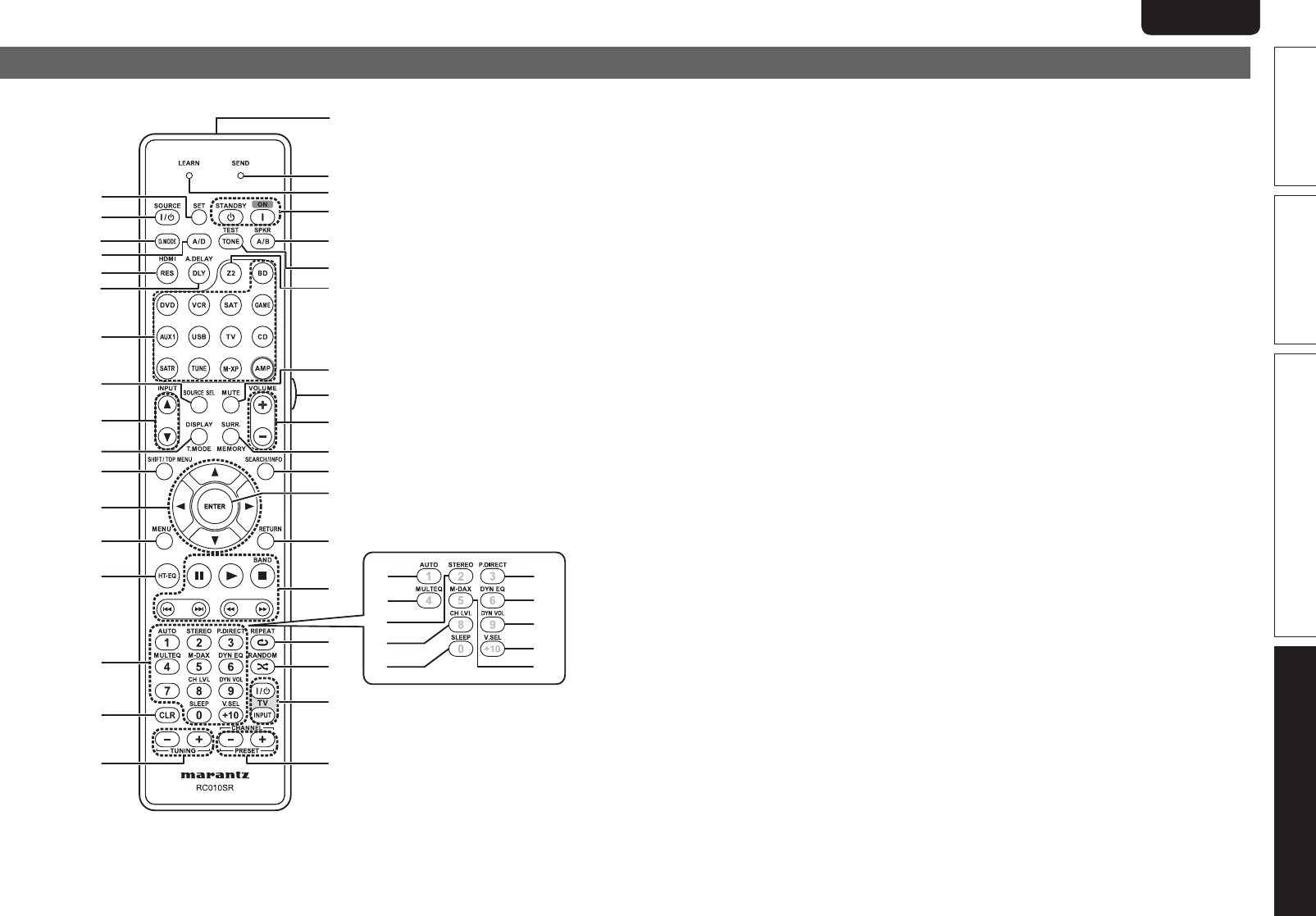
71
Basic version Advanced versionSimple version
ENGLISHDEUTSCHFRANÇAISITALIANOESPAÑOLNEDERLANDSSVENSKA
Information
ENGLISHDEUTSCHFRANÇAISITALIANOESPAÑOLNEDERLANDSSVENSKA
Remote control unit
For buttons not explained here, see the page indicated in parentheses ( ).
Q8
W1
W2
W3
W5
W7
W6
W8
W9
E0
E1
E2
R3
R4
R5
R6
Q7
W4
Q6
Q5
Q4
Q3
Q1
o
i
Q0
u
e
r
t
w
Q2
q
Q9
W0
y
E3 E8
E9
R0
R1
R2
E4
E5
E6
E7
q SET button ······································(64, 66, 67)
w SOURCE power button ······················(63 – 65)
e Decode mode button (D.MODE) ···············(50)
r Input mode button (A/D) ···························(50)
t Resolution button (HDMI/RES) ·················(49)
y Audio delay button (DLY) ··························(55)
u Input source select buttons ···········(22, 63, 65)
i Source select button
(SOURCE SEL) ············································(22)
o INPUT buttons ······································(22, 42)
Q0 DISPLAY/Tuner mode
(T.MODE) button ··································(27, 61)
Q1 SHIFT/TOP MENU button ··············(26, 27, 45)
Q2 Cursor buttons (uio p) ··················(44 – 46)
Q3 MENU button ··············································(46)
Q4 HT-EQ button ··············································(52)
Q5 Number buttons ···································(26, 65)
Q6 Clear button (CLR) ······································(65)
Q7 TUNING buttons (+, –) ························(25, 27)
Q8 Remote control signal transmitter ···········(72)
Q9 SEND indicator ···········································(67)
W0 LEARN indicator ·········································(66)
W1 Power buttons (ON, STANDBY) ············(6, 11)
W2 Speaker A/B button (SPKR A/B) ···············(58)
W3 TEST TONE button ·····································(58)
W4 ZONE2 button (Z2) ·····································(42)
W5 Muting button (MUTE) ························(11, 22)
W6 Light button ················································(67)
W7 Master volume control buttons
(VOLUME +, –) ······································(11, 22)
W8 Surround mode (SURR.)/MEMORY button
·················································(26, 27, 29 – 31)
W9 SEARCH/Information (INFO) button
·····································(23, 24, 26 – 28, 46, 64)
E0 ENTER button ····································· (44 – 46)
E1 RETURN button ·································· (44 – 46)
E2 System buttons ······························(23, 24, 65)
• Pause button (3)
• Play button (1)
• Stop button (2)
• Skip button (8, 9)
• Search button (6, 7)
FM/AM band switching button
(BAND) ···················································(27, 28)
E3 AUTO button ··············································(29)
E4 MULTEQ
®
button ·································(53, 59)
E5 STEREO button ···········································(31)
E6 Channel level button (CH LVL) ··················(40)
E7 SLEEP button ··············································(40)
E8 Pure direct button (P.DIRECT) ···················(31)
E9 Dynamic EQ
®
button (DYN EQ) ················(54)
R0 Dynamic Volume
®
button (DYN VOL) ·····(54)
R1 Video select button (V.SEL) ······················(49)
R2 M-DAX button ············································(55)
R3 REPEAT button ·····································(23, 24)
R4 RANDOM button ··································(23, 24)
R5 TV operation buttons
(TV POWER / INPUT) ·································(65)
R6 CHANNEL/PRESET buttons (+, –)
·······················································(26 – 28, 65)