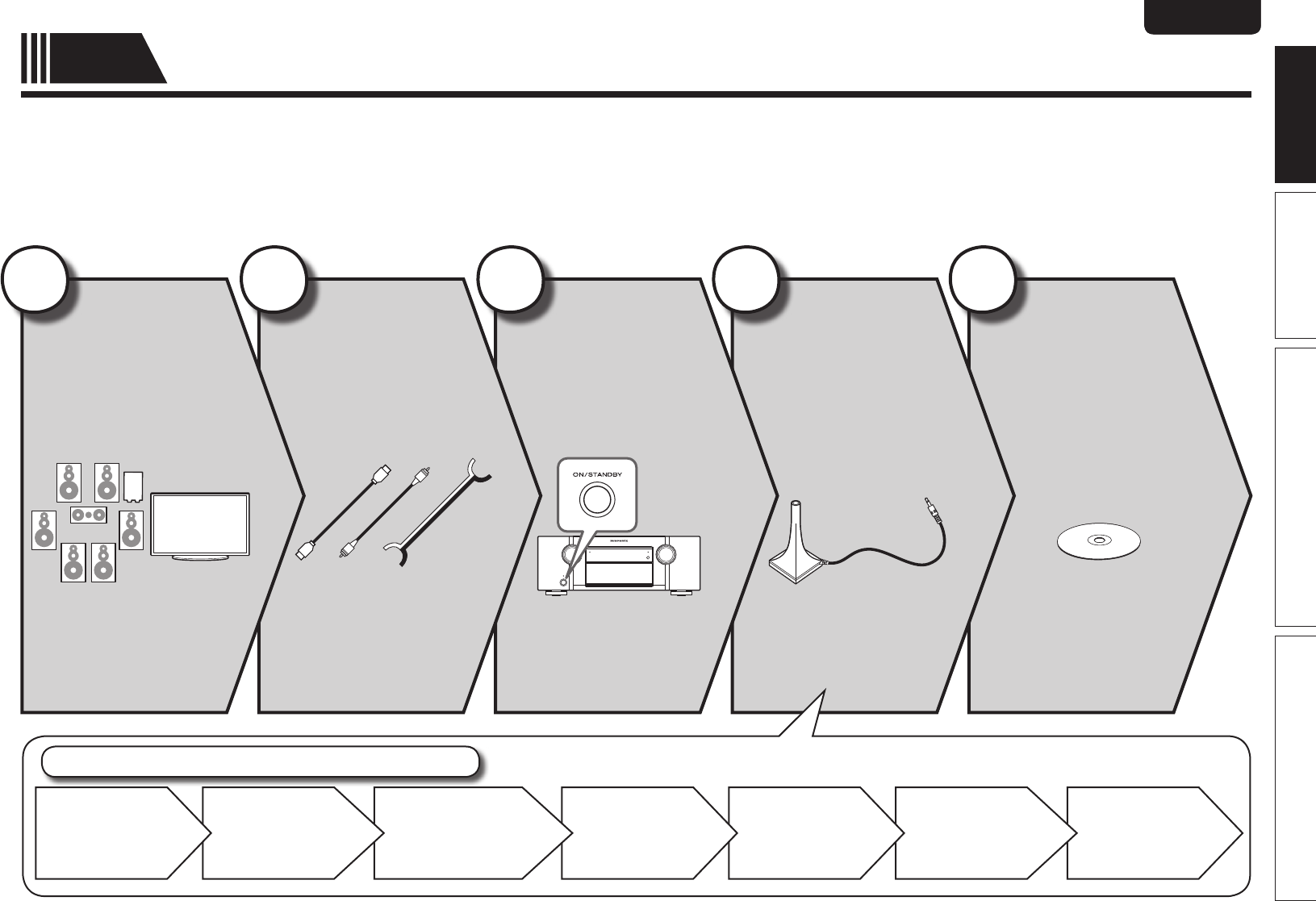
Simple
version
3
Basic version Advanced version Information
ENGLISHDEUTSCHFRANÇAISITALIANOESPAÑOLNEDERLANDSSVENSKA
Simple version
ENGLISHDEUTSCHFRANÇAISITALIANOESPAÑOLNEDERLANDSSVENSKA
Simple version (Simple setup guide)
Here, we explain the entire setup procedure, from unboxing the unit to using it in a home theater.
The “Simple version” section provides the speaker installation, connection, and setup methods for the 7.1-channel system with surround
back speakers. For the installing, connecting, and setup methods of speakers other than the 7.1-channel system (with surround back
speakers), see page 33.
n Before connecting the unit, turn off the power to all devices.
n For operation of the connected devices, refer to the user manuals for each device.
Play back
disc
(vpage11)
Enjoy Blu-ray Disc and DVD
in surround sound.
5
Set up
speakers
(vpage6)
Use the setup microphone
(ACM1H) included with the
product, for automatic
setup.
4
Turn on
power
(vpage6)
3
Connect
(vpage4)
Connect 7.1-channel
speakers, a TV and Blu-
ray Disc player equipped
with an HDMI connector.
2
Install
(vpage4)
Enjoy better audio, using
the correct install method.
1
Set up speakers (Audyssey
®
Auto Setup)
Finish
Step 5
Store
Step 4
Check
Step 3
Calculating
Step 2
Measurement
Step 1
Speaker
Detection
Preparation


















